Best Audio Interfaces: The Ultimate Guide
Music technology can be an overwhelming topic these days. The vast amount of options, brands, and equipment that deliver the same result can create a big cloud of ideas that may interfere in the search of new tools for our studio.
When searching for an audio interface that fits our needs — whether it’s for studio or live use — the access to the information through the Internet via forums, online reviews and magazines brings us great value when we search for reasons to buy the best option available in the market. Yet we strive to constantly have objective reasons for why to invest in one of the many options out there.
In this article, we will talk about what an audio interface is, why is it important for you to have one and what kinds of applications there are.
What Exactly Is An Audio Interface?
The audio interface has become a very important, if not the most important piece of equipment for artists and engineers all over the world. It’s the bridge between many audio/data sources and your computer. It’s the piece of equipment that will let you pass sound to and from your computer to a Digital Audio Workstation also known as DAW. They have different specifications but the main reason why it’s needed still the same.
Some of them have better preamps and audio quality conversion to enhance the sounds you capture. Which will give you a higher audio fidelity of what you will have on your computer? Others will have more line inputs (audio capture channels) with different types of cable connections. This and many other features set the price range of the audio interface.
Who Are Audio Interfaces For?
Music Producers & Audio Engineers
Music producers & engineers can utilize audio interfaces to hook up microphones, band instrument inputs, and more.
Podcasters
When a podcaster decides to get serious an move from a standard USB microphone to an XLR microphone, they need an audio interface to hook up to. Typically, podcasters don't need as many inputs as a music producer. However, if you're a podcaster who has the need for in-person guest, you'll need an appropriate amount of inputs depending on how many guests you have.
Musicians / Bedroom Producers
For most musicians who simply want to create their own music, you don't need to have the fanciest of audio interfaces, since you probably won't be needing many inputs.
DJ’s / Live Performers
When performing live you'll need a very low-latency audio interface. That means, when you play a note on your electric guitar or sing into a microphone, you shouldn't hear a delay between the time you make a sound and the time it comes out of the speakers.
How Does An Audio Interface Fit Into Your Studio Setup?
An audio interface will fit any setup whether it’s a big studio with a lot of external gear or a very simple studio with a laptop and a microphone.
What matters the most, in this case, it’s the way you connect your signal chain before and after your DAW (digital audio workstation).
The most common way to connect your audio interface is to setup the outputs from your DAW to the audio interface and from the audio interface to your outboard gear (Speakers, monitors etc).
After your output chain is set up, your input chain should be connected from your outboard gear into the audio interface and from your interface into your DAW.
Once you have the basic setup ready it’s time for you to start connecting external instruments on each individual channel on your DAW for recording.
What To Look For In An Interface
Inputs
How many inputs do you need? This will depend strictly on the things that you will need. This will be strictly related to the number of signals (instruments) you want to connect simultaneously to your computer.
Outputs
How many outputs do you need? Mainly your output is designed to be connected directly to your speakers but when you have several outputs things start to get a little bit more fun; you can create paths that connect your external hardware and internal software features in different ways to create sounds and FX that will give you a lot of different options.
Does higher price mean better quality?
Sometimes. However, sometimes you are simply paying a higher price for more inputs/outputs. That’s why it’s important to know exactly what you’ll need. A podcaster might not need a 16-channel audio interface, however, a professional audio engineer that regularly records bands will definitely.
USB vs. Thunderbolt vs. Firewire vs. PCIe (PCI Express)
This comes down to what you want to achieve and also with which type of technology, developers, and speed you need. The most common type of audio interface uses a USB connection and sometimes thunderbolt or firewire. The PCI express will be much better for Data/Graphics oriented use.
The USB connection brings a lot of benefits taking into account that this interface will work with pretty much every computer on the planet. As long as the software and operation system is compatible with the technology the interface has.
The main difference between a USB a Thunderbolt or firewire audio interface will be it’s the speed.
This correlates better when you have an understanding of the equipment you have available on your computer (USB connection, Firewire or Thunderbolt).
The USB and USB 3.0 have a very good audio fidelity, but if you are going for that high-end recording, the Firewire or Thunderbolt audio interface will be much better. This is because of the transferring speed technology providers and overall stability between the audio source and your computer. The transferring speed is measured in something called sample rate and bit depth, which will be explained next.
Sample Rate & Bit Depth
The sample rate is the amount or number of audio samples captured per second when you hit record on your DAW. This number of samples is normally measured in Hz or kHz. When processing audio signals the most common sample rate used is 44.1 kHz used in regular CDs. This means that when you record at 44.1 kHz you will have a 20Hz bandwidth or maximum frequency, which is the difference between the highest and lowest, recorded Frequency.
Desktop vs. Rackmount
The use of a desktop or rackmount audio interface will be more about personal preference than quality. Nowadays you can have amazing quality with small footprint audio interfaces as well as rackmount interfaces. If you are a traveling producer/engineer a small footprint audio interface to record will be ideal. But if you are more of a studio-based person the rackmount will be better.
Either one or the other will deliver good quality recordings, keeping that aside. The technology, the number of inputs and the overall purpose of the audio interface will allow you to choose the best option.
Our Picks
Best Audio Interface For (Most) Beginners

Focusrite Scarlett 2i2 2nd Gen: The people at Focusrite have created a self-sufficient product. Not only can it easily be integrated into Ableton and Pro Tools, it actually comes with light versions of these DAW’s. Moreover, they do, as well, deliver some sample packs, so that you can get to work as soon as you unpack your interface. The value of the DAW’s only is around a thousand dollars in software, thus they’ve made quite an aggressive move in conquering the market.
Inputs: The Second Gen Scarlett features two combination inputs and each of them has a Scarlett preamp. One of them is a line input and another an instrument input.
Outputs: The 2i2 has two ¼-inch jack outputs. Technically it’s designed to hook one line to your monitors and another one to the headphones if you’re recording someone playing an instrument.
Pros: While there are certainly quite a few, it’s worth mentioning that this edition of the Scarlett has incredibly low latency for a budget audio interface. It is very portable and delivers pristine sound.
Cons: It’s more or less constrained in terms of tweaking. There’s not too much you can do, record and monitor with this machine.
Best Budget Audio Interface

Focusrite Scarlett Solo Compact: Exactly as the above-mentioned Focusrite product, the Scarlett Solo combats latency and comes with Ableton and Pro Tools on board. Just as the rest of the Scarlett spectrum, the Solo has a very pleasant feel to it, and a strong aluminum case, which ensures its safety in case of collision.
Inputs: The Solo Compact features two inputs. The first one is a switchable jack input that can shift between instrument and line control and the latter is an XLR with a phantom power switch that uses a preamp as well crafted by Focusrite.
Pros: Very portable. Comes with a great amount of software and sample packs.
Cons: Some users report unsatisfying sound quality.

BEHRINGER U-PHORIA: Visually, the U-PHORIA very much resembles the two audio interfaces mentioned above, however, it has a few distinct features. This product comes with a 3-year warranty, thus very boldly stating the quality of the build and what Behringer emphasizes as German quality.
In comparison with the Focusrite products, it does not come with free Ableton or Pro Tools, but it does have a free audio recording software, podcast production software, and multiple plug-ins.
Inputs: 2 x XLR/TRS inputs, 4 x ¼-inch jacks
Outputs: 2 x 1/4 in., 1 x XLR, 1 x stereo RCA
Pros: A pretty versatile product, simple in use, delivers good sound quality
Cons: There aren’t too many intelligible negative reviews on the Internet about the U-Phoria, but some users have reported having easily broken the audio interface, due to the lightweight casing.
PreSonus AudioBox USB 2x2 Audio Interface: The AudioBox, just like the rest of the devices we spoke about, has a DAW that comes with it. The people at PreSonus market the product as Travelworthy, laying an accent on its portability, and they’re not fooling around. They’ve released a video, in which a car literally drives over the box and it looks and sounds perfectly fine afterward.
Inputs: 2 microphone/instrument inputs with 48V phantom power.
Outputs: 2 balanced TRS outputs.
Pros: Incredibly durable case, affordable, very light.
Cons: Limited in functions, some users report poor directions of usage.
Best All-Around Audio Interfaces

Focusrite Scarlett 6i6 2nd Generation: The 6i6, besides all of its features that are common the entire Scarlett series, comes with a software mixer, that assists mixing the multiple inputs together, be it instruments or vocals. You can control the parameters via Iphone or Ipad, by the means of the Scarlett app.
Inputs: Four analog inputs, including two Scarlett mic preamps
Outputs: Four balanced analog outputs for connecting studio monitors or outboard gear
Pros: Just like all of the products Scarlett series, the 6i6 is very durable and does deliver great sound quality.
Cons: Sonar users have reported unsatisfactory compatibility.
Best Rack-Mounted Audio Interfaces

Focusrite Scarlett 18i20 (2nd Gen): The second version of the 18i20 is full of upgrades. Within this particular sector of price and number of ins and outs, it is known to have the lowest latency. Given its channeling properties it is often used during tours, the reason why Focusrite made it more durable than its smaller siblings.
Inputs: 8 quality Mic/Line inputs - 6 XLR inputs in the back and 2 in the front.
Outputs: 10 1/4-inch jack outputs, two discrete headphones outputs with separate volume control.
Pros: High-quality sound, increased durability.
Cons: Has been reported as unstable with Win7.

Universal Audio Apollo 8 Quad: Apollo 8 is an update to one of the most beloved Pro audio interfaces, delivering high-quality sound with the tone feel of analog gear. The Apollo, as many other Pro and Home Studio Interfaces, comes with loads of software on board. Plus, there are many discounts on the company’s plug-ins after purchasing the Apollo 8.
Inputs: 4 x XLR-1/4" combo, 4 x 1/4" (line in), 2 x 1/4" (Hi-Z), 1 x Coax (S/PDIF), 2 x Optical Toslink (ADAT)
Outputs: 2 x 1/4" (monitor), 4 x 1/4" (line out), 4 x 1/4" (line/alt out), 2 x 1/4" (headphones), 1 x Coax (S/PDIF), 2 x Optical Toslink (ADAT)
Pros: Amazing sound quality, discounts for plug-ins
Cons: Fairly expensive
Best High-End (Professional) Audio Interfaces

Avid HD I/O 16x16: The HD I/O is known to be a versatile product with loads of tweakable parameters and crisp sound quality. The channels have a built-in tracking system, which allows you to maximize signal volume without hard clipping.
Inputs: 16 x AES/EBU (DB25), 16 x TDIF (DB25), 16 x ADAT (Optical), 1 x AES/EBU (XLR), 1 x S/PDIF (Coax), 8 X ADAT (Optical)
Outputs: 16 x AES/EBU (DB25), 16 x TDIF (DB25), 16 x ADAT (Optical), 1 x AES/EBU (XLR), 1 x S/PDIF (Coax), 8 X ADAT (Optical)
Pros: A powerful surround and stereo monitor controller that is closely integrated with Pro Tools.
Cons: Complex and potentially confusing to set up.
Focusrite Saffire Pro 40: The Saffire is very distinguished by the preamps they produce. They’ve won numerous awards too. What’s important to know, is that each input of the Pro40 is hooked with a top-tier preamp, now you can get a feel of what this machine is all about. It’s well adapted to work with your Mac or PC-based DAW. However, it does come with a good software pack.
Inputs: 2 x Combo (Mic/Hi-Z), 6 x Combo (Mic/Line)
Outputs: 8 x TRS, 2 x TRS (Main) 2 x TRS (Headphones)
Pros: Great in terms of money/value ratio, intuitive User Interface design.
Cons: Not adapted to stand-alone work.
Best Thunderbolt Audio Interfaces

Universal Audio Apollo Twin: The Apollo twin is a very portable device. Furthermore, it has a pretty solid case, which gives it a pleasant feel as well. What’s more important, its transportability did not compromise its sound quality. There are hundreds of customer reviews on the Internet mentioning the Apollo’s amazing sonic capabilities.
Inputs: 2 x XLR-1/4" combo, 1 x 1/4" (Hi-Z), 1 x Optical Toslink (ADAT, S/PDIF)
Outputs: 4 x 1/4" TRS, 1 x 1/4"
Pros: All I/O built in. Crisp sound quality.
Cons: Can’t be powered by USB.
Universal Audio Apollo 8 Quad: Yet again this machine makes it to our list. We’ve mentioned it in the best rack-mounted audio interfaces, however, it is a very strong player on in the Thunderbolt hierarchy.
Best Interfaces for iPad & iPhone

Focusrite iTrack Professional Dock: The iTrack is a tabletop interface, which crystallizes the era of iPad integration in the world of music production and engineering. It offers you to transform your iPad into quite a sophisticated recording device, with quite intriguing specs: 24-bit/96kHz.
Inputs: 2 x XLR, 2 x 1/4" (line in), 1 x 1/4" (instrument)
Outputs: 2 x 1/4" (monitor outs), 1 x 1/4" (headphones)
Pros: Great sound quality considering its portability. Very simple in usage.
Cons: Limited amount of inputs and outputs.
16-Channel Audio Interface
TASCAM US-16x08: The US-16x08 is a great option in case you're looking for an interface with a lot of inputs at an affordable price. You may actually say that it’s special in its kind because this ratio of price/value is basically unbeatable on today’s market. Every input is hooked with a preamp of decent quality.
Inputs: 8 x XLR, 8 x ¼
Outputs: 8 x ¼
Pros: Affordable. Big amount of ins and outs.
Cons: Numerous users have reported its software as buggy. May sometimes have a buzzy sound in the background.
Firewire Audio Interfaces

Focusrite Saffire Pro: The Saffire has as well been mention in this list, but it is imperative to mention its capability of integration to your local DAW via Firewire. Most FireWire interfaces are fully compatible with Thunderbolt using a simple FireWire to Thunderbolt adapter.
Closing Notes
To sum up, generally purchasing gear is very much related to the amount of money you’re looking to spend. Nothing new here. But we normally pay less attention to Audio Interface, because in our daily work related to music, it’s not always that we interact with most, compared to synths, DAW’s, controllers and so forth.
A great thing to take into consideration would be purchasing an interface with its possible shortcomings in mind. How irritating would it be if the issue would be recurrent? How would that impact or impede your working process?
We normally want to transform our music production into an easy-going flow, a stream of water rather than a modular and blocky process. Never fail to consider the interface in this equation, as it would eventually become the root of your producer’s block.
The best of luck and the clearest of sound to you!
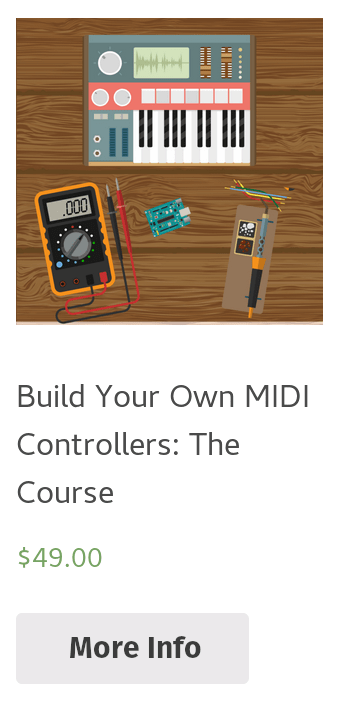


Leave a Comment
One comment
Building a home studio for voice-over work. No music. Any suggestions for interface necessities?