31 Best Piano VST Plugins of 2020 – Free and Paid
Modern piano plugins are an incredible asset to have in your digital musician toolbox.
Someone who is new to music might think that all a piano plugin does is play tiny piano note samples that were quickly recorded off of some guy's piano.
While a piano might seem like a very easy instrument to emulate, you have to understand that it is an incredibly dynamic instrument.
When you tap a key on a piano ever so gently, it has a completely different tone than if you really slammed down on a key.
A piano plugin creator knows that in order to produce a realistic sound, they have to record many different samples for every single key - played at all sorts of velocities.
The next step to making a realistic sounding piano VST would be to record each key AGAIN at different velocities. The average software piano has more than 10 different variations per key! That means that at a minimum, on an 88-key piano, the recording engineer would have to record AT LEAST 880 samples.
One piano on this list uses nearly 3000 samples!
While there are some free plugins that sound decent and "get the job done" (we'll discuss them in this guide), the most beautiful sounding virtual pianos tend to cost money.
You might wonder why this is. There are plenty of hobbyist musicians out there, right? Well, creating an audio plugin that emulates a piano is a lot of work. You'll have a lot of sample recording to do. Not only is creating a virtual piano a time investment, but it is also a monetary investment. The best piano plugins are recorded in quite expensive studios. And if you're not a programmer, you would have to hire someone to help you out with all of the code that goes into your plugin. For that reason, people that go through all the work of making a piano plugin have a strong argument for putting a price tag on their creation.
Our Recommendations
(Short Version)

In this guide, we will go over an assortment of free and paid plugins in-depth. But in case you are busy and just want to quickly know what plugins we recommend, this section is for you!
#1 Recommendation:
Addictive Keys
Addictive Keys is what we've been recommending for many years. It is reasonably priced for how powerful it is and simply sounds amazing. Give it a go. You'll love it!
Speciality Pianos
Ok, so maybe you're not looking for a typical grand piano. You're looking for something a bit strange. Here are a couple niche pianos that'll knock your socks off:
- Cassette Piano.02 by ThePhonoLoop: A crisp grand piano with a nice tape saturation applied to it.
- The Drinking Piano by SoundIron: A detuned ragtime/western piano. Great for music that you want to infuse an old-style feel to.
- FM Piano by SONiVOX: An FM synthesis produced Rhodes piano.
- Emotional Piano Player by SoundIron: A grand piano designed specially for emotional ballads.
Premium Plugins: 20 Choices
Addictive Keys by XLN Audio

Short Review: I love Addictive Keys and always use it when I need a virtual piano. Each of the included pianos, depending on which bundle you purchase, has a ton of unique presets.
Addictive Keys is made by the same guys that created Addictive Drums, arguably the greatest acoustic drum plugin to ever hit the market. XLN knows what they’re doing when it comes to creating realistic, acoustical software instruments.
It provides an ultra-realistic sound that is highly customizable. One thing I really like is how you can change the position of the virtual microphone. This allows you to easily change how "up front" you want the piano to be.
I was surprised to see how fast this plugin loaded up as well. You would think that with its massive sound library, it would take forever to load. Apparently not!
There are 3 different piano libraries available: The Studio Grand, Modern Upright, and the Mark One.
The Studio Grand is a great place to start. As you could imagine, it is modeled after a grand piano. It’s worth noting that each piano gives you MANY different sounds. There are a ton of presets per sound library that gives you a wide variety of variations to your sound.
The Modern Upright gives you a more bright, "up front" sort of sound. This will act as an all-purpose piano that will fit into most productions. If you can’t get the grand piano to sound as tight and intimate as you need, the Modern Upright is your answer.
The Mark One is modeled after the classic, and lovable, Rhodes Mark One. XLN did a superb job with this instrument! Playing a simple chord on the M1 sounds warm and deep.
Overall, Addictive Keys is my favorite piano VST and I highly recommend you give it a go.
Grand Piano Collection by UVI

Short Review: If you're looking for a nice sounding grand piano suite, UVI can provide that. Each piano was made with care and sounds amazing in both live and studio applications.
Another great virtual piano option is Grand Piano Collection, a great plugin designed by the equally great plugin company UVI.
The 5 pianos included are the:
- Steinway D Concert Grand
- Fazioli F278 Concert Grand
- Erard Baby Grand Piano
- Yamaha C7 Concert Grand
- and finally, the Ceiler Upright Grand
You'll like how these pianos sound if you're looking for huge-sounding concert pianos. Each piano is highly customizable and features clean, quality samples.
IRCAM Prepared Piano by UVI

Prepared piano is the province of the avant garde classical music scene. Essentially, it’s a way of playing a traditional grand piano in decidedly non-standard ways. This is decidedly not for everyone, and as a pricey plug-in, it’s not a package to add for occasional sound design.
For those not familiar with prepared piano music, check out composer John Cage and his works “Amores” and “Daughters of Lonesome Island.” Cage’s prepared piano pieces all include at least one screw to alter the way the piano responds.
Also from UVI, the IRCAM Prepared Piano set includes alternative ways of striking the strings, plucking harmonics, muting and placing objects on or between the strings.
Over 12,000 samples fill this 18 GB collection, and versatility is as you’d expect from a pricey package. Dynamics and mic position are just a few parameters that are user-adjustable, and UVI’s SparkVerb comes included.
The same UVI compatibilities, activations and Workstation requirements as the Grand Piano Collection apply here. Anyone wanting to modify a piano, without risking damage to a real instrument, may want to investigate the IRCAM Prepared Piano plug-in.
Pianos by EastWest/Quantum Leap

To get an idea of Pianos by EastWest/Quantum Leap, it’s best to throw out its stats first.
This leviathan weighs in at a massive 262GB if you choose to install everything. It covers four classic concert pianos: The Bösendorfer 290, Yamaha C7, Bechstein D-280, and Steinway D.
It would take a day to put the entire bundle on your computer — luckily, you’re able to break them up.
Before disregarding all other piano plugins because of how epic this one is, keep in mind that this is not for everyone. Unless you have a 1+ terabyte hard drive, this will consume most of your space. Also, being the size that it is, it is not the most lightweight plugin and could put some strain on your computer.
Now that we have that out of the way, we can fully focus on the greatness of this gem!
Let’s talk about the interface first since it’s going to be the first thing you see and it sets the standard for how well put together the piano is.
The interface is one of my favorite piano interfaces. It combines tradition, with sleek modernism, and even throws in some slight futuristic elements — you can tell that EastWest designed it with the piano player in mind and that’s really important for playability.
You have three mic positions, which easily are adjustable on the main screen.
The sound is . . . lovely! The four classic pianos have been so delicately crafted, and wow does it show. The scale runs across the octaves are perfect and clean, and still retain their personality even when you’re playing lightning fast.
All four pianos are wonderfully articulated and respond just ever so nicely when playing.
It’s hard to get past the size and load times though — one piano alone is quite a bit larger than many piano plugins on the market — so you might want to cut out individual pianos if you find yourself catering to one more than the others.
The Bechstein is 72.7GB, the Bosendorfer 86GB, the Steinway is 57.6GB, and the Yamaha is 45.5GB
This piano suite works best if you have a nice beefy PC.
The Giant by Native Instruments

Can I say it’s huge because it’s huge — after setting your eyes on the interface you’ll be saying the same thing.
The interface was designed to give you the full perspective of the Klavins Model 370i and just how much of a mammoth it truly is.
There is a notable issue with The Giant and that is, the normal piano is fairly lacking if I’m being honest. The sound is good, authenticity is iffy, and even when adjusting all the parameter it still tonally sounds the same.
At first glance, The Giant seems underwhelming because of this, but when you move over to Cinematic version, oh man is it a whole different story!
The Cinematic version provides a Sources section for the beautiful, cool, weird, and downright fun FXs that exist in this world.
It’s great if you’re interested making music for films and TV shows, or just really love soundscapes and experimental sounds.
It’s an odd plugin because of its two faces, and if you’re wondering whether it’s still worth the cost then let me say this.
I don’t use the normal piano because it’s truthfully boring, but I would immediately rebuy this guy just for the cinematic version.
So if you love film sound scoring and atmospheric sounds, you’ll definitely want to check this VST out.
Alicia’s Keys by Native Instruments

Pink is the new black.
The bubblegum pink interface will be the first thing that immediately stands out — which granted some might not like, but the bold choice of bubble gum pink clues you in that this plugin is a star.
While you only have one piano — based on Key’s own Yamaha C3 Neo — it comes with six tabbed pages: convolution reverb, keys, sympathetic resonance, sustain and sostenuto pedal, noise, and credits.
Speaking of the pedal features, the pedal down notes have been fully sampled, you have a simulated half-pedaling option as well.
My personal favorite feature is simple in nature by wonderful in creating a realistic sound.
Alicia's keys comes with a simple little fader for mechanical noise which includes individual controls for key and pedal and even a control for introducing hiss from a microphone.
Alicia's Keys sounds purely authentic and it’s only 7GB despite the number of controls.
Piano enthusiasts and lovers of the Yamaha C3 will really enjoy this plugin and it’s easy to see why this is a plugin adored by many.
The Gentleman by Native Instruments

It’s hard not jumping to the world of jazz music when your first start playing this plugin — hell, it’s hard not too after playing it for years and years.
Besides the low-end lacking just a bit of bite, The Gentleman makes for a killer upright replica and is composed of 2300 samples all sourced from a 1908 upright.
It’s all very mellow, but in the best way. The notes are warm and that brilliant decay as the note dies away makes for one sorrowing and melancholy sound — though it definitely can still bebop and big band without much trouble, it just takes some knob twisting.
The interface is a low lit room and it’s no surprise that they included a glass of whiskey and a lit cigarette sitting on the piano.
If you’re into any of this, then you’ll want to check this plugin out. It is only available with Kontakt player and Kontakt.
The Grandeur by Native Instruments

Native Instruments makes quite a few piano plugins for Kontakt and it’s easy to get lost.
So first, is there even a place for The Grandeur?
100% yes!
In fact, after spending some time around forums, I saw a good amount of people mentioning that The Grandeur is NI’s best piano, and even compared it to Alicia's Keys frequently as well.
Alicia’s Keys is a brilliant affordable and universally loved VST, so does The Grandeur hold up to it in particular?
The Grandeur does offer a nicer interface, better tweaking, slightly smaller size (about a GB less) so that all plays strongly in its favor. When it comes down to comparing the sound, it pretty much comes down to whichever sound you prefer.
The Grandeur is more brittle and cold, while Alicia's Keys are warmer and duller. They both sound very pretty, but tonally different, and both lack in the midrange like many NI piano VSTs.
There is a lot of attention to detail with The Grandeur.
Each key releases were sampled in nine velocity layers and there are over 2.500 individual samples.
NI worked with artisan Uli Baronowsky to sample Galaxy Instruments, and if you know anything about Galaxy Instruments then you know this is a wonderful thing.
EZKeys by ToonTrack

Short Review: EZKeys is simple to use, has quality sounds, and will run smoothly on nearly any computer.
EZKeys focuses more on providing you with excellent presets rather than a ton of customization. This can be a good or bad thing depending on how technical your workflow is.
The effects included with EZKeys sound great and get the job done, but I’d appreciate a little more tweakability. The effects come as pre-engineered presets.
With the effect presets, you also get excellent piano presets. There are even built-in midi sequences included. They are helpful both for gaining inspiration and auditioning presets.
There is a chord wheel feature that makes it easy for non-piano-players to come up with chord progressions. You start by selecting a note to assign what scale you want to play in. After that you’ll be able to trigger chords with single notes while staying in the correct scale.
This kick-ass plugin supports three different kinds of pedals: Sustain, sostenuto, and damping.
Piano V by Arturia

For the electronic musician seeking authentic piano sounds, but in a variety of flavors, Arturia’s Piano V VST synth offers granular modeling of nine pianos, both grand and upright models, providing a wide range of piano voices and nuances.
Rather than a traditional collection of samples across the piano keyboard, Piano V uses a modelling engine to build each piano sound. These basic presets provide quite realistic results, even when using a simple keyboard controller with minimal velocity sensitivity.
The nine models include:
Concert Grand
Pop Grand
Intimate Grand
Glass Grand
Metal Grand
Jazz Upright
Piano Bar Upright
Pop Upright
Classical Upright
Of these, the Jazz upright immediately catches attention with a voice apart from the average. The Classical upright, on the other hand, is weakly conceived.
However, that really doesn’t matter, since the user can customize any of the pianos included, through a variety of tuning and detuning options, changes to hammer hardness and position and even various natural piano noises, such as pedal, key and hammer noise.
Tweak heads are in their element with the myriad options available in the Piano V package, but those who simply want good piano presets won’t be disappointed either. Arturia’s Piano V is a solid, versatile and well-performing plug-in for all major platforms, including a standalone option.
FM Piano by SONiVOX

The Yamaha DX7 ushered in the 1980s and FM synthesis. The music industry then used every FM patch, soaked in digital delays, flangers and phasers, creating a sound that was, well, the 1980s.
FM-generated piano sounds were one of the lesser offenses of the era, providing tight, crisp sounds that shoehorned well through dense mixes. SONiVOX brings a VST synth that specializes in these tones at a very affordable price.
If you’re looking for ultra-realistic acoustic pianos, keep looking. These are not the pianos you’re looking for. But that’s not the point. For musicians who create 80s period music, good FM pianos are mandatory.
The FM Piano collection is a plug-in only. It doesn’t have a standalone player, but at about 20 bucks it’s difficult to complain about that. One of SONiVOX’s Singles packages, these provide a great way to get just the sounds you need, whether you’re starting to build a studio or filling gaps in your current collection.
If you need 80s pianos, you can dust off your DX7, or add FM Piano to your plug-in synths. Either way, you’ll catch that big hair, MTV vibe.
Cassette Piano.02 by ThePhonoLoop

It would be pretty difficult to find someone that could criticize Cassette Piano’s sound. It’s pretty much near perfect if I’m being honest.
It’s gorgeously whiny, warbly, and fuzzy. It’s a go-to for anyone that loves using lo-fi sounds — not to say it that’s all it can do, but you’d be better off elsewhere if you didn’t commonly use lo-fi sounds in your music.
And that’s kinda the problem. It’s pretty niche, but it costs under $40 so it’s not a major problem until you want to add the others in the bundle: Keys and Mallets.
And when you see that those two together are cheaper than Piano.02, you’ll start justifying buying them as well.
The piano itself has a nice open richness, and it comes with the typical effects and settings you’d expect such as pitch envelope, drift, reverse, noise controls, LFO controls, and my personal favorite -12 mode.
-12 mode finds a nice middle ground between sounding eerie but comical with the way the notes trail off — a lot of personality comes out here and that’s critical for this type of VST.
If you end up liking Cassette Piano, you’ll most likely want to nab the others to expand your range.
But with the three together you can go from Bibio all the way to Madlib and then some — all while successfully conveying a very nuanced, articulated, and completely believable lo-fi sound.
Piano in Blue by Cinesamples

Piano in Blue takes its name from one of the most legendary albums of all time “Kind Of Blue” by Miles Davis.
The inspiration for the name engendered itself when Cinesamples discovered an old Steinway Model D in the corner of the historic Clinton Recording Studio which was about to be torn down.
Turns out this piano came straight from Columbia Records, and yes it did indeed appear on Kind of Blue.
Even better, the piano came along with to Neumann M49 mics used on Kind Of Blue, and of course, they used them when creating the samples — two B&K 4007 at the tail and two Sennheiser MKH20’s in the hall round out the mics and you can switch between them. So what sound does this give you?
Pure, unadulterated, musical brilliance can best describe it. It’s the Kind of Blue sound there is no if, and, and buts about it.
Then you have this perfectly worn and vintage interface that makes this a perfect VST in every way and it all comes together to make a killer plugin at $99, but even better . . . it looks like it just permanently dropped in price to $69.
Emotional Piano Player by SoundIron

Short Review: Emotional Piano Player is just as it sounds. If you're looking for a piano instrument to provide that deep, soulful, and emotional piano sound to your tracks, this is a great option.
Emotional Piano is a Kontakt instrument with a reasonable price tag that simply sounds amazing. Just listen to the demo video on the product page to get an idea of what it can do.
This instrument is actually based off of the rich and soulful Kawai grand piano. Soundiron did admit that it took them years to find a piano that provided the warmth and emotion that the Kawai provides. Compared to hundreds of other grand pianos, there's nothing that comes close to the characteristics of the Kawai.
This plugin requires Kontakt to run, BUT of course you don't need the paid version of Kontakt to use it. The free Kontakt player works just as well with this instrument and doesn't have any limitations.
Here are the main features of this plugin:
- This plugin is sampled across a full 88-key Concert Grand piano
- The samples are untouched and clean, allowing you to have full control over how your piano sounds
- The samples are velocity layered extensively (15 layers)
- This plugin is made up of over 1700 samples
- Takes up 2.75GB (or 5GB if uncompressed)
- 24 bit 44.1kHz sound
- Comes in Kontakt 4 .nki file and a lossless .ncw file format
- Works 100% with the free Kontakt player.
- Runs on both PC and Mac
As you can probably tell by now, this plugin is no joke.
Plenty of presets are also included to give you an endless amount of inspiration. You even have some quite impressive effects to completely transform the sonic characteristics of your piano.
This piano is the result of years of hard work by the Soundiron team.
No matter your budget, no matter your skill level, no matter what kind of music you produce, it's hard for me not to recommend this plugin.
Emotional Piano Player is a very powerful tool to add to your plugin library.
The Drinking Piano by SoundIron

Need a sound that evokes pints of Guinness, steak and kidney pies and the soft thud of darts striking a board, then The Drinking Piano might be worth a listen.
Another special effects piano plug-in built for the full version of Kontakt 4.2 or more recent, though the samples are accessible by other WAV compatible samplers and synths.
Described as a 100-year old beer soaked instrument, this plug-in provides a retro honky-tonk sound without the brash impact of typical tack piano patches. Tuning is flat, because that’s the facts, jack. You can almost feel the rust shake from the strings with every key strike.
The piano sampled is an Ivor and Ponds upright dating to the early 20th century, an instrument that could stand up to the hard living and still deliver a bawdy and compelling sound.
Twenty-five presets provide instant access, with further control over EQ, filtering, LFO and other sound altering options.
One of the most interesting control is the Sober/Drunk switch. With a click, you can erase all that rough pub life and hear a much more natural version of the instrument.
This is handy if the beery sounds prove too much within your mix. Change over to Sober, and a much more reasonable and still sonically interesting piano emerges.
While priced around $70, steep for a special effects piano plug-in, there’s so much to play with in the Drunk Piano package that it remains a value at that price for anyone wanting the raunchy old feeling this piano evokes.
Pianoteq 6

There are three different versions of the Pianoteq 6: Stage, Standard, and Pro.
Pro has three more features than Standard and seven more features than Stage.
Stage is developed for those on a budget and who don’t want to modify their sound.
Standard allows you to modify your sound: unison width changes, hammer hardness, and string length. As well it gives you reverb and 5 microphones.
Pro is for sound engineers and manipulators and gives you 30 parameters per note for a crazy amount of editing, as well as 192 kHz audio.
Pianoteq 6 takes a very large and needed step towards creating realistic sounding piano parts.
In my opinion, the tones found in Pianoteq 5, couldn’t keep up with Native Instruments best piano VSTs: Alicia's Keys and The Grandeur. But version 6 has improved on the attack and nuances of the note, and they no longer have a fake/synthetic tinge to them.
I think Pianoteq 6 matches the realism of Alicia's Keys and has a much nicer and less percussive attack.
Some may not find the improvements enough.
However, when I did see this rare critique all contended that was still very worthwhile to upgrade as the price to do so is super affordable.
KeyScape by Spectrasonics

Spectrasonics had a lot to prove with this plugin, because not only did it take them 10 years to create it, they boast that KeyScape has the largest category of keys and pianos.
Unless you’re Axl Rose, 10 years is a long time. So does it live up to the hype?
Without a doubt, YES!
The 36 instruments and 500 sounds have been so delicately crafted and it’s a beautiful thing to see and ear.
Even with 32 levels of velocity switching, incredible control over mechanical noises, and a plethora of different amps and effects (both modern and classic), KeyScape’s interface never feels cluttered, and you can easily sit back and enjoy the beautiful responsiveness and play away without worry.
Is there a reason to not get KeyScape?
Not really, It might be dizzying for newcomers to work their way through all the options, but at only $400 it’s a brilliant purchase — especially if your piano VST arsenal is lacking or you’re ready for your first big purchase.
This will, of course, bring one negative and that will be your computer’s size and power — uncompressed you’re looking at over 200 GB.
If you’re new to piano plugins but have a computer that can handle KeyScape, my recommendation is to mess with some free plugins first to get your feet wet, but after that dive in Keyscape’s ocean of sounds.
Is KeyScape perfect?
It’s hard to answer because currently no, but that’s probably a good thing.
Spectrasonics focused on capturing the best and “purest” tones possible with all 36 instruments, but neglected to offer the choice of changing effects on them — you’re stuck with the rack each instrument comes with.
If future versions fix this, I’m completely fine that they focused on each instrument sounding perfect before moving on.
Ivory II by Synthogy

Short Review: Ivory II is excellent for live performers who are in need of a quality, low-latency virtual piano. For my digital studio uses, $329 seems a bit high.
Synthogy Ivory II is a beloved grand piano that will take up over 60GB of space. Before you freak out about that large number: It is large because it’s the total size with all of the included instruments installed. A single instrument takes up around 20GB. Synthogy gives you the option to install pianos individually.
There are 3 pianos included:
- Bösendorfer 290 Imperial Grand
- Steinway D Concert Grand
- Yamaha c7 Grand
All 88-keys of each piano were recorded 18 times to provide extra dynamics for better-sounding velocity control. There are also great user presets included if you aren’t in the mood to mess about with the parameters.
TruePianos

You can tell TruePianos put a lot of work into creating realistic tones . . . after they recorded the samples, however — the reverb really brings this plugin to life.
And that’s the problem, it really needs a decent amount of reverb to sound truly realistic.
And when I say realistic, I’m unfortunately not talking about acoustic pianos, but instead synthesizers like the Korg M1.
The samples just lack that presence that comes from an open piano, and if that’s what you want, feel free to skip the rest of this review.
However, while they lack presence and it wouldn’t be horrible to say they are weak, the tones are wonderfully gorgeous.
So if you’re looking for a fake but close enough sounding piano for electronic music then this the plugin for you.
TruePianos really shines with synth tones and layering.
For other genres, it’s not going to stand alone and probably can’t stand as the focal point or sole instrument in a song, but it is great for adding piano and pretty piano melodies into your mix without muddying things up.
Cinematic Studio Piano by Cinematic Studio Series

Now, here is that presence that TruePianos was missing.
Sampled from a Yamaha C7 grand, Cinematic Studio did a really nice job capturing that open and dare I say movie-esque sounding piano tone.
Wonderfully pretty and slightly bright, but never thin and brittle, Cinematic Studio Piano is a great addition to the Kontakt.
Plus, it’s pretty affordable and doesn’t hog your CPU or hard drive.
There was a big place it failed for me and that was the FX patch, especially on the legato/scrape runs, especially the mid and lower range note runs — which sounds like a zipper.
It’s a personal pet peeve of mine, so you will need to judge for yourself if this is a make or break.
Overall, you’re looking at a great bright sounding piano, that has a tiny library but is very affordable.
Not a lot here, and it shouldn’t be your only piano plugin, but it hits the mark the vast majority of times so definitely check it out.
Free Plugins: 11 Choices
Gotta appreciate free plugins!
Gotta appreciate open-source software in general! In this section we pay tribute to the developers out there who create free plugins for the music production community to enjoy.
Piano One by Sound Magic

Piano One has an interesting charm that makes it one of my favorite free piano plugins.
The first time you lay your eyes on the interface, I wouldn’t blame you if you doubted everything I was about to say about this plugin.
That’s OK with me, because after you listen to this VST you’ll probably end up like me and come to love this ugly toyish looking keyboard with that iffy gold outline.
The first word that popped into my mind when I first heard Piano One was “rich”, shortly followed by “Holy crap it’s free!”
This is honestly a perfect place to start for newcomers because it’s simple, which isn’t a bad thing here. Plus, it’s clean, efficient, and it just sounds really good.
If this sounds too good to be true, that’s because it kinda is. The first thing you read on Sound Magic’s website about this plugin is it’s a ploy.
And it might be an oxymoron, but it’s a pretty nice ploy or just smart marketing because in their words they’re “giving this incredible piano away in hopes of luring you in, of getting you interested in our other products”.
In other words, they know this will be popular among newcomers and are taking the chance that they eventually want to upgrade to the Neo Piano Hybrid Modelling Engine when their skills progress novice stage.
When it comes to actually upgrading, it will depend on what your budget, time, and skill set looks.
If you’re serious and want to pay more for a better sound, playbilty, and have the time to learn a new VST, then you will probably be better off not upgrading.
AkoustiK Keyz by DSK Music

AkoustiK Keyz is what most expect when they download a free plugin and your experience with it will fall into one of two groups.
First, most will straight out of the gate skip the standard tone — if you’re looking useable normal piano sounds, well just don’t download this.
If you’re in the first group and stick to higher-quality tones and effects, you’ll have a lot of fun making weird noises for about 5 minutes and then forget that this plugin ever existed.
If you’re in the second group, who loves effects whether their pretty, ugly, realistic, synthetic, etc. then you’ll have a lot of fun with this little guy.
There was a time when synthetic tones or fake sounds were frowned upon, but the 80’s are just a distant memory for many and fake sound effect and tones are cool again.
The reverb, envelope, and filter effects and controls work surprisingly well, but there is nothing better than introducing that gorgeously-ugly flange.
Drive the mix and feedback up while keeping the rate low up for this hauntingly beautiful flange.
I would download and keep this plugin around just for that sound — make sure to drive all the reverb parameters up at least halfway to achieve, in my opinion, is the best sound this VST offers.
4Front Piano by Yohng

Charm sneaks its way back for the 4Front Piano — that tends to happen with a good free plugin though.
Here the review for it . . . it sounds really good and if you don’t have a piano plugin, have never used an instrument plugin before, or have no clue what you’re doing . . . then 4Front Piano is for you.
It’s a free piano VST that sounds rather good and has no settings. That’s the charm actually — the interface is an image of a piano with text that says “This plugin has no settings.”
That’s probably all you need to hear to tell whether you’ll like this plugin or not.
When it comes to the sound, it has a great ragtime, bright and clean tone with just a passable amount of richness in the low notes.
Jerry’s Piano by Cinesamples

To my ears, the tone and sound of this piano really reminded me of old Mario and Smash Brother games.
Starting at the middle of the keyboard and working myself into the lower notes, I couldn’t help but playing heavily compressed, sharp, and poignant hits and clusters that instantly takes you back to childhood when you’d play a video game and all of a sudden the music starts building up and intensifying.
The interface looks really nice and clean, and while it appears to have a lot of usable settings, it’s largely a one-trick pony.
4Front Piano by Yohng took a chance with their “no setting” text interface, and after seeing all the settings that fall way short for Jerry’s Piano, it looks like 4Front’s chance paid off. At least for me that is.
It’s clunky, decently harsh, and singular, but it’s a rather nostalgic ballsy 90’s sound that puts a smile on my face even though it’s honestly unusable.
But it’s free, so I really have no place to critique it when it offers such a iconic sound for nothing.
Upright No. 1 by Versil Studios

Versil Studios knows how to make a useable free plugin.
You make it sound damn close to realistic as possible, keep the interface tight and efficient, don’t let it hog space or CPU, and don’t load it down with a lot of settings.
In my experience, when you see that a free instrument plugin has a lot of settings it’s usually not a good sign if you’re looking realistic acoustic tones, and one of two things happens.
First, your acoustic base sound is just terrible because the developer spent so much time on the settings, but you can get really neat and weird tones and it all ends up working out.
Worst, the developer tries to balance the two and both base tone and setting fall flat.
Upright No. 1 avoids all of this because it has seven setting displayed as grayish-copper knobs that give off a classic 60’s vintage feel: reverb, pan, volume, attack, sustain, decay, and release.
The sound is more than decent enough for newcomers and stands toe to toe with many acoustic keyboards under $500.
There is just a slight fakeness in the sound and I have a hard time telling if it would fool most musicians or not. To me, it seems to be most apparent in the notes when they fade off as others come in over top.
Iowa Piano by Bigcat Instruments

First off, I want to state that there was a lag between the notes lighting up on the interface and the sound playing back.
That unfortunately turned me off, and it completely took away any chance that I would really like this plugin — sorry.
I always try to find at least some reasons that a plugin may be useful, even when I’m not a big fan of it.
Looking through the comments on the download page, it appears that my issue isn’t rare, but not everyone has latency issue either — but there were a lot of other issues too.
The sound is more than decent though for a free plugin though, and if you want to give it a shot why not?
At one point it looked like Bigcat was planning to update the plugin, but that seems to have never come to fruition.
Which is a shame, because it was on a good path to perhaps one day stand toe-to-toe with the best free piano plugin — mostly because of the tone.
There is just a lot of mechanical and software issues which could be fixed, but I doubt they will be now.
Mda Piano by Smart Electronix

Let me preference this review by saying that it’s going to be unorthodox — but that’s what happens when you find a plugin whose sound makes you feel like you’re in lofi dimly-lit jazz lounge.
Let’s talk about Evil Morty.
If you don’t know what I’m talking about then check out the Evil Morty theme from Rick and Morty. The theme is actually a song by Blonde Redhead.
So why do I bring up Blonde Redhead?
Well, besides them being a killer band, who I’ve love for years — I actually really did not like this VST at first, until I started playing minor and diminished Blonde Redhead inspired arpeggios — which it works perfect for.
After that I started to fall in love with this odd little piano plugin and kept messing with it.
I found that it works great for darker sounding jazz as well. Usually, when I download a free plugin I play with it for a few minutes, and delete it to save on space.
Mda Piano was so close to being on the chopping block, but I’m super glad I kept it.
There is also some more untraditional settings that usually aren’t found in free piano plugins like, which is good for newcomers who are looking to explore piano VSTs but don’t want to pay for one just yet.
So a different kind of review, but fitting for this oddity. Plus, it’s a good story to not immediately write off free plugins.
Grand Piano by EVM

Grand Piano sound reminds me a bit of Mda Piano and to my ears, the only real difference is Grand Piano is a little richer in the low end, but it has a much worst decay where you really can hear the fakeness come out.
Now, I love fake sounding effects, I think they stand on their own and have a place right alongside super realistic or high-quality effects, which I equally love.
Unfortunately for me, I’m not a fan of the fakeness that comes out on the note decay.
When I hear it I have a hard time hearing it fit in songs, even in the most lo-fi ambient music.
In my opinion I think there are better options when it comes to free plugins, that either sound much more realistic or way faker but in a good and intentional way.
I would personally choose Mda piano over Grand Piano, but it has more settings and a decent amount more character.
CVPiano by Tascam

CVPiano is potentially the best sounding free piano plugin — I mean, it sounds ridiculously good and I’m still taken back that it’s free.
That is until I start playing around with it and started running into software issues after software issues.
It fuzzes and distorts, it’s randomly wonky with my audio driver, it closes on me sometimes, etc.
Some of these issues most likely stem from compatibility issues — CVPiano is 32-bit and you will have to bridge it to work with 64-bit — this potentially makes it not free because a good bridging program usually isn't.
If only there were no software issues, but then it probably wouldn't be free.
CVPiano is based on spectral morphing which filters and interpolates frequency characteristics.
The sound right out of the box is great, but it gets even better with a lot of tweaking, but again this introduces more time for the VST to crash.
Definitely give it a shot if you’re looking for free piano plugin — you’ll have a much better time with it than I did if you have Windows 32-bit or just have more patience.
Last, the interface looks great and bridges (no pun intended) the gap between the look of free piano VSTs and paid ones.
Grand Piano by Balthor

I have a big love-hate relationship with Grand Piano — on all accounts, I should dislike this plugin.
In fact, I think 90% of you will hate this plugin — there is no velocity control or sensitivity, the notes essentially cut off the second you release the key, and you will probably coil away every single time you play the first note on it because it punches you in the face, especially if it’s a chord — I personally avoid chords.
It’s bright, it’s brittle, it’s piercing — every time I play those first notes, It feels like an imaginary sphere of dense ice shatters into my face.
And while I hate almost every transient of each note, It dissipates into this ugly beautifulness.
There isn’t much here — just your standard settings and they don’t do much anyways.
It’s a niche sound, but if you want to play music that sounds like it fits over a cold snowy day as grooves and lines are etched into an icy pond by melancholy lover, then Grand Piano may just be what you’re looking for.
It’s kind of the opposite of Jerry’s Piano by Cinesamples.
Now, they are both way too loud and harsh, but where Jerry’s Piano is great at loud and aggressive chords, Grand Piano is great at lound single notes that are piercing but pretty.
Glue Reeds by Mokafix

There is nothing wrong with lo-fi jazz played by an electric piano.
It’s very warm, fairly realistic sounding, and when the sounds does waver it just pulls in more of that nice lo-fi tone without creating that fake washy synthetic sound that is never a good thing, in my opinion.
That’s not to say the sound is flawless, it can get a bit “farty” on some lower notes the more you drive your velocity curve.
It doesn’t happen often, but when it comes out there is a big difference in tone and it will pull you out of the moment.
If you can fixed that — which is definitely doable — then you have a nice nichey free piano VST on your hands.
The interface is beyond simple and will be a good place to start if you’re finding plugins to be a little too busy for you.
Final Notes
The piano plugin that you end up going with completely depends on your needs. Is all you need a "gets the job done" piano that doesn't sound all that realistic? Go with a free one. Need one with a lot more realism and expression? Go with any of the premium choices on this list.
I hope you have enjoyed reading! If so, please give this article a share on social media. Thanks!
If you liked this guide, you will LOVE our guide to the best real instrument plugins.
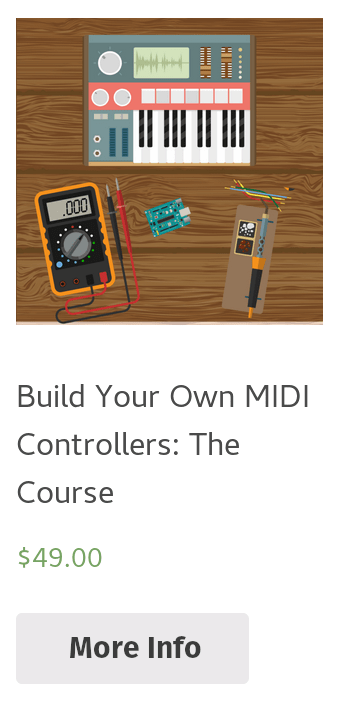
Leave a Comment
15 comments
Thanks for the list (not sure if I agree about EZKeys and Addictive Keys though). I would definitely put Steinberg’s the Grand 3 in there!
I’ve heard good things about Grand 3, but haven’t got around to trying it yet.
I’m surprised you disagree with EZKeys and Addictive Keys. Of course the plugins you don’t like are my go-to favorites! lol. I’ve had a really good experience with Addictive Keys and the presets included give you a ton of different vibes.
I also like EZKeys. It’s a great plugin if you need a nice grand piano. It’s predictably easy(or EZ) to use and the standalone version is perfect if you’re learning to play piano.
They are by no means bad or anything and I agree that they’re easy and simple to setup. I just don’t think they’re on par with Synthogy and the Grand (I guess you get what you pay for). They fit more fast paced songs though that do not require a more delicate touch (and appear to have better latency at least).
I just bought the UVI grand collection and I feel a bit the same about that one. My issues with it was always with the sustain where the few number of velocity layers really showed. E.g. certain keys had a quite abrupt change in tone with just a slightly harder keypress which just sounded artificial and couldn’t be used for the more calm pieces.
ONE THING TO REMEMBER…. Some piano vsts SOUND good but PLAY terrible. Others PLAY great and SOUND not-so-good! If PLAYING the piano is your thing, then Pianoteq and many others (like those listed here) may work for you. If RECORDING is your main gig, you’ll want to look somewhere else: Production Voices, Orchestral Tools, the Pearl…. companies like that.
Interesting point. Thanks for sharing!
Just wondering if Addictive Keys is compatible with Windows XP, which I’m still running on the PC I use to record music on?
It should run on Windows XP as long as it has 2gb of ram or higher. You might want to double check with XLN Audio to make sure that the latest and greatest version of Addictive Keys is still compatible. Since Microsoft doesn’t support XP anymore, all it takes is one update on their development kits to render the software incompatible with XP.
I want to know which one is best for recording. Are any of these VST’s good by themselves as standalone software to record and then put the songs onto a CD? I play church type music, Southern Gospel songs, as well as original songs. Also, which piano/keyboard would you recommend that would make my piano VST software used to it’s full potential? Thanks for your help!
I’d recommend checking out Addictive Keys. It comes with both a VST version and a standalone version. The main three instruments it comes with is the Mark One, the Upright Piano, and the Studio Grand Piano. Each piano actually has its own bank of presets. Each preset is very unique and lets you achieve plenty of different atmospheres.
Also, when you say you play church type music, do you need also need other keyed instruments, such as organs?
Thanks for the reply! No, I don’t necessarily need an organ. If it came free with it then I might use it, but I don’t want to pay extra for it. I’m also looking for a good keyboard in the $1,000 range. My 2 favorites so far are the Yamaha DGX-650 and the Roland F-140r, with the Roland being my favorite (the touch and sound seems to be more realistic). Which ones do you recommend?
Both of those are excellent choices. The Roland is a good choice in the long-term for its great sound and build quality. Another keyboard which is much more inexpensive, but I love it, is the Yamaha P-35. It’s great if you need a good 88-key keyboard that is still easy enough to bring on the road.
I use EZKeys because I’m not a piano player. I am a guitarist & only play easy parts on a midi keyboard. EZkeys creates the piano parts for from styles included in the program and additional styles you can purchase as add-ons. EZKeys has built in midi styles that you combine to create your tracks which in turn plays through the piano VST piano sounds. Do any of the other programs listed here do that? I believe most if not all are strictly VST piano sound sources for different piano sounds. I need a program that creates piano parts for me that I can tweak and arrange.
I don’t believe so, however, you can always download some MIDI piano packs and have a ton of different ideas at your disposal. If you know some basic music theory, you can even transcribe these MIDI files into the key of your song. Another idea: You can sample some MIDI chord progressions from other songs as well.
Dependency on Kontakt is a deal breaker.
There’s a free version of Kontakt though, so you don’t have to pay for the full version.