Best Computers For Music Production: We Break Down All Of Your Options
Producing music with a slow computer can be a miserable experience. Having audio lag, drop outs, and glitches when your trying to make music sucks all the fun out of producing.
Surprisingly, you don’t have to spend thousands of dollars for a decent computer.
In this article, we’ll be going over 5 of the best desktop and laptop computers for music production. If you have any questions by the end of this article, feel free to drop a comment down below!
You might also enjoy: What Are The Best Laptops For Music Production?
Your Top Options For Music Production Desktops
Computer Name | RAM | Hard Drive Size (GBs) | CPU (Ghz) | |
|---|---|---|---|---|
| 8 | 1000 | 3.4 | |
| 8 | 1000 | 3.2 | |
| 16 | 2000 | 3.9 | |
| 16 | 1000 | 2.8 | |
| 8 | 1000 | 3.3 |
You can also purchase these PCs used for reasonable prices.
We'll be covering each of these 5 computers in more detail later in the article.
Should You Get A Laptop Or Desktop?
The main advantage of a laptop is it’s portability. You can easily fold a laptop up, throw it in your bag, and make music wherever you go. It’s a tiny bit harder to bring a desktop computer with you at all times…
The two biggest advantages of a desktop is that it’s cheaper and more upgradable. Most desktops are designed to be easily upgraded. Laptops tend to be a bit harder to upgrade and you might even void your warranty doing so. This isn’t true in all cases, but for the most part, desktops are more upgradable.
You’ll find desktops for a much more affordable price than laptops. This is mainly because when you’re buying a laptop, you are also paying for the screen, trackpad, and keyboard.
What’s your budget?
With desktops you can get more power for a lower price.
Laptops can however save you money in the long-run. There’s a good chance you’ll eventually need a portable needs of producing. This is when a laptop would come in handy.
Like I said earlier, you don’t have to spend thousands of dollars to get a good computer. I made sure to include computers from a variety of price-ranges on this list.
Mac VS. PC
There is no end-all-be-all answer to the question of Mac V.S PC. I personally like Macs for their clean design, intuitive operating system, and fast performance. Whether you use a Mac or a PC depends on your personal preference.
You should also be aware of what software and DAWs you are going to be using most frequently. A lot of Mac software isn’t compatible for Windows.
5 Of The Best Desktop Computers For Music Production:

CybertronPC Patriot GM1293A
The CybertronPC Patriot is an extremely affordable PC. It has a great, rugged design.
This computer was initially intended for gaming, but will work just as well for producing music.
The Patriot has 8GB of ram. This is pretty rare considering the price-point of this desktop. 8GB is plenty for doing heavy sound design and audio processing in any DAW.
There is a large 1TB hard drive. You can store a ton of sample packs, audio plugins, and software without worrying about running out of space.
For it’s processor, the CybertronPC uses an AMD-A4 chip. It runs very quickly even when multitasking.

Dell Inspiron 3000
Update: The Dell Inspiron 3000 is no longer made. I recommend this alternative by Dell.
For just a little more than the CybertronPC Patriot, you get a PC with a sleek and minimalistic design. You’ll first notice how compact this computer actually is. It can fit into most home studios without any issues.
Just like the Patriot, the Inspiron 3000 has 8GB of ram and a 1TB hard drive. The Inspiron does tend to run a bit smoother than the Patriot.
This computer has extremely quiet fans! If you are keeping the Inspiron under your desk, you’ll rarely hear it unless you are doing insanely heavy audio work.
On the Inspiron, you get a generous amount of USB ports. There are a total of 8 ports for all of your midi gadgets.

Dell XPS
The Dell XPS is a huge 27” all-in-one computer. If you like the design of Apple’s iMacs, but are a windows use, for a fraction of the price you can get a Dell XPS.
There are 8GB of ram on the Del XPS. It won’t be a challenge for the XPS to multitask between many different programs.
You’ll find two hard drives on the XPS. One of them is a gigantic 2TB hard drive. the other is a 32GB solid state hard drive. The additional 32GB solid state drive stores the operating to make for faster boot times.
A feature I liked about the XPS was it’s support for two-finger pinching. This makes zooming in a breeze! It comes in handy to zoom in on different tracks within a DAW.

Mac Mini
For less than $700, you can get your hands on the high-performing Mac Mini. Don’t let the price fool you! This baby is packed with power!
The CPU on the Mac Mini is a Intel dual-core i5 processor. Although not an i7, it still manages to run extremely smooth.
There is a 1TB hard drive on the Mac Mini. For how compact the computer is, this is a bit surprising.
For memory, you’ll get 8GB of ram. I’ve heard of people using the Mac Mini for video production without any issues. Based on the fact that rendering video uses more CPU than any DAW would, it’s no doubt that the Mini would excel in music production.
You should keep note that the Mac Mini’s display port uses Apple’s special ‘Mini-Display’ port. Unless you are going to purchase an Apple Monitor, you’ll probably need an adapter as well.

iMac 27"
There are many different iMac models ranging in a variety of sizes, but the 27 inch tends to be the most ideal for music production.
For less than 2 grand, you can pick up a 27 inch iMac.
The 27” iMac has a quad-core i5 processor. This gives you plenty of power even when using a lot of plugin effect chains on your tracks.
The hard drive is 1TB. You’ll have a very tough time running out of space.
If you are interested in recording with GarageBand, the software is included free of charge. You also get a variety of other software such as the iLife and iWork package.
5 Of The Best Laptops For Music Production

Toshiba Satellite
For less than $500, this laptop is a steal! The Satellite has 4GB of ram. You might run into some trouble running multiple applications, but this laptop is still a great option for any beginner.
There is a 1TB hard drive on the Satellite. At a price this low, I wasn’t expecting a large hard drive to be included.
The satellites processing power is also quite high. It uses an AMD quad-core processor. Once again, this is a big surprise for the price.
The screen is also fairly large. It measures in at 17 inches.

HP Envy DV6
The HP Envy DV6 has a very sleek design. For less than $900, you get a laptop with a sturdy build quality that is packed with power.
There is a nicely-sized 15.6” screen. It produces a crisp HD image.
There are 8GB of ram on the DV6. 8GB seems to be the standard for ram nowadays.
On the Envy DV6, you get a slightly smaller-than-usual hard drive. It is only 750GB compared to the 1TB+ hard drives we’ve been seeing. Don’t get discouraged by this. It is still very difficult to use up 750GB.
I liked the fact that HP threw in a very fast core i7 processor. This makes multitasking, even when running your DAW, a breeze.
The Envy has 4 USB ports on it. This should be fine for most people, but if you have a ton of midi controllers like me, you might need a USB hub. I would recommend this one. It has worked for me in the past. The only problem I found with it is that it falls over when you connect a ton of wires to it.

ASUS N550JK-DS71T
Despite the un-sexy product name, this laptop performs exceptionally well. It comes with 8GB of ram but can be upgraded to 16GB.
The N550JK operates with an Intel Core i7 processor. It also has a nice 1TB hard drive.
The N550JK’s build quality is very solid. It is made out of a strong aluminum body construction.
It has 3 high-speed USB 3.0 ports. If your midi controllers support USB 3.0, there will be even less latency when playing. If your controllers don’t support USB 3.0, they will still work fine. You just won’t notice a speed difference.
This laptop also has a nice 15.6 inch display. The screen is fully touch-sensitive. This is my favorite part of this laptop!

Macbook Pro
I currently use a Macbook Pro and I love it! The speed and performance on the laptop is phenomenal!
The first thing you’ll notice about the laptop is it’s ultra-sleek unibody design. Apple is famous for their intuitively designed products.
For memory, the Macbook pro has 8GB of ram. This is plenty for all of your production needs.
You might feel that a 13.3 inch display is too small, but you’d be surprised. It doesn’t even seem like a small screen. It’s still much bigger than any netbook. The screen is a great size for traveling.
The new MacBook Pros are a bit strange. They don’t have a disc drive. This is something to keep in mind if you have a lot of software on discs.
Another strange feature of the MacBook Pro is it’s small 128GB hard drive. This might immediately seem like a bad thing but it actually is much faster since it uses flash memory. It is recommended to get an external hard drive for additional space.

MSI GT70 Dominator
The last laptop I’ll be mentioning is the MSI GT70. For just a few hundred dollars more than the Macbook Pro, you get a powerhouse of a laptop!
The amount of memory on this laptop is crazy! You get 32GB of ram. Good luck running into audio drop outs now. :)
There is a nicely-sized 1TB hard drive for storing all of your drum samples, audio plugins, and software.
The CPU of the GT70 is also quite powerful. It is a quad-core i7 processor.
The build quality of the GT70 is also nice. It has a very strong build. Nothing feels flimsy or cheap.
There are 3 USB 3.0 ports and 2 USB 2.0 ports. Having 5 ports is plenty for all of your studio gadgets.
Summary
In conclusion, there is a whole world of laptops and desktops for you to choose from. When choosing a computer for music production, you don’t always have to throw down thousands of dollars.
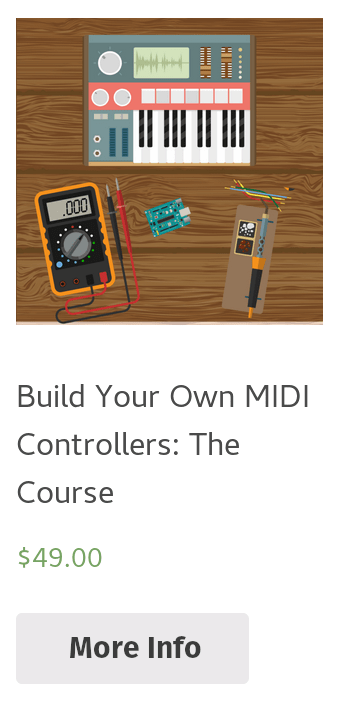
Leave a Comment
2 comments
Do I need an ssd for daw music production or does it help considerably?
You don’t absolutely need it (I didn’t start out with one and neither did many producers) but the upgrade makes a BIG difference in speed.