Best Music Production Software: Choosing The Right DAW For You
You are about to make a big decision.
Q: "What is a DAW?"
A: A DAW is an acronym/initialism for the phrase "Digital Audio Workstation", which is just a fancy pants way to say "music production software".
The music production software (DAW) you choose will serve as your hub of creativity for as long as you create music.
The music technology industry is very unlike other sectors of fast-paced tech world. A smart phone might be completely obsolete in the next two years, while a trusty pair of studio headphones could still be a top recommendation from noteworthy producers in 30 years.
While producing music in software is a relatively new concept, Digital Audio Workstations seem to be following this trend too. Did you know Ableton and FL Studio were both created in the late 90s, yet are still among the biggest players in the music production space?
Anyway, the point is that there are many different DAWs designed for different kinds of musicians. I am here to help you make the most informed decision possible.
Is There Truly A “Best DAW”?
Now, here’s an important question. Is there actually a “best DAW” out there or is it all a personal preference?
You’ll find world-renowned producers creating chart-topping hits with just about every DAW out there.
However, you'll come across DAWs that offer a modern workflow that could really accelerate your creative process.
There Is No Right Or Wrong Answer
If you’re creative enough, you can produce awesome tracks in just about any DAW (even the free ones, such as LMMS). It’s not about what tool you use, it’s what you do with the tool that matters.
Workflow tends to go along with the design of the software. Make sure to get a piece of software that’s designed professionally and is easy to navigate.
Most importantly you should use what you are most comfortable with. If you’re producing with a DAW you hate for the sole reason that a pro uses it, chances are you’ll be miserable.
So what's the plan, boss?
I recommend downloading free trials like an absolute MADMAN.
If you encounter a DAW like Logic Pro, which doesn’t have a free trial, you can get a good feel of it just through watching YouTube videos of artists producing using it. You could even ask your musician friends what they use and perhaps they'll let you try out the software. If you're in school, check with your music department to see if they have computers loaded with a specific DAW.
 This stock photo guy is totally thinking of what DAW he should get!
This stock photo guy is totally thinking of what DAW he should get!What To Look For In A DAW
Factor #1: A Community Of Users
When picking a DAW, the most important thing to look for is a large community of users. Not only can the community of users help you learn the software, but they can also inspire you.
The second most important thing to look for in a DAW is a vast amount of free training resources. This can mean videos or articles. In my opinion, videos are the best way to learn any piece of software.
Any DAW that you consider buying should have top-notch support. This is important especially if you have an issue that can’t be solved by the general public. If there is a licensing error when installing your software, you’re not going to want to wait around for a while. Fast and available support is very important.
Factor #2: A Clean/Fast User Interface
The DAW you choose to buy should have a professional user interface. You need a quick loading interface that is easy to navigate.
Ableton and Bitwig have the best user interfaces in my opinion. Logic Pro is designed by Apple, so of course they put a ton of effort into creating a beautiful UI as well.
Factor #3: Useful Built-In Tools and VST Support
Any DAW you choose should have decent built-in instruments and effects. Of course you can download audio plugins and instruments, but your DAW should have some quality plugins built-in.
Audio plugins are great but commonly cost money.
If you’re just getting started you’ll want to be able to make great tracks with what’s given.
Last but not least, the DAW should get updated consistently. If the software hasn’t been updated for 5 years, it will more than likely have a lot of bugs and a lack of support.

Additional Purchases After Buying A DAW
A lot of Music Production Software has its own add-ons, like the famous Max4Live that can be integrated into Ableton Live. An entire new world opens before you.
Max4Live has its own programming language and interface, it has a community of users that put out their instruments that they’ve coded, which vary from MIDI instruments and synthesizers to audio effects.
Digitally, you can always get plugins and sample packs (A library of, typically short, audio files). Physically, there's a whole world of music gear for you to explore.
So, what additional purchases should you make? We’ll cover that in this section.

The Scarlett 2i2, a very popular audio interface.
Audio interface?
"Well I already have an audio card in my computer, do I really need an audio interface?"
It depends. Do you want to record your instruments or vocals? Then you'll need one.
Going to buy studio monitors? Then it is best to also buy an audio interface for ease of setup and quality of sound outputted to your speakers.
Audio interfaces also allow you to connect XLR microphones, which are much prefered rather than USB microphones. Most audio interfaces also support "phantom power" which many XLR mics require.

Studio monitors?
You occasionally hear artists say that their DAW is the ‘brain’ of their production. Well, that must mean studio monitors are your eyes!
Without them you’re living a constant lie about your mix.
The truth is that monitors don’t necessarily have to sound ‘good’ in the way you’re used to expecting from hi-fi systems, which are destined to deliver a pleasant auditory experience. The difference is that monitors have to sound ‘honest’ and ‘real’.
You will constantly hear the term flat used by audiophiles and producers. Flat is another term that mean un-enhanced sound - a sound that is “honest” and accurate to what your mix actually sounds like.
My advice on whether or not you should purchase studio monitors is as follows:
- Do you have $300 to invest in a good pair of headphones? Good, go for it.
- Don't have that budget right now? Go for a trusty pair of studio headphones such as the Sony MDR-V506. It's a way better option than buying a low-budget pair of studio monitors.
For more info, refer to our Studio Monitor vs. Headphones graphic.
Remember how in the introduction of this article I mentioned how technology in the music world lasts longer than in other sectors? The MDR-V506 mentioned above has essentially been around since the 80s and is still loved!

Headphones?
Having a pair of studio headphones is super convienient! You don't have to worry about playing music too loud and keeping your neighbors up.
They are generally more affordable than studio monitors and provide more value per your dollar.

Xfer Records Serum is my favorite virtual synth!
Plugins?
Absolutely. It depends, of course. Nothing can stop you from becoming a successful artist or producer without them, but it’s much easier with them on board.
They offer you a different world of exquisite musical experiences. No on-board devices on any DAW will offer you things like granular synthesizers or doppler distributors. By limiting yourself in plugins you may miss out on a huge amount of opportunities to creatively approach your music.
You can always start out with free VST plugins until you can afford paid plugins. We always go over VST deals of the week here on MIDI Lifestyle.

Tropical Deep House, a recent sample pack I purchased.
Sample packs?
Most producers use samples in some fashion.
If you’re a beginner, it’s always amazing to have a lot of things to play with, because these experiments will eventually shape your approach to music, the process and the expectations.
You can start out with some free sample packs, but I recommend investing in paid packs. The site for you to find sample packs (and good deals on sample packs) is Loopmasters.
Some artists concentrate intensely on making their own packs, building their distinctive and recognizable sounds. Creating your own sample packs is a great way to make some side money as a musician.

A gigantic soundproof chamber. (Anechoic chamber) Once the doors close, this room is dead-silent on the inside. Some people go a bit crazy and ask to be let out early.
Soundproofing? Does your room need it?
It’s quite important to define why you need soundproofing in the first place. Proofing is quite important if you want to isolate your room from other intrusive noises from the outside.
In case you’re a bedroom producer, well, it’s not going to help you stop the sound coming out of the room, because the low-tier vibrations will affect your neighbors anyways.
Soundproofing is a great thing for microphone booths, of course. If you’re a rapper, you don’t want the neighbor’s dog partake in your fresh new album, right? ...Well, maybe if you're a Baha Men band member.
If you have a great pair of studio monitors, you’re still not 100% set. You have to worry about sound reflections.
Sound bouncing off your walls will make the flattest of monitors not entirely accurate. For that reason, it’s a good idea to look into soundproofing and the acoustics of your studio. You should also take your studio monitor placement into consideration.
Other gear?
The new millennium is defined by accessibility, and what took musicians literally weeks to program machines in 1995, it takes a half of an hour and DAW today.
Respectively, EDM producers are very well off with a single MIDI controller and a pair of monitors. Heck, even without the MIDI controller and replacing the studio monitors with more affordable studio headphones still gives you a ton of power.
Best Music Production Software: The List
Here’s the best music production software today:
- Bitwig Studio (Our recommendation)
- Ableton Live
- FL Studio
- Logic Pro
- Pro Tools
- Cubase
- Cakewalk
- Reason
- Garageband
- PreSonus Studio One

Bitwig Studio (Recommended)
The Ultimate DAW for Mac, Windows, and Linux!
We recommend Bitwig for anyone who wants a DAW similar to Ableton Suite, but for a much more affordable price.
Despite the demand for performance tools, like those in Ableton Live, few DAW makers take the challenge head-on. Then there's Bitwig Studio. Perhaps the newest and hottest DAW on the scene, Bitwig may be the freshest look at clip and loop-based music creation.
If your first impression of Bitwig reminds you a little of Live, you're not dreaming. The founders of the Berlin-based softwarecame from, you guessed it, Ableton. It does take a bit of digging to get into the unique workflow offered by Bitwig. Upon opening, it resembles a regular DAW package.
Bitwig Studio 2 is, at time of publication, just around the corner in early 2017. Bitwig Studio 2 released and it's awesome! This is the first major version change since its introduction in 2014. Expanding on the powerful modulation systems of the original, version 2 points the arrow toward fully modular DAWs, looming in the not too distant future.
Many of the rough edges of Studio 1 are buffed out. In particular, MIDI CC implementation and programing changes up the hardware implementation game. This permits a wider range of triggers and control surfaces access to Bitwig's live performance features.
This is really the first DAW platform that rivals Live, in terms of real-time performance. At least, that is, without extensive customizing. The Bitwig interface takes a strong performance-oriented layout that permits flexible changes. No worries about making the DAW work smoother with your method.
Bitwig has a trial version and a main release, free and $299. The demo version can upgrade to the full version with authorization after purchase. Those buying the DAW in version 1 right now, will receive version 2 upon its release, scheduled for the end of February 2017.

Ableton Live
Ableton Live
When we discussed DAW software as a virtual recording studio, the Pro Tools model and its influences represent that analogy.
The first DAW platform to emerge with an alternative to the virtual recording studio was Ableton's Live. Development started 10 years after Pro Tools' first release and in 2001, the first version of Live came on to the market. While the early control surface movement formed around Pro Tools, Live proved to be the impetus necessary for affordable control surface development.
The fundamental difference that sets Live apart is the ease with which it incorporates performance. Described frequently as "non-linear," Live opens up how a creator adapts the components of a composition or performance.
Live's Session View lends itself to improvisation and performance of song components in a manner that's totally different from linear, tape-based analogs. It's Session View that opened up unique control surfaces.
The typical Live "player" hardware consists of a button grid. The Cadillac version is Ableton's own Push device, but very affordable alternatives exist from a variety of manufacturers. Using MIDI control data, these devices are often user configurable, but best support Live out-of-box.
Non-musicians now have instruments giving control over recording and performance, supporting a DAW that makes music creation intuitive. Live still maintains plenty of flexibility for those familiar with more traditional platforms.
Ableton Live 9 Intro version starts at $100, and it can often be found bundled with control surface hardware. The full Suite version runs over $700, with the Standard version between the two, around $500. Track count and effects are limited with the Intro package, with effects and content increasing for both larger versions.

FL Studio
As Fruity Loops, this DAW emerged from its drum sequencer origins to rival Ableton Live as a champion of the live performance DAW style. As the old name implies, loops are central to FL Studio's background.
Over time, FL Studio transitioned from a simple drum sequencer into a fully capable production environment. It wasn't always a smooth ride. Some of the middle editions tended to be unfocused, trying to be all things to all users.
Currently in version 12, FL Studio still retains much flexibility and many loop-friendly attributes while expanding into a competent recording DAW.
As with Live and Cubase, there are three levels of application, the Fruity, Producer, and Signature editions, featuring increasing capabilities as well as bells and whistles. These price at $100, $200 and $300 up the scale.
Pitch-shifting, time-stretching, and beat-slicing remain critical to loop production. This is what FL Studio did early on, which other DAWs either didn't do or didn't support with other recording capabilities, such as MIDI editing, virtual instrument support, and effects.
While FL Studio only supports Windows in its latest iteration, it's one of the most flexible DAWs in terms of interactivity with other DAWs and their sound file components. While traditionally an EDM platform, version 12 finds fans moving in from studio-style DAWs, attracted by FL Studio's workflow and flexible, scaling display.
Each version of FL Studio comes with a plethora of virtual instruments while, at the same time, incorporating both VST and DirectX instruments and plug-ins you may already have. While it doesn't quite set itself up, it comes very close, making upgrades or parallel moves from another DAW platform easy.
Between the packaged instruments and effects, there's really no category of plug-in missing, making FL Studio a powerful out-of-box DAW solution.

Budget Option: Reaper
As per suggestion from one of our readers, we've decided to add Reaper to this list.
It's a DAW great for musicians on a budget and has all the features you need to start making music.
The prices for it are:
$60 for a discounted license
$225 for a commercial license
You can buy the discounted version as long as you make less than $20k a year from your music, will only be using reaper for personal - non-commercial - use, or if you are an educational or non-profit organization.
Reaper can do anything you would want a DAW to do. The only catch is that it doesn't come with the greatest bundled instruments/effects that other DAWs typically come with. You can remedy that by downloading both free and paid VST plugins.
Overall, it's a great DAW - Not a kids toy by any means! There's a number of professional studios and artists that Reap the benefits of Reaper.
Logic Pro
Apple users can trace the origins of Logic Pro back to Notator Logic in the early 1990s. Through a series of name changes and acquisitions, Logic Pro emerged as an Apple product in 2002. Even non-music users know Logic Pro under a different name -- GarageBand.
While Logic Pro X and GarageBand remain two different products, they share a common audio engine. In fact, the current version of Logic permits the addition of tracks to a project using GarageBand on iPhones and iPads. Its close relationship makes it an ideal choice for a music creatorinspired by GarageBand. Interfaces feel common and comfortable and Logic supports Apple Loops and other GarageBand features.
Logic Pro X, released in 2013, is only available through the Apple App Store, just under $200. While it only supports the OS X operating system, it's arguably one of the most affordable fully featured DAWs.
Originating when it did, Logic still maintains a strong virtual studio feel, though as with most contemporary DAWs, loop and beat creation have strong support. The music creator looking for performance support won't find strong support here. This is a recording and mixing platform, with every important processing feature available.
Video artists working with Final Cut find a similar and easily incorporated environment in Logic. MIDI editing is also well-supported, another homage to its Notator ancestry. That's also revealed in strong real-time notation.
There's lots for a traditional musician to sink their teeth into while maintaining the user-friendliness that GarageBand introduced to the general public.

Pro Tools
One reason Pro Tools rivals "photoshop" as a generic reference comes down to the fact it was here first. Its initial release in 1989 started the revolution that moved recording out of studios and toward home users. There's some irony in the fact it's now often the DAW of choice in the very studios it came close to making obsolete.
Pro Tools is popular simply because it works. There are perks to being first on the scene, both in market penetration and third-party support. In particular, Pro Tools has perhaps the best dedicated control surface support in the industry.
The mouse-and-keyboard method of moving faders and adjusting parameters quickly had engineers screaming for physical controls inPro Tools. The music hardware industry responded. Digital mixing control surfaces specifically for the platform appeared.
The primary drawback of Pro Tools is its expense. While there's little it can't do, and while its penetration in the professional market remains high, it comes with the corresponding price tag.
Version 12, the most recent release at the time of publication, has a variety of subscription and software/upgrade plans. While students and educational institutions can license for as little as $100 a year, the average user pays $30 per month at the low end. With Pro Tools, the learning curve starts when a user tries to determine which package best suits their needs.
While Avid's Pro Tools remains the Rolls Royce of the DAW world, just like the car, not everyone can afford ownership.

Cubase
The early days of music creation on computer took advantage of MIDI -- Musical Instrument Digital Interface -- a control language common to predominately keyboard instruments. Synthesizers from, say, Roland and Yamaha could now communicate at machine level. The Roland could play the Yamaha's sounds, and vice versa.
Computers came into the picture as a way for recording and playing back the MIDI codes. Cubase originated as a MIDI sequencer software for Atari computers, introducing graphic arranging to the scene. At this time, Cubase recorded no audio. It simply stored, edited and played back MIDI data.
Fast-forward to the digital audio age, and Cubase's parent company merged its post-production software, Nuendo, with Cubase's MIDI sequencing capability. Both products continue to exist, but this was the start of digital audio recording in Cubase.
Now in Version 9, Cubase Pro comes in under $600, with Artist and Elements versions at under $350 and $100, respectively. This may be the premiere package for music creators who collaborate in studio style.
As the originator of VST - Virtual Studio Technology - used for virtual instruments and effects, Cubase continues to expand the capabilities of VST through cloud-based sharing. VST Connect SE4 includes built-in messaging between collaborators, and it even helps you locate like-minded creators.
There's also support for real-world performance through integrated sample editing and libraries. The Lower Zone combined window, new in Cubase 9, places both mixing and editing views on a single screen for those preferring parallel work patterns.
Steinberg has a close working relationship with Yamaha, so Cubase is well supported in the hardware department. The Elements version frequently ships with hardware from both companies.

Cakewalk by BandLab
Cakewalk by BandLab's website.
UPDATE: One of our awesome newsletter subscribers alerted me that Cakewalk Sonar has been acquired by BandLab and renamed to "Cakewalk by Bandlab".
Luckily, the future of this DAW is quite bright - or so it seems. Cakewalk is now completely free and BandLab mentioned they will be doing "agressive feature development". The only downside I can see is that this new Cakewalk does not include the third-party content that SONUS provided.
If you're interested, here are two reddit threads about the Cakewalk acquisition:
Twelve Tone Systems, originator of the software that grew into the Sonar DAW, was founded in 1987. Cakewalk, an early MIDI sequencer, became its early flagship program, incorporating audio in the later 1990s and finally switching to the Sonar name instead of Cakewalk Pro Audio version 10.
Sonar is another of the recording-studio-style DAW packages. Aimed at recording and mixing, this is not a digital performer's choice like Ableton or Bitwig might be.
At nearly every turn, Sonar invokes the mixing desk model. Console, channel strips, and ProChannel strips resemble their real-world hardware counterparts, but the interface is modular and customizable, so it adapts to nearly any workflow you could imagine.
Supporting VST and DXi plug-ins, Sonar includes VST3 support, offering another level of sophistication and signal routing. Including both Addictive Drums 2 and Melodyne Essential, Sonar brings in some high-level third party products as well as its own collection of synths, amp simulators, and effects plug-ins. Cakewalk used to come with these third-party products but not anymore.

Reason
Reason has always stood out from the DAW crowd, due to its literal interpretation of an equipment rack, both front and back. As you add synth modules, drum machines, and effects, your rack fills up with the face of each module containing its controls.
The fun happens when you switch to the back. The various inputs and outputs display can each be connected with virtual patch cords that bounce when you "spin" the rack around. For anyone who has ever been baffled by digital signal routing, Reason gives a visual for you to follow.
It's a tweaker's heaven behind the rack, as you can connect any module to any other, sometimes in ways that are impossible in the real world, and there's never a risk of blowing anything up.
Reason is more than just a gimmicky rack. Version 9 continues the expansion toward fully featured music production DAW and while that means adding a bit of what everyone else has, Reason still maintains its distinct flavor and alternate workflows.
For the music creator who relies on sampling, Reason may be the most amenable DAW. Every module that plays samples also records them as well. Rather than being a side flavor, sampling is integral to the creation process in Propellerhead's flagship.
Well-supported, with a variety of expansion models, Reason offers two packages of version 9; the $400 full program and the $70 Essentials sampler, which is frequently bundled with other products. There are also a variety of upgrade and education licenses.
While old-school engineers may scratch their heads at some of the workflow options, Reason seems perfectly intuitive to others. It's still a very unique DAW, so if other products aren't tickling your creative functions, Reason is worth a look.

GarageBand
When it comes to affordability, there's not a commercial DAW in the vicinity of Apple's GarageBand. Five bucks at the App Store gets into a surprisingly capable recording platform.
Heavy-duty, track-recording musicians may find many limitations, but GarageBand isn't out to win users over from full-featured DAWs. Its mission is to bring recording to those who have never considered the possibilities before.
While GarageBand relies heavily on Apple Loops, and therefore runs a risk of same-sounding productions, as a user delves deeper, the possibilities expand, and external instruments, while not the key focus of the workflow, are easy enough to add.
There are two versions in release, supporting iOS and OS X operating systems. While the version for Macs has more features and a slightly more logical workflow, the mobile version is recognizably similar and users of one platform have little trouble making the switch to the other.
It's not unlike a burgeoning drug addiction. A user starts with GarageBand on their iPhone, then add it to a Mac and when that's not enough to settle the jonesing for recording power, there's the jump to Logic Pro, after which making tracks takes precedence over eating, sleeping, exposure to daylight and so on.

PreSonus Studio One
PreSonus Studio One's website.
Building a reputation for quality audio hardware in the home recording boom of the early 2000s, PreSonus was late in arriving in the DAW game. Veterans of Cubase and Nuendo development began working on Studio One in 2006, so what the new DAW lacks in longevity, it makes up for with pedigree.
Following the common three-level model in earlier versions, Studio One 3 seems to settle on Artist and Professional packages, around $100 and $400 respectively. Upgrades and education packages add other price points to the Studio One arsenal.
Perhaps due to the experience gained through Cubase and Nuendo, Studio One caught on quickly with experienced DAW users as an exciting and intuitive platform. PreSonus converted many users from the Pro Tools/Sonar/Cubase group.
Part of the reason may be that shortcuts from other programs work within Studio One. There's a feeling of home from the get-go. Studio One also accepts audio transfer from iPads and features a terrific MIDI mapping utility. As with any recent release, loop and sample support plays a role.
One of the more impressive features are the new ways to find content in the browser, a huge time saver.
On the downside, the affordably priced Artist version has some major limitations. These can be bypassed, but only at the price of the appropriate add-on. It won't take long to kill the price difference with additional purchases.
"Just do it!" - Shia LaBeouf
There is much to consider when choosing a DAW.
Take advantage of trials, demos and the advice of friends and music stores. You'll be drawn to a particular package, or your needs will define the features most important. When it comes to trends, there's always buzz about different products, but tune that out. The "cool factor" always comes out in the music.
Cheers to the awesome music you are soon to make!
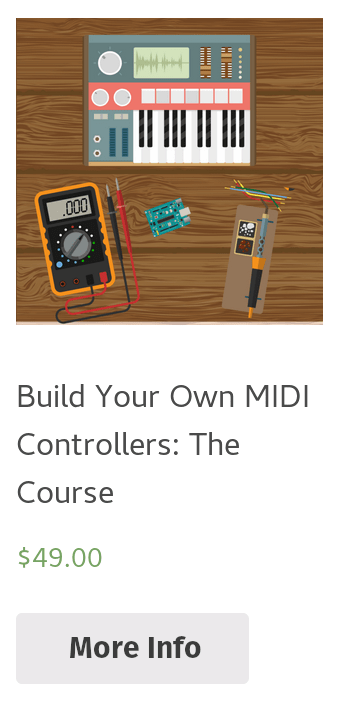
Leave a Comment
28 comments
I have been using Mixcraft since Mixcraft 4. I am currently using Mixcraft 7 Pro Studio and it rocks for my jazz and blues songs.It is very easy to use. Simple. Reason is another DAW that I dabble in. It has great sounds but you need to know how to really use it to have an advantage. It is also not very difficult to use but Mixcraft is more friendly. Can you compare the two for me please.
Thank you
Letebele
yanare I’ve been meaning to write some more articles on DAWs. I’ll be posting a detailed review on Reason this week, so stay tuned:)
As you already know, Mixcraft 7 is great. It’s easy to use and everything is laid out in a way that just makes sense. Automation is fast and intuitive. I also like the VST plugin categorization. I haven’t seen any way to categorize your plugins that seamless in a DAW before. Mixcraft has some good plugins included with it. It was interesting to see that they included a basic version of iZotope Ozone. (Ozone is an excellent mastering plugin btw).
Reason is another great DAW. It will appear very familiar to you if you have produced with physical gear(hardware compressors, hardware equalizers, etc) in the past. Reason is a perfect match for the producer who likes to get technical in their productions. You’ll find much more complex synthesizers, such as Thor. The plugins also come with a generous amount of user presets.
While it is true that every DAW has the potential to create amazing tunes, I have noticed that there seem to be more well-known producers using Reason rather than Mixcraft.
At the end of the day, Ableton is my DAW of choice. After trying out many different options, Ableton was my favorite. The part I love about it is that it makes it easier than ever to get your ideas down. Even when its time to arrange your track, Ableton’s interface is so intuitive and beats all other DAWs I have seen.
I hope I have helped you out a bit with comparing the two pieces of software you are interested in. If there are any other questions that I haven’t touched on yet, let me know! It will help me write a more effective review.
Thanks
-Doug
Kinda curious why you don’t mention Reaper.The price tag alone (well under $100) should warrant it’s being mentioned.What it is capable of doing is second to none and the Reaper support ,forum and updates puts it ahead of the others.
Could say a lot more…..but I won’t.Check it out
I’ve been meaning to write some more articles on DAWs. I’ll be posting a detailed review on Reason this week, so stay tuned:)
As you already know, Mixcraft 7 is great. It’s easy to use and everything is laid out in a way that just makes sense. Automation is fast and intuitive. I also like the VST plugin categorization. I haven’t seen any way to categorize your plugins that seamless in a DAW before. Mixcraft has some good plugins included with it. It was interesting to see that they included a basic version of iZotope Ozone. (Ozone is an excellent mastering plugin btw).
Reason is another great DAW. It will appear very familiar to you if you have produced with physical gear(hardware compressors, hardware equalizers, etc) in the past. Reason is a perfect match for the producer who likes to get technical in their productions. You’ll find much more complex synthesizers, such as Thor. The plugins also come with a generous amount of user presets.
While it is true that every DAW has the potential to create amazing tunes, I have noticed that there seem to be more well-known producers using Reason rather than Mixcraft.
At the end of the day, Ableton is my DAW of choice. After trying out many different options, Ableton was my favorite. The part I love about it is that it makes it easier than ever to get your ideas down. Even when its time to arrange your track, Ableton’s interface is so intuitive and beats all other DAWs I have seen.
I hope I have helped you out a bit with comparing the two pieces of software you are interested in. If there are any other questions that I haven’t touched on yet, let me know! It will help me write a more effective review.
Thanks
-Doug
To be honest, I don’t know a whole lot about Reaper. It just never seemed to impress me enough to try it. What features of Reaper are your favorite?
Is studio one 3 (artist) an easy to learn and use daw for a complete beginner?
I found that every DAW has around the same learning curve. If I had to choose, Logic Pro X was the easiest DAW to pick up and get going with. It’s all about what you feel most comfortable with. Download a few trials of different DAWs (unfortunately Logic doesn’t have one) and play around with them until you fall in love with one of them. I actually wouldn’t recommend Studio One as a first choice. It doesn’t look that intuitive to me.
Thanks for reading!
What Is The Best DAW For audio post production and sound design?
Hey, James! Any DAW will work. It’s all about what you’re most comfortable with. I highly recommend downloading a few demos and using what feels most natural to you.
Anyway, I do notice a lot of engineers involved in post production prefer Pro Tools. It’s an excellent DAW for mixing.
For sound design, I have to saw Ableton is the best. Ableton’s workflow and automation control is unbeatable!
Let me know if you have any other questions:) I appreciate your readership!
-Doug
Thank your for answering my question.I use fl studio and I’d really like to start sound design and audio post production but i don’t have any experience in sound design. I really like to know some information about sound design and essential plugins and tutorials.
Thank you for your amazing Web site.
I appreciate that! FL Studio is a fantastic DAW. It’s great for sound design. Check out the Youtube channel, SeamlessR. He does a lot of “how to bass” tutorials where you’ll see just how powerful FL Studio can be for sound design.
As for plugins, it all depends on your budget. You can create amazing sounds just with free plugins and the built-in instruments/effects your DAW comes with. My favorite site to find free plugins is VST4Free.com
If you’re willing to invest, plugins like Serum(a synthesizer), iZotope Trash(a distortion plugin), or Fabfilter Saturn(a multi-band distortion plugin) are great choices.
These articles may help you out:
What plugins are good for video editing and inserting music and voices in video?
Hey, James! I’m happy to answer your question. I just need a little more detail on what you’re trying to accomplish. Are you looking for software to edit video? Try to be as detailed as possible. It’ll help me formulate a better response:)
Appreciate you reading the blog!
-Doug
Hi.
Thank you for asking,Basically I’m looking for a software that I can add my music to video.
Gotcha! So what you’re looking for is basically a video editor. You’ve got a lot of choices. If you’re a Mac user, iMovie is a great choice that’s free. On Windows, (if all you want to do is put music to a video) Movie Maker will surely get the job done. You might find this article interesting.
Let me know if you have any other questions!
-Doug
What is the best computer monitor for music production and sound design? Also, is it possible to use a TV instead of a monitor? Lastly, what should I consider when buying a monitor?
This HP Pavilion monitor is a good option. Samsung also makes an epic 27″ monitor that you may want to check out.
You could absolutely use a TV as a monitor. Check the back of your computer for an HDMI port. If it has it, then purchase an HDMI cable to connect your computer to your TV. If your computer only has a DVI or VGA port, you can purchase a VGA-to-HDMI adapter or a DVI-to-HDMI adapter.
What you should consider when buying a monitor is the size of the monitor and the resolution of the monitor. Make sure to carefully read reviews on Amazon to fully understand the quality of the monitor you are interested in. I’d recommend any monitor that is 19″ or larger. If you’re looking for a laptop, make sure to get one with a screen size that is 13″ or larger. (I have a 15″ Macbook Pro and the screen size is more than enough.) The reason I’d recommend a larger screen for a desktop setup rather than a laptop setup is that you don’t have to worry about portability with your desktop setup so you can get as big of a screen as you like.
I hope this helped you out! Feel free to reply with any other questions you have.
Thanks for reading!
Thank you for amazing information.
No problem. Happy to help!
What vst plugins are good for making epic hybrid music?
Hey, James! Thanks for commenting! Check out my best orchestral plugins article and you’ll find many great options. :)
-Doug
What keyboard and mouse is good for music production?
Any old keyboard and mouse works fine:) I’ve never been too particular over what keyboard/mouse I use. Personally, I would get something like this Logitech keyboard and mouse set.
I’d like to hear others’ opinions on this. Of course, if you notice your wrist getting tired during a production session, look into ergonomic keyboards.
Can you direct me please to a “how to” tutorial on beginning Daw Recording? I’ve never recorded before and would like to learn the basics. Thank you.
Hey, Jilas! Here’s a video on setting up a home studio that should answer a lot of your questions.
I think you forgot to list Reaper in your DAW choices,which was a major oversight.Reaper doesn’t cost much and is every bit as capable as any of the DAWs you mentioned
Some of us don’t care if our DAWs aren’t loaded w/a lot of VSTs/VSTi’s since we prefer to make our own selections and purchases,plus Reaper is very customizable and has great support groups and forums and Reaper upgrades quite often accordingly
You’re right. Many people love Reaper. I personally never enjoyed the software as much as others on this list. However, looking over the price of Reaper, you’ve convinced me to add it to this list. $60 for an individual license is a great deal.
Update – 03/23/2017:
Just added Reaper to the list of DAWs. It has great features and is available at a more than fair price.