Arturia KeyLab 88 Review – The Best Midi Keyboard Available Today?
Product Name: Arturia KeyLab 88
Rating: 9/10
Where to purchase: Amazon
Midi controllers have become an important part of every modern day studio. The Arturia KeyLab 88 is a midi controller that has faders, knobs, pads, and a full set of keys.
Is the KeyLab 88 actually worth it’s price? In this review, we’ll be taking an in-depth look at this impressive midi controller. Hopefully by the end of this article you’ll have a crystal-clear understanding on if this midi controller is right for you.
What’s Going To Be Covered In This Review:
- The Included Software
- Setting Up The KeyLab 88
- The Build Quality
- What Others Think About The Arturia KeyLab 88
- Pros
- Cons
First Impressions Of The Arturia KeyLab 88:
At first glance, you’ll notice that the KeyLab is a well-designed midi controller with a very sleek design. My favorite part of the KeyLab’s design is it’s beautiful wood-grain side panels.
With the KeyLab 88 you are not limited in midi-mappability. There are two clickable encoders, 6 transport switches, 2 wheels(one is a mod-wheel and the other is for pitch bend), 10 encoders, 9 sliders, 1 volume encoder, and 10 switches.
You can actually have more than 10 encoders and 9 sliders with the bank feature. You get 2 separate banks for your encoders and sliders.
The keys are fantastic! You get 88 velocity sensitive, fully weighted keys with aftertouch.
You get the option to plug in a sustain pedal and an expression pedal. Both pedals can be plugged in directly to the back of the unit. It’s worth noting that you should use a 2-way polarity sustain pedal with the KeyLab since the polarity CAN’T be reverted using software.
I was a bit surprised that Arturia actually included a breath-controller input on the back of the KeyLab. Having a breath controller can help you easily record realistic sounding woodwind and brass instruments. It’s especially fun to toy around with luscious pad sounds using a breath controller.
The Included Software:
Rarely do midi controllers ever come with good software. Usually you’d just get a very limited demo version of some big-name DAW. To my surprise Arturia included 3 great instruments.
The first instrument is AnalogLab. It is a piece of software that can be used standalone or as a VST plugin.
AnalogLab has over 5,000 presets that emulate classic synthesizers such as the Prophet 5(my favorite synth of all time), the Modular V, the ARP2600, and many more.
I’ll be honest and tell you that not every synth patch is a gem. There are a lot of “plastic” sounding presets. You might have to do a bit of dumpster diving before you find a diamond in the rough.
The next instrument is Pianoteq 5. Since AnalogLab isn’t made for realistic-sounding pianos, Arturia included two extra piano instruments. Pianoteq is one of them.
Pianoteq works by using physical modeling to simulate the behavior of a real piano. Pianoteq only takes up 40mb! For the very realistic sound of this software, you would think that it would take up more space.
The final piece of software included is UVI Acoustic Grand. In my opinion, it has a much better sound than Pianoteq. I’ll let you be the judge of that.
UVI replicates the sound of a Steinway concert Grand Model D. The sounds were recorded from a European sound stage using a super high-end microphone. UVI uses complex multi-sampling to provide a rich sound with plenty of warmth.
Setting Up The KeyLab 88
Setting up the KeyLab is pretty straightforward. If you are having difficulty, there is always the online manual to refer to.
Everything is pretty much plug-and-play. No drivers are required. As soon as you plug the KeyLab into your computer, it is ready to rock and roll.
The Build Quality
The keys feel excellent! They were designed by Fatar, an italian keyboard/digital-piano/synthesizer company. The keys are fully weighted and the velocity sensitivity on them is great.
Another nice part about the KeyLab is the 16 pads. They have a nice feel to them and are perfect for quickly jamming out a beat.
The encoders also have a nice feel to them. I found it interesting that they actually have velocity sensitivity. This means that if you turn the knob really fast, it will increase the midi value greater than if you turned the knob at a slower rate.
The KeyLab seems to be one of the most lightweight full-size keyboards available. It isn’t clunky like a lot of 88 key keyboards that you’d typically find.
Overall, the build quality of the KeyLab 88 is very sturdy and high quality. It is built out of an aluminum body with wood side panels.
What Others Think About The Arturia KeyLab 88
![]() Overall, the reviews of the KeyLab were positive.
Overall, the reviews of the KeyLab were positive.
The build quality of the KeyLab 88 seems to be widely enjoyed. I even heard one person say the Arturia KeyLab 88 is “like the BMW of midi controllers”.
I’ve also read that musicians love the fact that the keys feel very close to a real piano. When accompanied with the included software, you can produce extremely convincing piano compositions.
Speaking about the software, it is also worth noting that the dynamic range is phenomenal. The characteristics of the piano sound differs greatly when played quietly vs. loudly. Once again, I preferred the sound of UVI Acoustic Grand over Pianoteq.
Pros
- Great build quality
- Easy setup
- Includes very useful software
Cons
- Pitch and mod wheel are a bit small for a full-sized keyboard
Final Notes:
In conclusion, I’d defiantly recommend this midi controller to any producer/musician. The Arturia KeyLab 88 has endless possibilities of what you can do with it.
If you are looking for a midi controller that you can still use as a serious digital-piano, the KeyLab 88 is your answer.
The KeyLab 88 can work as an excellent studio tool or even a great option for live performances. The AnalogLab software practically turns this midi controller into a synthesizer.
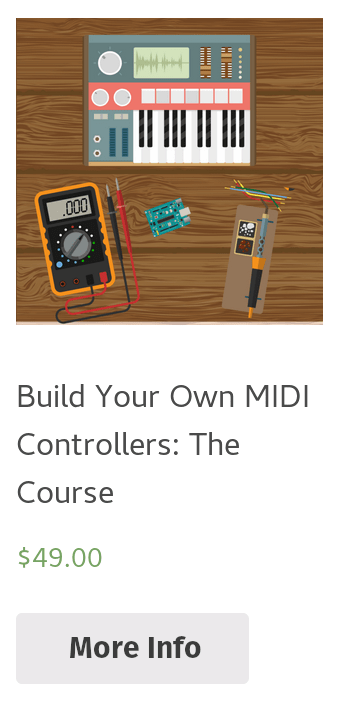
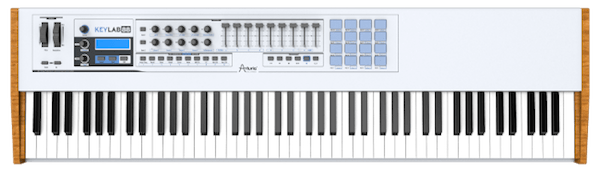


Leave a Comment
3 comments
I appreciate your review, but I think that there’s more to tell about this controller, specially if you are planning to adopt one of these as your studio/composition/performance to-go keys.
I agree with a big portion of your review; I have to disagree with the UVI Piano being better than the PianoTeq, but lets say that is a “personal taste” sort of thing; I have to disagree also with the “easy setup” statement and here’s why:
Setting up the KeyLab88 once you have all installed and plugged in is quite a journey.
– You better have a 2-way-polarity sustain pedal, otherwise you can’t revert the polarity through software and your only option is to sacrifice the expression pedal jack, or get a proper sustain pedal.
– The pitch and mod wheel are pretty much average compared to other controllers / keyboards with the same shaped wheels… small would be the wheels on any Nord for example.
– There is one very unfortunate thing that is not to miss: there is a horrible software/hardware problem with the midi signal that WILL trigger a 127 velocity randomly and it WILL surprise you, specially if you are using acoustic/electric piano. The last firmware was supposed to fix that, but the problem is still there and it will get you when you least expect it. It did it to me live on a big concert and that was it, never putting the KeyLab88 on stage again until the problem is solved 100%.
The feel and the key bed of this controlled is fantastic; the manufacturing and the attention to detail is almost like a sports car; it plays amazing and it would be my to-go for my home studio and the road… if only they’d fix that velocity thing. Sitting there just to have a little fun until the 127v kicks in (an expensive, beautiful and sad piece of furniture).
Thank you for the very detailed response! I added a note in the review about having a sustain pedal. I haven’t heard about the velocity problem. Do you know how common it is? Did you update to firmware 1.0.17? According to this thread, that seemed to fix it for a few people.
jeighneither1 I usually recommend going with 88 key keyboards unless space is an issue. Its always handy to have the extra key-range whether you are a piano player or not:)