What’s The Best CPU For Music Production?
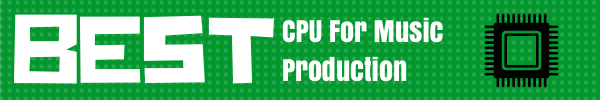
Music production is a very CPU intensive task. When you start a project and create a few tracks, your computer will run great! You most likely won’t have any problems loading up synths or effects.
Once you have a project with 20+ tracks, you will start to notice the lag and deley.
A slow computer sucks all of the fun out of producing music.
There are multiple things that can be causing your computer to run slow. Today we’ll be talking about finding the best CPU for music production.
It can be a bit overwhelming to choose a CPU. There are just so many to choose from and each processor has it’s own advantages.
Looking for the best computer?
You might also enjoy:
What Should You Look For In A Processor?
Compatibility:
The two most popular CPU types out there are Intel and AMD. They are both excellent and reliable.
Just make sure you pick one that is compatible with your motherboard. AMD motherboards should have AMD processors and Intel motherboards should have Intel processors.
I personally like Intel’s CPUs better, but that’s just me. They both perform very similarly.
Specs:
The most important thing to look for in a CPU is the amount of cores.
For music production, you will never want just one. The processors on this list are 4 cores and above.
Clock speed is a lot less crucial than it used to be. I’d recommend to mainly look at the amount of cores instead instead of the clock speed.
If you see a small difference in clock speed between two different processors, don’t worry about it. You can barely notice a speed difference when the clock speeds are close.
It’s hard to tell the difference between a 2.5GHz and 2.7GHz processor anyway. You shouldn’t pay a lot more money for a tiny difference in clock speed.
AMD FX-8320
The AMD FX-8320 is an 8 core processor.
For $140, you wouldn’t expect to get 8 cores. You’d be lucky to just get 4.
Most of the other processors on this list have only 4 cores. Does this mean the FX-8320 is the best?
I know earlier I was talking about how important the amount of cores are in choosing a CPU. In this case, that isn’t completely true.
While I’ll admit the 8320 is very fast, in no way is it better than the Intel Core i5 models. According to CPUBoss, the i5 performed benchmarks much faster than the AMD FX-8320.
So what does the 8320 do well?
For almost half the price of an i5, you get a TON of speed. The processor speed is 3.5GHZ.
This processor is amazing if you can’t afford a more expensive option. It will do a great job at processing audio and will run just about any DAW flawlessly.
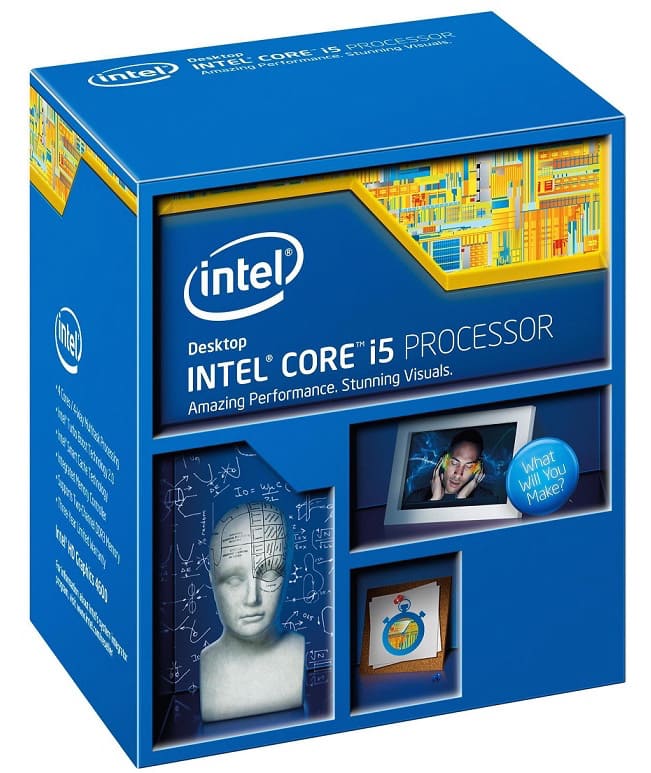
Intel Core i5-4690K
The i5 is a 4GHZ CPU that supports 4 cores. It also can support up to 4 threads.
A big separator between the Intel i5 and the FX-8320 is the features. One feature that I like is Intel’s Smart Cache Technology.
Smart Cache Technology allows 6 mb of cache to be stored within multiple cores. Having this helps your CPU run much more efficiently.
I’d recommend the i5 as an ideal place to start out. The speed of this CPU is fantastic and it’s reliable enough to last you a long time.
I5 chips are very popular and are used in most computers nowadays.
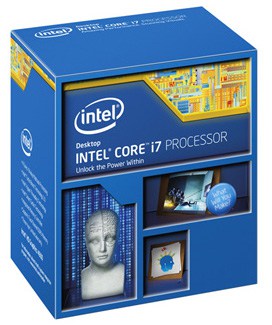
Intel Core i7-4790
Now it’s time to take it to the big-leagues! Let me introduce you to I7 PROCESSORS!
With the 4790 you’ll still have 4 cores, BUT now you’ll have 8 threads. More threads allow you to multi-task more efficiently.
Instead of 6 mb of cache storage, you’ll now have 8. There are a lot of efficiency upgrades that intel did for their i7 chips.
My favorite feature of the i7 is it’s “Turbo Boost Technology”. While this sounds a bit corny, it’s actually really useful!
How it works is it factors in your computers current processes, it’s number of active cores, it’s estimated power/current consumption, and it’s temperature.
It will then use that data to make your CPU run faster and more efficiently.
Turbo boost has been getting upgraded over the years and is currently in version 2.0. Intel’s vast amount of features is one reason I prefer them over AMD any day.
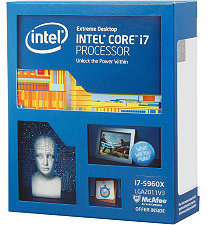
The Winner – Intel Core i7-5960X
If you can’t afford this CPU, don’t worry. In my opinion, this is the dream CPU for producers. It’s a 8 core hyperthreaded CPU.
Surprisingly, with all the power this baby has under the hood, the 5960X runs very cool.
Of course you’ll need a heat-sync, but compared to most other power-house CPUs, the 5960X runs especially cool.
It’s multi-threading performance is ideal for music production. You can run multiple programs in the background of your DAW very smoothly even when you are heavily processing audio.
Final Notes:
All of these CPUs are great. Choose what you can afford and don’t feel pressured to buy something super expensive.
But whatever you do, DON’T get a single-core CPU. I don’t even know if they still sell 1-core CPUs anywhere.
I’d definitely recommend getting at least a 4 core processor if you are doing heavy work in a DAW.
Want more awesome content just like this? If so, then you might want to consider signing up for our email list down below.
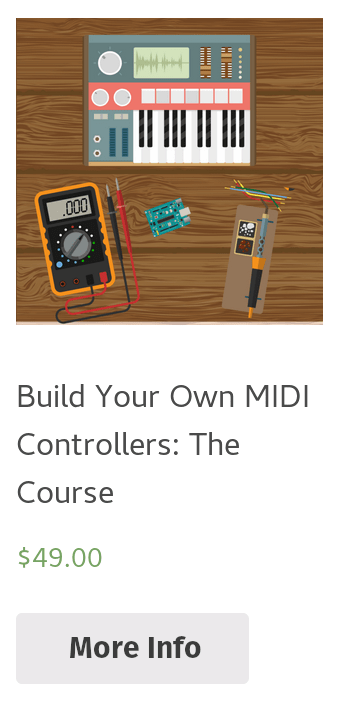
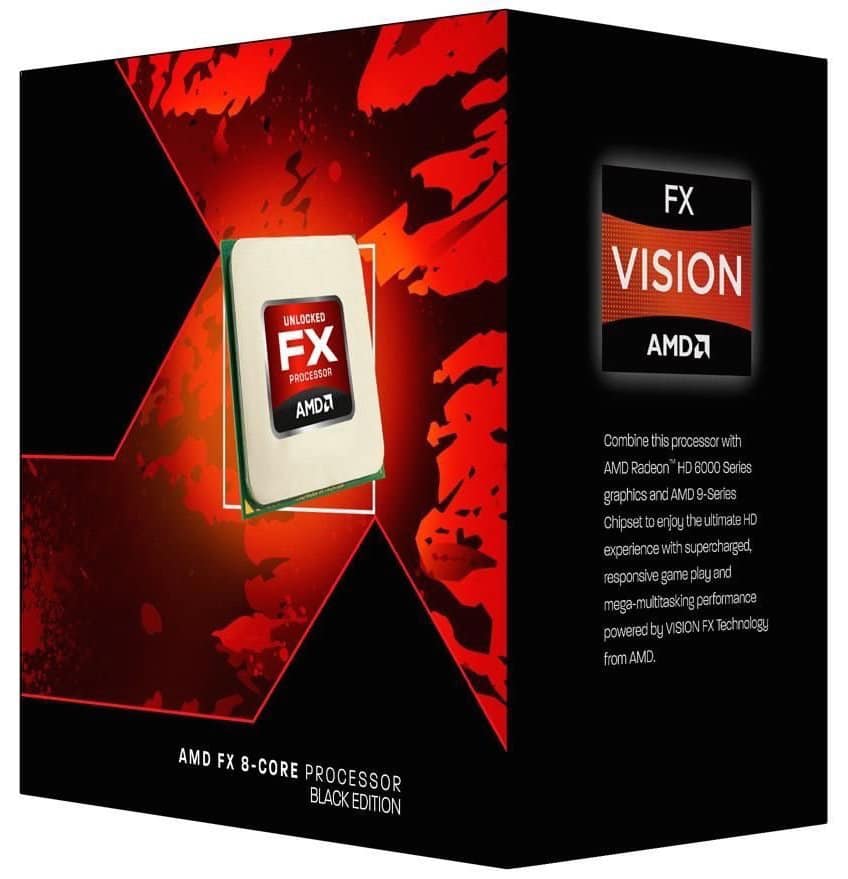
Leave a Comment
47 comments
I purchased acoustica mixcraft pro studio. The specs for the program aren’t very intensive. I wanna buy a New laptop to produce beats and have about $600 to spend. Should I buy a laptop with an amd a8 or a10 quad core processor, or an Intel i5 or i7 5th gen dual core processor? They cost around the same
Hey, Michael! I’m an Intel fan, so I would of course recommend the i5 or i7. Go with the i7 if possible, but if not, don’t feel too bad. The i5 will suffice as long as the RAM and hard drive speed is good. If you have the choice between an i7 laptop with with mediocre RAM, a not-so-good hard drive, and a low budget video card, compared to a laptop with an i5 processor, a great amount of RAM, a great video card, and a fast, solid-state hard drive, I’d go with the i5 without hesitation.
Hope this helps you out! Feel free to ask follow-up questions if need be.
Thanks for reading and commenting,
-Doug
Thanks that’s just the answer I was looking for. I see an i7 dual core with 8gb ram and 1tb hard drive that I can afford
EDIT:
One more question, I looked at the computer specs wrong it was only 6gb of ram. Acoustica mixcraft pro studio 7 says it only needs 2gb to run and 4gb is recommended but I want it to run smooth. Do u think the 6gb of ram is enough or should I hold out to get 8gb? Its the prices that make it a hard decision. 6gb is well in my price range, 8gb not so much but I can make it happen if it’s really worthwhile
While 8GB is nice if you can get it, there won’t be a huge difference if you go with 6GB.
What’s going to be the bottleneck of your speed is the hard drive. A solid state hard drive will make your computer load a heck of a lot faster than a normal hard drive. In my Macbook, it changed the boot-up speed from around 1.5 minutes to under 25 seconds. If it isn’t in your budget right away to purchase a solid-state drive (or a computer with a built-in solid-state drive), a computer with 6 or 8 gigs and a normal hard drive will still be plenty fast.
Also, look up the price of RAM for the computer you want. If the price of buying the computer with 6GB + buying the RAM upgrade is dramatically more than it would cost to buy the computer with 8GB of ram, it could very well be worth it in the long-term to go with the 8gb computer.
You’ve been a big help! Thanks!
Hi. What do You think about Intel i5 2320? I have a pc with that proc. and a 4GB of RAM (I know it’s a kinda small…), and it works well altrough I have enabled a ThrottleStop app in a gaming mod for a better performance. I still get a relatively high asio time in the Cubase 5 when loading a few VST instruments with a few audio tracks and some VST effects plugins on them…
Thanks! :-)
It’s a good processor. Is that what you were considering adding to your PC? If so, I wouldn’t focus on upgrading the processor right away. Where you’re going to see the biggest speed difference is upgrading the ram or switching over to a solid state hard drive (if you don’t have one already).
No, I already have this processor in my studio computer. I have only one HDD (not solid state) on which is stored everything (Windows, program files and VST’s and everything) so that surely can be a problem.
RAM should be a problem when loading a lots of VST and VSTi’s, right?
I will see in the future to upgrade to a bigger RAM and to add one SSD, atleast for Windows and a Program files…
Thank You for Your comments,
Cheers! ;-)
Gotcha. Definitely keep in mind that the hard drive speed will be the bottleneck to any RAM upgrades. You will more than likely notice a difference in speed when upgrading from 4 to 8 GB of RAM, BUT when you’re upgrading from 8GB to 12+GB, you won’t notice a big difference in speed. That’s just because the non-solid state hard drive is holding your computer back.
Yes, of course! I understand You.
It’s definitely not a good idea to put everything on to one HDD.
And, putting one SSD and RAM upgrade is a way to go..,
OK, so, Thank You for Your time and comments,
Cheers!
No problem! Thanks for reading!
Good article. Informative but no info overload. I just bought a new laptop for gigs and home recording. I got the MSI GL62 6QF with the quad i5-6300HQ and these 6th gen CPUs are awesome! I use Lexicons IO 82 interface I can play my keylab 88 live using whatever VST and/or plug in while recording the show at the same time with no probs whatsoever!
Thanks for reading, Brad! Great choice with the Keylab 88 btw! Love that controller:)
I’m searching for the best AMD+2 & +3 motherboard for recording music and video any idea….?
Motherboards are a more difficult component to recommend because there are many, many choices that practically do the same thing. However, check out the ECS Elitegroup ATX. Should meet your needs.
Good info in helping me decide the best CPU Processor for Producing Music. Thanks! Keep up the good work. Though I was considering purchasing a used Mac I wasn’t to sure about investing into an older version to meet my budget. I at least have a better understanding now to make a more intelligent decision.
Hey, Gary! Glad you liked the article! I was in a similar situation before where I was deciding whether or not to get an older used Mac. You can actually pick up a 2009 Macbook Pro with 4GB of ram for only around $400-$600. They perform great (ran a lot smoother than any 4GB Windows laptop I’ve tried). Even when loaded up with a bunch of heavy VST plugins, it runs pretty smooth! Of course, when you start having a lot of different tracks with heavy chain processing, it will start to lag. At that point you can bounce freeze/bounce the tracks to audio, and voila! Your project will be running smooth again.
You can even upgrade the 2009 Macbook with 8GB of RAM and a solid state hard drive. Then it will be a beast for music production and you’ll experience no lag whatsoever!
Hi! Just need a bit help of yours, being not so good at computer specs and technical aspects, i want somebody to guide me for a new pc.
I am a music producer running cubase 5 (32 bit) with a good amount of vst plugins running along.
Generally the number of tracks used in my projects exceed 25. So my system has started giving me problems while working like the lags and sometimes the system freeze. I am presently on the following specs.
i3-2100 CPU @ 3100 Ghz
4 Gb of ram.
500 GB of hard drive. (and i have know idea what do you keep talking about solid state hardrives and all, neither I know which type of hard drive i am using, all i know it gives me around 464 GB of space, lol.)
And a Scarlett 2i4 audio interface.
Now, what upgrades should I make to my pc?
What is the best suited processor, ram, hard drive and everything which i need?
The first thing I’d recommend doing is finding out if your drive is solid state or not. I’m guessing it isn’t, but you can check by following this awesome article by How To geek. Changing your hard drive will make a HUGE difference in speed. A lot of a DAW’s speed is based off hard drive speed, since your project will have a ton of separate samples(High-end instrument plugins normally load 10,000+ samples to create a realistic sound. You can imagine that a fast solid-state drive would make a big difference.)
After upgrading the hard drive, you may want to work on other upgrades. I normally wouldn’t focus on the CPU too much, but since you only have an i3 processor, it will be worth switching to either an i5 or i7. Try to get an i7 if you can afford it, if not, the i5 is a good substitute.
RAM is another thing that makes a big difference. Ideally, you’d want 16 or 32gb of ram. However, 8GB is more than enough for most producers. Unless you’re doing very, very heavy sound design and resampling, you won’t notice a huge difference.
Hey! Thank you so much for your response.
Can you please suggest some good laptops for music production too, under 850 USD.
What do you think about this one Lenovo Z51-70?
It has i7, 8GB of ram which is expandable and 1TB hard disk.Please tell me about any other alternatives too.
Thankyouu!
It’s a pleasure to help! That Lenovo looks great. Great hard drive space as well. I’m an avid Mac user so, of course, I’d always recommend Macbook Pros! However, I did also write an article where I took a look at the best laptops for music production, providing both Windows and Mac computers.
Thank you so much for your response!
Can you suggest some good laptops too for music production. And what do you think about this one Lenovo G50-80? Is it good for music Production. My budget for a laptop is around 700 USD.
And thankyouu so much for helping dumb people like me. lol
Hey, Vaibhav! Just replied to your other comment that asked this question. :) You are not dumb!!
Uhhh! One more question, for my pc I should upgrade at a SDD or HDD?
And for the laptop, should I buy one with HDD or SDD? Because I don’t what they both do and are. Thanks
SDD is the future. So, so, so much faster. :) They are a bit more pricey, but very worth it.
Is an i5 6400 quad core desktop processor good for music production? I’m mostly concerned whether the 2.7 ghz is fast enough
It will work perfectly. As long as you get a decent amount of ram (8gb+) it will be more than enough. You might also want to get a solid state hard drive as well. It’ll make a big difference!
Thanks. It has 8gb of ram and a 120gb ssd. One more question, would you recommend the ath m50x or sennheiser 380 pro headphones for monitoring? They will be all I use for monitoring my mixes
I’m a big fan of the M50x and would definitely recommend it. Audio-Technica did a phenomenal job at listening to their customers. I had the M50 for a while which was good, but had minor issues (such as the headphone wire not being detachable). The M50x fixed all of my gripes (including having the headphone wire being detachable).
I have a laptop i7 3632qm, 4 cores, 8 threads, 3.2ghz, and 16gb ram. I think your offering false hope to those not having 8 cores.my laptop cant even run 4 instruments with effects.I built a dual xeon e5-2670 with 64gb of ram.and i get that to 60% + utilization. I do have every single sound on its own channel.so I have like 40 different reverb settings and eq ,unison etc you get the drift.now I’ve updated to xeon e5-2695v4….I do not plan on upgrading again with that for the foreseeable future.I would recommend an 8 core minimum for future plugins and program updates.
8 core minimum?
That’s odd given the number of 4- and 6-core successful DAWs out there.
Hey, Chris! Thanks for the comment:)
You can’t run 4 instruments with effects with those specs? My dual-core Macbook Pro from years ago can even do that. :(
Have you run any sort of benchmarks/speed-tests on your computer? Also, do you have a solid state hard drive?
If you use Ableton, you might want to check out my article over at Synthtopia on how to speed up your performance.
I’m thinking of getting a AMD A10-6800K for my desktop. I can’t get an FX cpu
because it’s not compatible with my mobo. Will an AMD A10-6800K be good for my daw. I’m using Sonar LE. I’m currently running 32 gigs of ram and a SS hard drive. My current cpu is an AMD FM2, which is causing some problems sometimes with lag.
With 32gb of ram and a solid state drive, performance should be great! However, I would try to get something a little more powerful than the 6800K. Something dual core or quad core would be ideal. Have you looked into Intel’s i5 and i7s?
The 6800K is a quad core, I can’t use an Intel cpu with an AMD mother board. I’m currently running an AMD F2 dual core processor. But after a little while recording my electric guitar I get lag. I’ve adjusted the latency to it’s minimum in Sonar. Right now to fix it I have to click off the instrument button and click it back on.
Would u consider the i7 6700k or is this overkill?
And if it is overkill, what would u recommend what is cheaper/better bang for buck.
No such thing as overkill! :) Sound design can get really CPU intensive if you do a lot of resampling and have tracks with many effects on.
Relative CPU noob looking for some advice: if you had a i7 3770K (16GB RAM) and were running into CPU/DSP problems during audio production after updating DAW, which chip(s) would you be considering from the above (or elsewhere)? I am naively assuming I should increase my core-count but I may be missing an elephant in the room (and I am not positive my software will even utilize more than four cores..checking on that with company now). I’d love some direction, b/c I got lost in this realm last time and got lucky more or less with my first workstation build. New DAW/VST synth updates are inhaling my processing power like a blackhole!
P.S. I used to OC moderately but I would like to get away from that and buy the power I need up front, if possible. This feels like I’m chasing the dragon a little bit over here.. can I see a marked increase in performance for less than $400? $600? There’s so many options here and I just want to get back to music.
A bit confused on your situation. So you updated your DAW and are experiencing CPU problems all of the sudden? That is odd. This sounds like more of a software problem than anything else. Are you using Asio4All for sound?
Hey, I’m a serious producer and I want to release an album soon. I’m currently using an i5-2500k, a 16gb DDr3, 250gb SSD drives, and a 4tb HDD. My MB is very cheap one so that might be the reason for the crashing of projects while working.(its a PC).so I was searching for the best MB out there. and found most of the producers use 4 or 6 generation processor.
and so I changed my mind to upgrade the processor as well.
I’m planning to buy the i7-5960X as you recommend in this post.
So what do you think? Should I upgrade the MB only with the 2nd gen processor OR upgrade both MB and processor.
P.S. I only use my PC for Music Production and want to make a living with it.
Hello! Great to hear from you. That definitely sounds like a good upgrade plan, but I am concerned about your crashing issues. At one point I had an Intel i3 Macbook. With Ableton, it did get very slow when I had a lot of track processing, but I didn’t experience too much of crashing.
Are you able to view your crash logs, depending on whatever DAW you’re using? You should confirm that a hardware upgrade will definitely fix these issues before upgrading.
Cheers!
-Doug
I’ve no idea about a crash log, but I need a suggestion from you. Should I stick to an i5 2500 processor and upgrade the motherboard? OR upgrade both processor and motherboard?
Upgrading both the processor and motherboard would be great if it’s in your budget.
Cool!!!!! I just did some research and thought to ask you before going ahead. So, I’m planning to buy an i7 7700k with Gigabyte B250MD3H Motherboard. What do you say, is it a good idea?
That particular i7 and that motherboard look great! You’re going to love them.
Way to go on this post man. Really interesting stuff. I’ll be back to read your other posts.
will get back to you latter , a bit late in starting my home recording, can’t keep up with technology cheers. JS.