Best Ear Training Software: Your Top 3 Choices

Ear training becomes very important when you are producing music.
Sure.
Perhaps you have the melodic arrangement skills of Mozart. A bad mix still has the potential to completely ruin your track.
This is exactly why most bands have producers and engineers. Trained ears are not always something that comes naturally from playing an instrument or knowing how to compose.
No one is born with golden ears though. We have to train ourselves by spending a TON of time in the studio.
A lot of new-age producers are going against the grain of the normal strategy to train your ears. Various software companies are releasing their own intuitive programs that will help speed up the training process.
Of course this still isn’t a get-rich-quick scheme. It’ll still take a lot of work and practice, but you’ll see results much faster compared to traditional methods.
Here are some of the best ear training software that I have found. Whether you want to get better at mixing entire tracks, or mastering them subtly, all of the software on this list can help you do so.
Let me know what you think about ear-training software in the comment section below. I’m interested in hearing any experiences you have had with it in the past.
TrainYourEars (#1 recommendation)
TrainYourEars is a neat piece of software that does what it says – train your ears for the different equalization parameters.
If you haven’t already, I recommend reading our review of the software.
In this software, you start by loading some songs and then the program does its thing – it applies a random equalization for the song right after the original mix has been played.
Here’s how it works:
- You hear a sound.
- The sound is played again with a random EQ applied.
- It is now your job to determine what changes were made.
- Once you think you’ve found the changes, check the answer to see if you were correct.
The program works like a guessing game or an online quiz – you make a guess on which frequency was manipulated during the altered version of the original song mix.
It stands as a good training ground for both student and professional sound engineers alike. Just about any bedroom or professional producer who wants to train their own ears for mixing and mastering can gain value from this product.
Here’s what you should know:
If I were to recommend just ONE software choice on this list, it would be Train Your Ears. They have the best customer service, the most clean user interface, generally provide a great training experience.
Other than its ear training game, you can also adjust a lot of parameters in the exercise.
For instance, you can combine the random change in equalization with a random change in decibels, as well as other filter types, so instead of just guessing one answer, you can have 3 or more answers in an exercise. Overall, it offers you a nice challenge.
You can even fine-tune the frequencies if you feel it’s too easy or too hard to come up with an answer. With all the configurability TrainYourEars offers, improving your mixing skills has never been easier. Your can choose from your song files, use generated noise, or even use audio from an external input source.
At a very reasonable price less than $100, the TrainYourEars software is definitely an essential studio investment.
If you want to improve your mixing skills and see results relatively fast, TrainYourEars is the way to go!
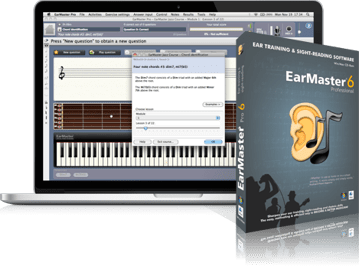
EarMaster
Unlike the first software choice which focused more on actual frequency and ear training, the EarMaster software is more of a tool for practicing keys, scales, rhythms and chords.
The said exercises can also be manipulated and tweaked for your preferences, ranging from simple (for beginners) to complex if you want to challenge your note-detecting skills.
With a whopping 2,000 exercises to train your musical skills, it includes over 100 instruments that were directly sampled in pro recording studio.
This software operates almost like a multiple-choice quiz with a variety of categories and combinations to choose from.
Even if you think you’ve already mastered a lot in music, this software teaches you otherwise.
What makes this software special is that you can even use external devices, such as a MIDI keyboard or microphone to play or sing the answers to some of the questions in the exercises. The exercises range from melodic to rhythmic.
The software is more than a multiple-choice quiz! You can also input notes on a staff, use the on-screen instruments such as a piano, and few a few others.
The EarMaster software is available in three different versions: Pro 6 at 59.95 EUR (for musician students and hobbyists / professional producers), Teacher Edition at 55.95 EUR (for sound engineering or music teachers) and Essential at 22 EUR (which is a simpler and cheaper version than the Pro 6).
Your ears will be thanking you for this awesome and interactive software to train your ears and melody / rhythmic skills.
Auralia
Auralia is yet another highly recommended ear training program that makes use of rhythmic and melodic exercises to help hone your skills in music production. It has a total of 41 topics to choose your exercises from.
Just like the above-mentioned software, Auralia also has the option to accept input from external sources such as a MIDI keyboard or a microphone to input your answers. There’s great progress-tracking in the software and your are given feedback right away to get an idea of how much you’ve improved.
From the 41 different music production topics, the exercises are divided into the following: chords, rhythm, harmony & form, intervals & scales and pitch & melody.
Some of the exercises include identifying chord progressions, identifying notes and chords, correcting melodies, rhythmic exercises and many others. The only difference is that it’s slightly more basic compared to EarMaster because it’s mostly limited to a staff notation visual interface.
Auralia also has a cloud version that is suitable for schools and universities with a decent internet connection, so that teachers and students can include it in their curriculum. Passing test scores and monitoring performance is easy as ABC and you can even print out certificates.
Regardless, whether you’re a student, teacher or just someone who wants to improve their key and chord detection, Auralia is a great ear training program you wouldn’t want to miss!
The product can be bought from $99 ~ $149 depending on your preferred package.
Summary
No one can be truly perfect when it comes to making music and mixing it perfectly.
Each of us have our own preferences when it comes to mixing and that’s why different artists from different record labels all have distinctly unique mixing and mastering styles.
For instance, some prefer more bass, some want more emphasis on drums and beats rather than instruments, and some emphasize mostly on the singer’s vocals.
Nonetheless, being adaptable to any mixing preference means you’d have to learn the basic standards of mixing, and the fastest way to do it is with technology – by using the recommended ear training software mentioned above.
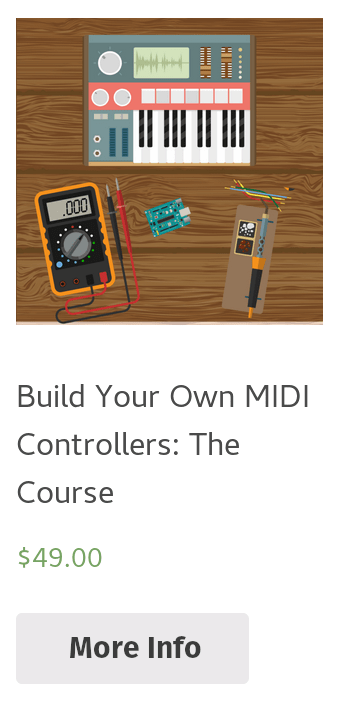
Leave a Comment