How To Make Electronic Music: A Beginner’s Guide
The world of electronic music production might seem mysterious and intimidating for a beginner.
Top producers have huge studios with expensive mixing boards and racks full of hardware.
Exposure to this can make a beginner think that you NEED equipment to start making music. In reality, all you really need is a laptop to get your feet wet.
If you aren’t sure that producing music is for you, don’t get sucked into the trap of buying expensive software. There are plenty of freeware and demos to try before you buy.
When I googled the term “How to make electronic music” a few minutes ago, I wasn’t pleased with the results. There was one or two decent results and everything else wasn’t helpful.
The purpose of this article is to teach you the basics of how to make electronic music. I’ll point you in the right direction and even give you links to some great resources at the end.
What you will learn:
- Our recommended courses for getting started
- What equipment should you have?
- What software should you use?
- What are audio plugins?
- How to learn music production online (for free!)
Keep in mind that I am willing to revise this article even further and add on to it. If I didn’t answer a burning question that you are still trying to find an answer to, let me know in the comment section below!
Recommended courses for learning electronic music production:
ProducerTech: In my opinion, ProducerTech has the highest quality and most curated courses around. Their prices are reasonable and the teachers are actual DJs/producers who have years (and sometimes over a decade) of experience. Here are our top picks:
- House and Techno Groove Production Masterclass
- Chill Trap and Future Bass Production in Maschine
- Bundle – Complete Guide to Maschine Studio and Producer’s Guide to Music Theory
Udemy: You can learn an endless amount of valuable skills on Udemy. It’s a great Platform overall that has reasonable prices for courses. Here are our favorite music production courses on Udemy:
- Millionaire DJ: FL Studio 12 – Pro Music Production Course
- GarageBand Masterclass
- The Practical Way: Learn Electronic Music Production
- Music Production 101- Make Music on Your Computer!
What equipment should you have?
Equipment is the most confusing part of music production for a beginner.
When I first started, I was completely lost on what equipment was necessary and what equipment I could live without.
A Computer:
The most important thing you’ll need to produce electronic music is predictably a computer. Whether your use a Mac or Windows computer is completely up to you.
Both laptops and desktop computers will work fine. You might want to choose a laptop solely for the reason that you can bring your productions anywhere you go.
If your computer was made in the last 3-5 years, you’ll most likely be fine. For specs, I would recommend a minimum of 4GB of RAM and at least a dual core CPU that is 2GHZ or higher.
If your computer is below those specs, the software will still work. You will just experience more audio-lag, freezes, and general slowness
Studio Monitors:
Don’t confuse studio monitors for normal computer speakers. They have much different purposes and provide a more “realistic” sound.
The point of studio monitors is to get a flat sound. When you here the word flat, it basically talking about a sound that is not enhanced and sounds exactly how it should. (A flat sound has no bass-boost or any other enhancements)
A lot of the time computer speakers will sound better than studio monitors. This is because, like I said, studio monitors produce a flat sound.
If you are on a budget, I’d recommend buying studio headphones when you first start out instead of studio monitor speakers.
Just a tip: Keep in mind that studio monitors are typically sold individually. If you see Studio Monitors for sale online, and there’s only one speaker in the picture, you’re only going to receive one speaker. This is something I was confused about in the beginning.
Studio/mixing headphones:
Studio monitor headphones are just like studio monitor speakers. They produce a flat sound that you can’t get out of consumer-grade headphones.
Beats headphones, although they have a hefty price-tag, are not good for mixing. The sound they produce is far from flat.
If you were to make a song while listening through Beats headphones, and then later, you listen to your song on a different set of speakers, there’s a good chance your track will sound completely different. This is why a flat sound is so valuable. You’ll have a much better idea of how your track will translate onto other speakers.
If you are confused about the advantages and disadvantages of using headphones over studio monitors, this info-graphic I made might help you out.
Audio Interface:
If you are planning to record real instruments, you are going to need a way to connect them to your computer.
This is where an audio interface comes in handy!
Not only will you be able to connect microphones and other instruments, but you’ll also be able to plug in midi keyboards/controllers.
Audio interfaces usually have a much lower latency than your computer’s built-in sound-card. This means that there will be a much smaller delay from the time you hit a key, to the time the sound comes out of your speakers.
Midi Keyboard:
There’s a good chance you already know what a midi keyboard is.
If not, a midi keyboard is a physical piano/keyboard that allows you to send notes to your computer which will then be translated into any sound/instrument you desire. (even drums and FX can be used. The possibilities are endless!)
The most common keyboards range from 25 keys to 88 keys. Whichever one you get is completely dependent on your budget and space.
I will say that if you are planning on playing two-handed, a 25-key keyboard will not provide enough range for you to play both chords and a melody.
A 49-key keyboard is a great pick for most. I’ve reviewed a ton of keyboards on this site and my favorite has to be the [easyazon_link identifier=”B00IJ7FGSC” locale=”US” tag=”midilife-20″]MPK249[/easyazon_link].
88-key keyboards are excellent if you have the money and the space. They’ll allow you to explore an instruments full key-range without having to use octave buttons. If you play piano, an 88-key keyboard is a perfect match since it is full-size(the same key-range as most acoustic pianos).
What software should you use?
Any music production software can be called a DAW. DAW stands for Digital Audio Workstation.
There are a lot of different options out there today, but I’d say the most relevant ones to pick would be Ableton, FL Studio, Logic Pro(Mac only), and Reason. Bitwig is an up-and-comer that is gaining popularity quickly. It might also be worth a look.
There are many other options, but I feel that those 4 have the biggest communities of users and offer the most intuitive interfaces. Keep in mind that there is no right or wrong answer when it comes to what software to use(Just NEVER buy Dr. Drum).
Don’t feel that you need to invest in software right away. There are a lot of free (and even open-source) DAWs to dip your toes in the waters of music production.
LMMS is one of the more popular freeware DAWs that I have found. It supports most features that commercial DAWs have to offer and is a great starting point.
What are audio plugins?
Audio plugins are virtual instruments or effects, typically made by a third-party company, that open up a whole new world of possibilities to your productions.
Audio plugins are interesting because they can be loaded and configured in any DAW. plugins are stored in one general plugin folder on your computer and then that folder is loaded within your DAW of choice.
Most plugins have an installer that will automatically install the correct files to your plugins folder, but I have noticed some plugins, specifically free plugins, require you to manually move files to your plugins folder.
I recommend not worrying about plugins when you first get started. All the DAWs that I have mentioned are packed with more than capable instruments and effects to get you started.
How to learn music production online (for free!)
While there are a lot of paid courses (and even schools) that teach music production, you don’t necessarily need them to be a good producer. Most well-known DJs and artists are self-taught.
Youtube is going to be your golden resource of music production education. You’ll find an endless supply of people wi post excellent quality tutorials and will even respond to your questions in the comment section.
Here’s a few helpful Youtube courses for multiple DAWs:
FL Studio Beginner’s Course by DrShankums: LINK
Ableton Beginner’s Course by Big Bang DJ: LINK
Reason Beginner’s Course by Reason Expert: LINK
Logic Pro X Beginner’s Course by MusicTechHelpGuy: LINK
LMMS Beginner’s Course by Cubician: LINK
Here are my favorite music production Youtube channels:
SeamlessR – FL Studio tutorials
SadowickProduction – Ableton tutorials
Mr. Bill – Ableton tutorials
BassGorilla – Ableton tutorials
ArtFX – Ableton tutorials
Multiplier – Ableton Tutorials
Dorincourt – Reason tutorials
Beats4Beets – FL Studio Tutorials
Music Production Tutorials – Tutorials in many DAWs
Point Blank Music School – Ableton Tutorials
DubSpot – Ableton Tutorials (mostly for beginners)
Future Music Magazine – Studio sessions with well-known artists
Summary:
So there you have it!
I hope that this article was EXTREMELY helpful for you.
If you have any further questions, let me know in the comment section below.
To get more music production tips, tricks, and quality information, signup for my email list down below. (free sample pack included!)
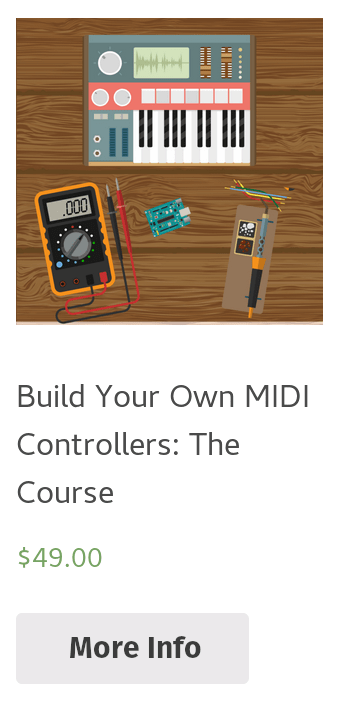
Leave a Comment
14 comments
Hello
I am new in music production and I’m using FL 9. I love reggae more than any other genres. When I listen to other productions I feel like I’m not in there. I want to be a producer of all kind of music.
I live in Rustenburg, South Africa. I am just practicing my own songs that I have been composing since I started admiring to be a musician. I want to open a Recording Studio in Malawi, next year, where I am from originally
Send me those tips, tricks and advice on music production.
God bless.
Patrick
Hey Patrick! It’s awesome that you are going to open a recording studio next year:) Keep us updated! You’ll get the Home Studio eBook as soon as you confirm your email. The tips & tricks send out every couple of days, so stay tuned!
Thanks for reading!
-Doug
Hello im new to music production
I recently downloaded fl studio 11 and am having trouble on having sounds come out how i want it to
I’m trying to learn on my Own <— Is this even possible ?
Of course you can learn music production on your own! ? YouTube is going to be your best friend. Check out the channels I recommended at the end of this article. They’ll help you out tremendously.
If you have any other questions, don’t hesitate to ask!
-Doug
Great information. I don’t play any instruments at all, however, I feel electronic music production will be a way to express myself musically. I’m a middle aged man, my music preference is 70s slow to mid tempo r&b, & 70’s and 80’s funk. Do you feel I will be able to produce music compatible to those genres of music?
Glad you enjoyed this article! Mark, you’ll be able to produce any genre imaginable.
The hardest part (which isn’t incredibly hard) in your situation is finding realistic virtual instruments that resemble acoustic instruments. (unless you plan to record real-life instruments into your computer.)
There are various ways to go about this. I recommend starting out with using your DAW’s sampler instrument and dragging in samples of guitars/basses/horns/etc. This will give you a decent sounding real-instrument sound but won’t be as convincing as other methods.
You can also check out VST4Free.com. They have a good selection of free instruments to get you going. Some of the instruments there sound really good!
Lastly, once you’re ready to take it to the big league, I recommend investing in a professional virtual instrument. We have plenty of articles on my recommendations of realistic instruments here. Hover over the “Audio Plugins” menu item in the navigation and there are a variety of instrument categories to check out. There’s even more not listed in the menu here. I’ll be creating a page to navigate even more instrument categories soon. If you prefer to browse yourself, check out the Instruments page of Plugin Boutique. Plugin Boutique is pretty much the Amazon of VST plugins. Tons of quality choices there!
Hope this helps!
-Doug
can you list a basic setup requirement with what you will need? say i already have a laptop but could you list the main other things such as eg. speaker ($150) etc…. just beginner cheap (but not crap equipment)
or is there a package that you can buy
sorry if its confusing
thanks
I can give a recommendation, but it depends on a couple factors:
– What is your budget?
– What type of studio work do you plan on doing? (sound design, making music, etc)
Thanks for this post , I also can share some useful links for djs
1.https://www.looperman.com/forum they gout a big variety of free melodies
2.https://www.lucidsamples.com cool sample packs
3.http://soundbible.com free sound effects for ur tracks
Thanks for sharing, DJ Young!
Hello Doug! I am new to electronic music, & am presently using Music Maker JAM on my phone to create music. Things are going well in this realm, however I wish to make my compositions more so salable. I have no musical instrument knowledge, (other than drums); & so presently rely on loops in my compositions. Would you have any suggestions, please? Thank you!
Hi, Joseph! Props for getting started!
The first thing to take into consideration is key. If your loops have a melodic instrument in them, what key are they in? A lot of the time you can find the key of the loop either on the website you downloaded them from or directly in the filename of the loop. Stick to one musical scale in your songs as a beginner.
Next, I’d recommend learning some basic music theory. Don’t worry, it’s less scary than it sounds and you can learn at your own pace. On YouTube, search something like “basic music theory” or “electronic music theory” to get started. The talented artist, KSHMR even has a music theory series.
Hope this helps! Let me know if you have any other questions. :)
Thank you for writing this!
Thanks for reading, Isaac! Hope to see you in the comment section again in the future. Cheers.