How To Make Vocals Sound Professional
When is comes to recording, there is one thing that makes the professionals stick out from the amateurs:
Mixing.
In this article, we’ll be focusing on mixing vocals. Enjoy!
Recording
In order to make your mixing experience easier, with greater result, you need to put the bulk of your effort in to the recording process.
Here are a few things you can do to ensure you capitalize on this step.
First, Get a Good Recording
Getting the best sounding recording of your vocals is the foundation of everything that follows.
Don’t move on until you’re happy with the quality. You can’t expect to just fix it in the mix.
Mixing is not a bandage -- it’s a polish.
You could even set up your own vocal booth.
Get a Decent Microphone
Recording with a good microphone is a key part of the process. If I recorded vocals on my phone, it’s obviously going to sound crappy.
Here are three decent but affordable mics to take into consideration.
Shure SM58
The Shure SM58 is one of the best all-around microphones. You can use it on almost anything, and it’s especially good for tracking vocals.
It’s mainly geared toward live performances, but using it to record vocals in the studio is also fitting; rolling off just enough bass to showcase the midrange.
Plus, it has a built-in pop filter and a durable body.
Audio-Technica AT2035
This is the mic I use for recording vocals, and I couldn’t be happier with it. Audio-Technica is a trusted name and this is one of their top models.
The SPL (sound pressure level) allows for loud vocals to come out clear. And, thanks to the large diaphragm, you also get low noise and a smooth sound.
One cool thing about this mic is the 10dB pad and 80 Hz switchable high-pass filter, which cuts out lower frequencies (i.e. background noises, low rumblings, etc.).
Shure SM7B
While this mic is a bit more expensive than others, it delivers exceptional quality for its price..
It’s built to cut down on its own self-noise (sometimes mics emit mechanical noises) and has a built-in pop filter to guard your recording against plosives (“p,” “b,” and “t” sounds).
Overall, the audio quality this mic offers is amazing. You’ll pay more, but your vocals will sound much more professional.
Isolate The Vocals
Isolating your vocal sound is crucial to getting a professional sound. Extra noise in your recordings is pretty much impossible to remove and creates an amateurish sound for the listener.
To cut down on this, you need pop filters and isolation shields.

Pop Filter
If the mic you choose has a built-in pop filter, that’s a great start. If it doesn’t, you’ll definitely want to introduce a pop filter in your set-up.
A pop filter is basically a mesh screen placed between your mouth and the microphone. It cuts down on mouth sounds that shoot air out as you enunciate certain letters like “p,” “b,” and “t”.
Every pro uses a pop filter. It’s a must-have for recording professional-sounding vocals.
Vocal Isolation Shield
A vocal isolation shield, on the other hand, is a semi-circular structure padded with sound absorbing material that is placed behind the mic.
The point is to, well, isolate the vocals! The less room noise you have on a vocal recording, the better.
You can always add more reverb if needed, but it can’t be removed once it’s been recorded.
Editing
You might not like the sound of this, but a lot of commercial hits are heavily edited. This may be obvious, but editing is a step you cannot skip.

The Mutt Vocal
It’s a good idea to create a mutt vocal. What I mean by that is to pick the best take for each section of the song.
For example, if you sing the song three times, front to back, you would go through and choose the best verse performed, then choose the best chorus, and so forth.
You can even break this down by phrases (some people even choose the best words, but honestly, that’s a bit overboard).
Remove Extra Noise
This digital age of music is an amazing thing. One example of its greatness is the control musicians have over what is and isn’t in a song, post recording.
Extra noise -- like breathing between singing -- is often an immediate indicator that a song was made by an amateur.
Sometimes clicks happen in your recordings, after editing, usually when two sections of a track are cut together. (Especially when you're not using a pop filter!)
You can remove these with crossfade or, when possible, by highlighting the area and cutting it out.
Take note, too, of noise at the end of recorded sections -- you don’t want mouse clicks, sighs, or a car driving by to become part of the song!
Pitch Correction
Some artists (ahem, me a few years ago) scoff at using pitch correction. They wish to be pure, natural and unprocessed.
That’s fine. Pitch correction is optional.
But nobody sings perfectly, and you don’t have to go full T-Pain on your song. You can slap on a little automatic pitch correction, changing the attack so it still sound realistic.
Gain Automation
It’s very difficult to control the dynamics of a vocal recording. You can go from a near whisper to almost a yell in a matter of seconds.
How are these extremes kept at a relatively same gain level?
Gain automation.
Yes, you can adjust the gain manually, but if you’re just starting out, you should try gain automation first. It’s simpler, and it gets similar results.
Simply download a gain automation plugin and begin.

Our Choice: Waves Vocal Rider
Vocal Rider is a phenomenally smart vocal gain automation plugin.
You’ll probably want to automate the gain levels of each section of your vocal recording rather than the entire thing at once, where, for example, your chorus may be louder than your verses.
So feel free to chop each section into its own item and automate each one separately.
Mixing
I can’t stress how important mixing your vocals is for getting a professional sound. You always want to mix your vocals (and every other instrument, for that matter).
Recommended: Best Effect VST Plugins

Less Is More (Sometimes)
Like I mentioned under the “Recording” heading, getting a good quality recording is vital. If you do that, you can approach the mixing stage with a less-is-more mindset.
Depending on the genre, over processing is generally to be avoided (see below).
Yes, you may want it to sound commercial and professional; but doing too much can make the vocals sound fake and impersonal.
Mix For Your Genre
As it turns out, one size doesn't fit all. Mixing should be specific to the genre (or intended genre) of music you’re making.
Here’s a general breakdown:
There you go. Pick your poison.
Mix In This Order
When mixing, follow this chain for best results. The optimal way to use this section is to have it open while mixing so you can actually see what I’m talking about in your DAW.
Beginners: with each of these sections, start with a preset and adjust from there. It’s helpful to have some sort of starting point.
EQ
First, you’ll want to remove extra room noise. This can be acheived by applying a high-pass filter to cut out low frequencies.
Next, you can boost the top-end of the vocals. Try using a high shelf, starting with a 2dB boost at 10kHz.
De-essing
De-essing means you’re neutralizing mouth sounds like “s”, “z” and “sh” (your pop filter should help with this at the source).
You’ll want to get a de-essing plugin. What you can do with this is choose a preset (ex. “Male De-Ess”) and adjust it from there.
But be careful -- if your voice begins to sound like you have a lisp (if you don’t already), you’ve applied too much de-essing.
Compression
For most genres, you want the compression to be subtle.
There are two extremes for shaping the tone with compression -- a slow attack time and a fast attack time.
For more information, do check out our complete guide to vocal compression.
For both options, shoot for 2-3dB of gain reduction with a ratio between 1.5:1 and 3:1. You don’t want to overdo it.
Another EQ (optional)
If you’d like to adjust the vocal tone even more, you can do so with a second level of EQ.
To keep things simple, just use a high shelf to boost the top-end, allowing the vocals to cut through the mix. But, again, don’t apply too much of this -- keep it subtle or it may start to sound fake.
Delay (optional)
Delay gives a little air to your vocals and makes them sound bigger.
Use a stereo slapback delay, making the delay times slightly different in the left and right ears. This makes it feel more stereo-esque and wider.
As for the delay times, stay in the range of 30ms to 200ms.
Chorus (optional)
Chorus is another way to deepen the sound of and add shimmer to your vocals. This effect, too, should be subtle.
Just apply enough to add depth -- once it becomes distracting, you know you’ve added too much.
Frequency Slotting
Frequency slotting basically makes more room in the mix for the vocals.
You do this by cutting certain frequencies out of other instruments where the vocals have frequencies. The instruments that dynamically compete with vocals are typically guitars and pianos.

If your ears pick up, say, a guitar that’s overshadowing the vocals (sitting in the same frequency), this allows you to apply cuts to the guitar in that frequency range.
The best way to do this is to bring the dB controller all the way up as you move it through different frequencies while you listen for changes. Once you find the trouble spot, drop the dB level.
Also pay attention to where you previously boosted the vocal -- the same frequencies in the guitar (for this example) are what you’ll probably be cutting.

Your Ear Has The Final Say
Ultimately, you’ll have to do some trial-and-error to see what sounds right. It may take some time to get good at mixing, especially if you’re new to it.
Also, playing your mixes for people with good ears (like other musicians, engineers, producers) is a good idea. But they have to be people who will be upfront with you (so not your mom).
But it all comes down to this: does it sound good to you?
Final Thoughts
Do not get discouraged! Trust your ear. Practice.
The more you practice mixing, the better you’ll get. The better you get at mixing, the more you’ll trust your own ear. And the more you trust your ears, the less discouraged you’ll get on future projects.
So mix every possible chance, treat each mix like it’s the first impression your fans will have of your music.
Happy mixing.
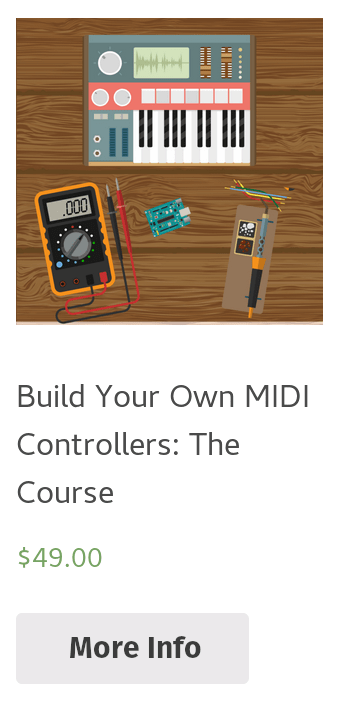
Leave a Comment
2 comments
Good stuff….
Thankyou!