The Best VST Plugins: Samplers
Ah, the sampler. The single tool that spawned both Hip-Hop and Electronic Dance Music.
While the original samplers in the early 80s relied on tape and owning a big, physical sampler, you can now simply download a sampler VST plugin and accomplish the same tasks that you once needed a fairly large budget to accomplish.
If you’re looking for a great sampler plugin, we’ve got you covered! Today, we will go over both the best free and paid options on the market. Enjoy!
Traditional Samplers
Native Instruments Kontakt (Our Recommendation)

Native Instruments Kontakt
To be completely honest, there is no better sampler than NI Kontakt and we think it’s easy to say this.
First, there are over 1000 instruments that are divided into seven categories (Choir, Band, Orchestral, World, Synth, Vintage, and Urban).
It also features 84 effect modules including reverbs, delays, guitar amps and cabinets, bit crushers, and so much more. You have an absurdly incredible 43+ GB of content.
All of this wouldn’t matter if the sounds weren’t good and we really feel it might be impossible to find someone that doesn’t love Kontakt.
The GUI is brilliantly laid out and offers an incredible workflow while never feeling bogged down by all the features.
We are a big fan of the Time Machine mode, which lets you change the length of a sample without messing up the playback pitch.
You can stretch the sample by as much as 600% or shrink it to as little as 50%. We also love the Tone Machine mode as well, which we assume you can guess what it does.

Kontakt is light on your CPU as well, which is all thanks to the 16 instrument buses that allow you to apply effect chains to more than one group at a time.
Now on its fifth version, NI Kontakt still reigns supreme among the samplers and it would be hard to dispute otherwise.
Native Instruments Kontakt Player (Free)

Native Instruments Kontakt Player
Kontakt Player runs on all NI Kontakt instruments as well as on a good number of third-party products. Its library boosts 50 instruments and 650 MB of high-quality sounds. It also comes with 18 effects that match the sound quality of the instruments.
The biggest reason to love Kontakt Player is it gets your feet wet and lets you briefly experience the wonderful quality of NI Kontakt without costing you a dime.
This is great because we think Kontakt is the be-all and end-all of samplers, but at the same time it’s an expensive buy for newcomers.
The VST is even decent to use on its own right without you ever needing to upgrade. You should still upgrade though.
UVI Falcon

UVI Falcon
If you read our reviews on synth VSTs, you’ll already be familiar with UVI Falcon. If you haven’t, you’ll want to make sure to go check it out and get our in-depth review of Falcon. But since you’re already here, here are some highlights that focus on Falcon’s sampling side.
Falcon gives you seven sample-based oscillators: IRCAM Granular, IRCAM Multi Granular, IRCAM Scrub, IRCAM Stretch, Sample, Slice, and Stretch. You can crop, normalize, silence, reverse, add fades, as well as bounce effects to your samples.
You can also import your own sample libraries. Supported file formats include:
This is a drop in the bucket of what is all included in a massive VST. And like we said, you can find a more detailed review of Falcon in the synth section.
AIR Music Technology Structure 2

Structure 2 is quite large, weighing in at over 37 GB of samples and has a plethora of instruments, which include drums, strings, guitar, bass, piano, and so much more. It is also able to load third-party sound banks like Kontakt for example.
Structure 2’s GUI is similar to Kontakt but sits below it with a more lo-fi and messier look. It’s not a bad interface by any means, however; there are just better-looking ones out there.
You have a great number of effects (over 20 types) to choose from: tremolo, choruses, delays, and reverbs to name a few.


A few of Structure 2’s stronger features are the six assignable, context-dependent Smart Knobs. As well as the 31 auxiliary outputs for source mixing and signal processing.
AIR Music Technology Structure 2 is a great plugin, and while it doesn’t compare to Kontakt 5, it’s only half the price. So if you’re looking for a cheaper option than Kontakt, Structure 2 does a good job being that option.
Image-Line DirectWave

Image-Line DirectWave
With the update to the vectorial UI, Image-Line has solved the all too common complaint of having an interface that is too small to use.
DirectWave is still quickly becoming outdated, however, and we doubt this will change anytime soon.
Let’s talk key features. You have 16 part multitimbral, 32-bit VST sampler, 128 Voice Polyphony, 16 stereo outputs, Poly, Mono, Legato operation with glide/auto mode, and a decent amount more. Like the ability to import basic sfz files, rex, sf2s & a variety of other formats.
Most likely you’ll stumble upon this VST when you purchase any version of FL Studio as it’s free with all of them. You can rest assured because the sounds here are really great, with maybe only the filters letting us down sound wise. But the sound quality was never the issue for DirectWave as that is reserved for the VST’s reliability.
Often when loading too large of a file, Directwave freezes, and loading different formats sometimes caused the same issue. 64-bit version helps clear some of this up, as you can get away with loading larger files, but it still takes forever and can still freeze.
Unfortunately, it appears that DirectWave has ended and will simply age into obscurity since the passing of famed software programmer Arguru.
One Small Clue Grace (Free)

One Small Clue Grace
One Small Clue Grace is a steal since it is now free to download.
The GUI is simple, clean, and easy to use, and looks much better than most free VST interfaces. The sound quality is also a step above most free VSTs.
Feature wise you have two filters per voice (LP, BP, HP, comb, lo-fi & ring modulation), two AHDSR envelopes, two LFOs, and 4 XY control pads. Your library has 14 basses, 18 synth pads, 10 vintage keys, and 12 drum kit patches.

Grace is available in both 32- and 64-bit, but only available on Windows.
We say check it out, because why not? Use it as a tool to further develop your sampling skills along with Kontakt Player, which is also free. After you’re comfortable with those plugins, you can evaluate whether you should buy an expensive sampler or not.
Image-Line SliceX

Image-Line SliceX
SliceX by Image-Line excels at just that . . . slicing.
SliceX uses beat detection algorithms to slice song samples into pieces where you can easily control and play them.
If your wave file contains slice/region data, SliceX automatically uses that information instead.
You can change individual loop’s tempo/length, and change the envelopes along with other basic slicing features like layering.
There isn’t much more to SliceX than that. It wants to be a slicer and does exactly that and to a great degree. Most likely you’ll stumble upon SliceX when you’re in FL Studio. The interface is modern, clean, and easy to you and gave us no complaints.
Drum Machines
Xfer Records Nerve (Our Recommendation)

Xfer Records Nerve
Coded by veteran dance music producers, Nerve contains an incredibly large 2 GB library. This includes presets, drum kits, patterns, one-shots, and loops all created by a vast number of top of the line sound designers.
“But how does it sound?”
Nerve sounds incredibly powerful and is ridiculously fun to use. In our opinion, if you find yourself using a lot of samples and loops, there is none better than Nerve.
Sound sculpting is where Nerve shines. The effects section alone gives you effects such as pitchshifting, ring modulation, subharmonic synthesis, and sine/square/saw/triangle resynthesis.
Loops are another fun component of Nerve. All you have to do is drag a loop or REX from your browser and Nerve will analyze and display all the hit points and give you up to 16 triggers for rearranging.


If you’re still hesitating whether you should buy Nerve, Xfer Records has a demo, which you’re able to use for up to 20 minutes per session. 20 minutes may not seem like a lot time, but trust us, we had fallen in love with Nerve in even less time than that.
Native Instruments Battery

Native Instruments Battery
One hundred forty-three kits, six solid onboard effects (solid EQ, solid bus comp, transient master, tape saturation, LoFi, and reverb), a 12 GB sample library, and a wonderful GUI all throw Battery in the game for top dog.
Let’s talk about the GUI first. Depending on which version of Battery you’re using, you’re going to either have a fantastically arranged interface with a workflow that can’t be beaten (version 4) or it’s going to clunky and annoying green. We’re looking at you Battery 2.
Battery works by a customizable cell matrix, which includes up 128 cells in the latest version (4).
Battery falls flat for us in a few ways. First, to really get the most of it, you’ll want to play it with a MIDI controller. Using a mouse locks your velocity.

Loud Library

Powerful On-board Effects
It can also get a bit confusing and hectic when you have a lot of kits up because each will have its own cell matrix arrangements.
Overall though, Battery is an incredible drum machine plugin that should be on everyone’s radar.
iZotope BreakTweaker

iZotope BreakTweaker
iZotope doesn’t view their BreakTweaker as a just a drum machine, but as a “drum sculpting and beat sequencing environment that blurs the line between rhythm and melody”.
BreakTweaker’s features centers around its six-channel sequencer. The grid-based step sequencer delivers up to 32 steps per sequence.
What’s great here is that while each sequencer defaults to 1/16-note, you can adjust each sequencer playback speed (1/2x, 2x, 2/3x, 3x, etc.), as well as its sequence length (1-32 steps). This alone expands your ability to create a vast range of sounds with BreakTweaker.
BreakTweaker comes with a 2 GB library; there are more than 1500 kicks alone. But let’s talk about the synth waveforms that help make up the 2 GB library.
They are . . . surprisingly good, so much so that it would be amiss to ignore them. BreakTweaker gives you two morphing wavetable oscillators each with an army of waveforms: complex waves, rhythmic waves, and more.


However, all good things must come to an end and we have one big issue with BreakTweaker. It delivers a sound you’ve heard before. The pop-friendly EDM and dubstep beats were getting tiring 5 years ago and this is the sound where BreakTweaker succeeds and dominates.
If those are the sounds you’re going for, we see no reason to pass up BreakTweaker.
FXpansion Geist2

FXpansion Geist2
Geist2 is a streamlined environment that focuses on creating beats and sculpting your sound.
The focus on streamlining the manipulation, arrangement, and modulation capabilities for a quicker and easier workflow works out great for Geist2.
At the top of the food chain, we have eight engines that each houses 64 pads (8 sample layers per pad) and can use up to six effects. Geist 2 also has a pattern sequencer that can hold up to 24 patterns.
The look of Geist2 has improved greatly over its past self. With version 2, Geist has moved over to vector graphics and Rentina/HiDPi compatibility, with the GUI taking on a modern, minimalistic look.

Sampler

Slicer

Sequencer
The sampler has finally been reduced in size, acting now as a pop-out extension, without losing any of its features. In fact, they added the ability of assign modes.
The sampler assign modes along with the improvement of better effects, more pads, and individual pattern lengths make a strong case for Geist2. Unfortunately, you can’t save workspaces and there is still a learning curve despite being so streamlined.
If you’re wondering if you should upgrade from Geist 1 to 2, we can definitively say yes! So much has been added to the second version and hell, we’d upgrade for the new and improved UI alone.
FXpansion Tremor

FXpansion Tremor
With an authentic old-school analog punch, Tremor brings a noteworthy sequencer and intuitive modulation to our mix of drum machine VST plugins.
Tremor relies on its eight synthesis engines that are specialized DCAM-modelled percussion oscillators with harmonic partials.
The GUI is composed of three main windows, that each can switch between two or three views: Synth/Kit, Pattern/Graphs/Mapping, and Synth FX/Master FX.
Tremor can definitely induce panic the first time you lay your eyes on the GUI – it’s loaded with knobs, slider, etc. – but the workflow is smooth and once we finally get to work in the plugin, the UI becomes simple.
One of the big ways that Tremor’s UI is easy to use is the huge pattern editor. It’s simply well-organized, and easy to use and follow.
The intimidating UI sets you up for Tremor’s sound. Big ol’ fat and round tones that meet in the sonic middle ground of analog and modern dominate Tremor’s sound. This fatter tone helps Tremor stick out among other drum machine plugins.
There are a lot of features we weren’t able to cover for Tremor, so you’ll want to go check out everything else that is included in this incredible plugin.
Image-Line Groove Machine

Image-Line Groove Machine
Groove Machines has a lot of features and as always let’s throw them all out and dissect them.
You have . . . five hybrid synthesizer channels (each with multimode filters, three oscillators, two LFOs and two envelopes), eight flexible sampler channels (each with four sample layers), ten DJ-style effects with EQ and Stutter per channel, step sequencer with per-step automation, a piano roll, and it’s available in VSTi, AU, and Standalone.
Did we get everything? Probably not, to be honest, there is a lot here.
Let’s talk about the effects because they sound great and are incredibly easy to use.
There are some issues here. Groove Machine lacks the ability to export MIDI files of the patterns you have created and this brings it down hard for us. We also disliked that there wasn’t a dedicated output section.
Arturia Spark Vintage

Arturia Spark Vintage
Arturia Spark Vintage is composed of 30 classic drum machines including Roland TR-606, 707, 808, 909, Yamaha RX5, Boss DR-55, Korg KPR-77, and so much more. Spark Vintage can operate standalone and as a VST/AU/RTAS plug-in.
Spark Vintage is light on features, but like some other VSTs on our list that turns out to be their advantage.
We found ourselves really liking the old-school approach and the retro sounds are brilliant. Those that want to quickly get down to business and dislike in-depth synthesis will enjoy Spark Vintage.
Spark Vintage is made for live performances and features XY Pad and a looper that allows you to divide sequence size and move looping position simultaneously. These two features together make a powerful combination.
There are 14 effects including multiband compressor, reverb, bit crusher, chorus, delay, distortion, destroyer, and on and on.
There are seven screens that make up the VST: Main (direct access to all live features), Library (projects), Instrument, Mixing table, Step sequencer, Song (to lay down an entire song), and Preferences.


There is a lot of mouse clicking here, unfortunately. This is most apparent when using the step-sequencer as you’ll find yourself endlessly scrolling through it. Overall, it’s a decent VST that warrants interests.
D16 Drumazon

D16 Drumazon
With knobs for days and a crack at emulating the TR-909, Drumazon doesn’t quite match the sound of Roland’s classic, but boy does it come close.
We mentioned knobs first, so let’s dive into them or twist them. There are over 50 knobs here, mostly controlling the individual drum sounds.
It’s also a way that Drumazon is able to pass the 909. The kick is more malleable than the 909 because of the addition of the Tune Depth and Pitch Controls features.
So where is Drumazon place in the drum machine world?
If you love the sound of the classic TR-909 but want to have a more varied and flexible sound, and you’re willing to accept that the sound won’t be dead-on, then Drumazon is for you.
AudioSpillage Elecktroid

AudioSpillage Elecktroid
Elecktroid is one of our rare Mac-only plugins on our list, so PC users move along.
Elecktroid provides you with eight separate drum pads that house two sound sources. These pads, of course, can be edited and we recommend doing so by launching the edit windows by clicking the sliders.
Adding samples is a breeze and can be done by either dragging and dropping them in the Finder or incorporating them from the audio files area within your DAW.
Elecktroid doesn’t just have to be a drum machine, however. There are 16 different vocal samples across the eight pads and with pitch offsets, random loop starts and stops, and tempo-sync’d LFO allowing you to create lush and crazy textures.
That’s not to say Elecktroid isn’t a great drum machine because it is.


The GUI is where most of the issues with Elecktroid lie. It’s dark, basic looking, and easy to stall if you start jumping around too much in Logic. However, it is an improvement over AudioSpillage’s DrumSpillage, which is often brought up when mentioning Elecktroid.
Those seeking a drum machine, but want to do a little more with it should check out AudioSpillage Electroid.
Kontakt Instruments
Native Instruments Retro Machines MK II
(Our Recommendation)

Retro Machines MK II
With an affordable cost, malleable sounds, and ease of use, there is nothing that really compares to Retro Machines MK II.
Retro Machines MK II is composed of a collection of 16 analog synths and keyboards that are sampled from KONTAKT 5. Since the original synths are absurdly hard to find and usually not in the greatest of shape, Retro Machines MK II will have to do and it simply does.
Thick and creamy retro sounds are in abundance here with eight integrated sound variations that are a combination of OSC, filter, amp and other settings. There is a slider underneath the eight sound variations that allow you to shift between them with ease.
Speaking of ease, the GUI is fantastic and incredibly well designed. Chord Player is a highlight that creates chords from single notes. Turn on Fixed Chord mode, set your intervals, and you can play any chord with one finger.
You can also turn this off and chose a key template, so the chords will automatically fit the key you choose.
Do yourself a favor and check out Retro Machines MK II.
Native Instruments Session Strings

Native Instruments Session Strings
Beautiful, rich, and warm string sounds and articulations that were recorded by 11 of the top performances in orchestral music force Session Strings to stand out among the rest.
The first thing you should do is jump over to a video playing the string sounds found in Session Strings because WOW! Session Strings doesn’t come with a lot of tweakable features, but this isn’t a bad thing because it does its job perfectly.
That job is to move away from the common string libraries that focus on film and orchestral sounds, and instead, focus on delivering string ensembles. Session Strings seeks to capture the sound and feel of vintage strings that dominated disco, pop, funk, and RnB music in the 70s.


Session Strings comes with 2.4 GB of ensemble samples, 12 playing articulations, and the ability to play rhythmic phases with the animator. It is also on the cheaper side of string plugins, so that helps push it in front of the pack as well.
Our one big negative critique of Session Strings is the lack of an editable animator, but beyond that, it’s a fantastic and simple sounding string plugin.
Native Instruments The Giant

Native Instruments The Giant
The Giant is a recreation of the Klavins Model 370i, and if you’re familiar with the instrument, you’ll have some idea of how massive The Giant is.
The sampled Klavins Model 370i upright is 3.7 meters tall and the soundboard is over 4 square meters. That’s just over 12 ft. tall and 43 ft^2 for us Americans.
The sound is normally quite rich and gritty, but there are a number of soft and sweet sounds available. The sound is more suited for honky-tonk style, so blues and rock genres work great with The Giant. Plus, the Noise FX section adds a number of unconventional piano sounds like wood thumps and string scrapes.
The reverb is a highlight here and you can get some incredible spacey reverb piano sounds. Combine this with different velocity settings and you can create some unique and really interesting sounds.


The library is split into two Kontakt instruments, and this is where The Giant causes some division among users. Most seem to love the Cinematic Effects version but dislike the normal version. Personally, we liked both, but it is clear that the Cinematic Effects version is better.
The GUI is also incredibly easy to use and looks great even though it’s on the simpler side. You should definitely check out this weird and unconventional piano VST.
Waves Alchemy Revolution

Waves Alchemy Revolution
You know how we talked on and on about all the knobs Drumazon had? Well, let’s up that a bit with Wave Alchemy Revolution.
There are over 80+ knobs that while they bring a strong learning curve, allow you to create a world of tweakable and great tones.
Wave Alchemy Revolution sought out to faithfully capture and recreated 14 classic sounding drum machines and to us, it pulls this off.
Revolution contains an 8 GB sample library that is composed of 41,000 samples.
The 14 classic drums samples are labeled:
We will let you figure out which drum machines are sampled since it’s beyond obvious.
We did find some issues, such as the large amount of hard drive space it takes up and the lack of effect sequencing. Also, the ability to play triplets would have been nice.
Wave Alchemy goes above and beyond when it comes to sound manipulation, and the 14 drum machines all sound fantastic, and it’s a blast mixing a 909 kick with a 727 snare and so forth. Newcomers will definitely feel overwhelmed, but sound designers will rejoice.
Sample Logic Cinematic Guitars

Sample Logic Cinematic Guitars
If you’re looking for a standard guitar VST that is entirely based on guitar samples, you’re going to be disappointed for a number of reasons; there being no articulations is one.
However, if you’re like us and love a plethora of unique, fun, creative, and fantastic quality sounds that take you to space, well then we have a VST for you!
Cinematic Guitars is divided into two main categories: Instruments and Multis. Out of the box, you have 125 Multis that were programmed by the top of the line names in the film, TV and gaming industry. While you might not associate guitar and cinematic sounds together, you will after hearing CG.
You have the option of eight built-in effects (distortion, lo-fi, filter, phaser, flanger, chorus, delay, and reverb), which all come in handy when creating your own custom instrument using the “core effects sequencer”.



You would think that with such a large VST there would be RAM issues but fret not because most instruments are fewer than 10 or 20 MB. When using multiple Kontakt instances you can start to burden down your CPU, but never to a large degree, especially if your computer has a multicore processor.
There is no doubt that Sample Logic Cinematic Guitars is for the advanced. You’ll become compelled to create music that pushes the envelope, no pun intended, further.
Heavyocity Vocalise

Heavyocity Vocalise
Vocalise comes with over 4 GB of production-ready content. There are 750+ sound sources, 330+ snapshots, 300+ motion presets, and 170+ NKIs (20 complex pads, 120 single pads, 16 sustained and moving vowel pads, and 16 performance palettes).
The vocals are simply incredibly gorgeous sounding, and the character and personality that comes through are a note to how well they were recorded.
The GUI looks fantastic and while bordering on being slightly more complex, it is never overwhelming and newcomers can rejoice. We love that they give you the keys for the vocal samples.
And can we talk about how it’s a tweaker’s delight?! OK, that sounded better in our heads than written down, but that doesn’t exclude the point.


You’ll get lost in the Motion and Tilt pages with all the modulation you can do. On the motion page alone, you can stack choir patches that open you up to sonic delight.
For under $100, you can create amazing textures and sounds with utter emotional realism, so you own it to yourself to check out Heavyocity Vocalise.
It’s a perfect mix for sound designers that love to tweak with incredible sound and newcomers that want an affordable vocal VST that will take them from training wheels to racing pros.
Sculptor Live Impacts

Sculptor Live Impacts
Have you ever wanted to create an action movie or video game soundtrack, because Sculptor Live Impacts can do that perfectly for you! Processed by Hollywood trailer sound designer, Alessandro Camnasio (Mad Max, Transformer, etc.), Impacts delivers all the explosions, airplanes, and epic and raw noises you could have ever hoped for.
While we usually are not fans of overly dark GUIs, the black and orange interface with cracks reminiscent of lightning or cracks in stone adds tremendously to the epic blockbuster sounds. Plus, by making clever use of samples the plugin only comes in around 300 MB.
Pre Whoosh, Impact, and Decay are the three key components to all of the patches. There is also a random button that will dial in settings for you. We spent some time just messing around with that feature because it gives you a great starting/launching off point.
With a great selection of effects and other sound shaping features, Sculptor Live Impacts is a must for those that want to make epic and high-action movie sounds.
It’s not really great for anything else, but it never pretends to be. It is quite affordable as well and can be a nice little addition to your VST family, plus there is nothing else like it.
Sam Spacey Epica Bass

Sam Spacey Epica Bass
Epica Bass is simply a synth bass that packs a ginormous punch. There are an absurd 26.657 24-bit mono samples that fall into a 437 preset library and comes in weighing around 7 GB.
The first sounds we got from it made us think that this must be what Trent Reznor’s dreams sound like. The sounds were taken from a number of analog synths, including a Yamaha CS-15, an Oakley Sound Systems Modular, the original ARP Odyssey Mk III, and more.
The sounds are fantastic is the point we are trying to make. And it’s easy to see that Sam Spacey recorded and sampled the synths through a number of boutique hardware and high-quality outboard gear.
The effects page contains a wealth of Native Instruments own effects, which work wonderfully when perfecting your sound. Solid EQ, feedback compressor, and flanger are all there for you to choose from and they each have a nice number of controls to manipulate them even further.
The GUI is fairly simple, being only three pages, but this is the perfect amount, and we never felt like we needed more or less. And really, that’s why we like Sam Spacey Epica Bass so much. It’s perfect for what it sets out to accomplish.
Thank you for reading! If you found this article useful, please share it (and hashtag it) on social media to help fellow producers.
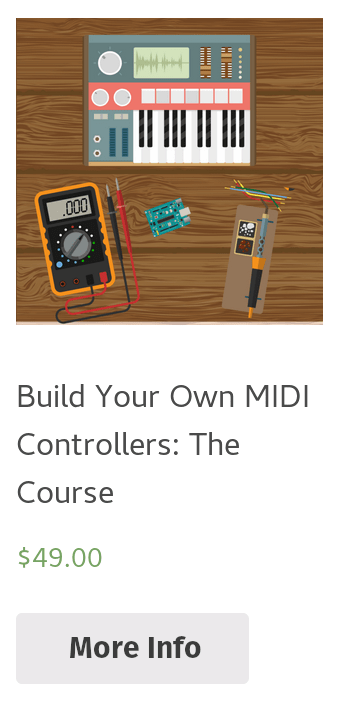
Leave a Comment