The Best VST Plugins: Synthesizers
Ever since the 80s, there has been one single innovation that made the biggest impact to the music industry.
While some might argue that innovation is the creation of the sampler, which did in fact kick off the entire Hip-Hop and EDM movement, I strongly believe that the synthesizer had the biggest impact among all.
Before the internet age - and before modern DAWs like FL Studio and Ableton Live emerged - you had no other option than buying a synthesizer. And they were expensive!
However, analog synths sound fantastic! Still to this day people absolutely love the warm sounds of vintages synth bass and leads.
Then came the VST. All of the sudden you were able to download a piece of software - or technically an add-on - that let you simulate instruments and effects that would’ve costed you hundreds or thousands of dollars to buy a physical version for your studio.
This created a new industry where sound designers with a bit of programming knowledge - or programmers with a bit of sound design knowledge - could create a piece of software and sell it. Now, a whole new way to make a living in the music production industry was possible.
The barrier of entry to create commercial-quality music has been broken. The skill level required hasn’t changed, but the price of getting started is no longer such a big price. This has caused so many artists to forge careers in music production, with or without a college degree. It has even skyrocketed electronic artists to the top of music charts.
In this article, we will cover our favorite synth plugins. I really hope you enjoy. Make sure to share this article on social media to help a producer who needs help getting started.
The Best All-around Synths
Xfer Serum - (Our recommendation)

Xfer Serum
Serum by Xfer is simply incredible. This VST goes above and beyond in removing audible artifacts that clutter your mix with unwanted tones and frequencies.
This leaves you with a sound that is noticeably cleaner than any other synth VST on the market. This is most apparent when playing parts that are high-pitched, which is a godsend for many of us.
While the VST is all-digital, you can easily fool anyone into believing that you're playing an analog synth.
The interface is a thing of beauty, both visually, as well as being incredibly easy to use. Don't let this fool you; you will want to spend hours upon hours exploring the depths and varieties the GUI has to offer.


Serum's workflow-oriented interface avoids the hassle and clunky nature many multi-panel GUIs suffer from, making this a fantastic VST for both beginners and pros.
Serum further makes the case that it's a plugin for all, by coming with over 450 factory patches and 144 wavetables that all sound amazing.
If we had to point out an issue with Serum, it's that it will hit your CPU harder than others. Not by much and it is to be expected with the high-quality sound. However, any modern multi-core processor will be able to handle the plugin just fine.
Native Instruments Massive

Native Instruments Massive
Another wavetable synth on our list is . . . well massive. How massive you ask? There are 1,300 presets that are all easy to find and use with Massive's wonderful ability to search for presets by their specific characteristics and attributes.
Massive's malleable wavetables are a thing of beauty and allow you to create unique tones. With Massive you can morph your waveform with another by using a dedicated knob.
After you've found 1 of the 82 wavetable oscillator shapes you like, you can manipulate the hell out of it with the options of 11 filter modes.
Modulation is where Massive shines. There will be at least one modulation slot under each knob allowing you to use envelopes, LFOs, and eight “Macro” controls. Each slot acts as a control, allowing you to create endless amounts of combinations and sound manipulations.
Massive size does come with downsides, unfortunately.
Massive is great for both sound designers and those that want to learn synthesis.
TAL – Elek7ro (Free)

TAL – Elek7ro
TAL-Elek7ro is a virtual analog synth that comes with a simple and clean interface, two oscillators with hard-sync, one sub oscillator, and one noise oscillator. The VST features fast envelopes and LFOs with a range of 0.1HZ to 400HZ.
TAL-Elek7ro’s sound screams 80's to us, and quite frankly, we love it for that reason. Well, the biggest reason we love this VST is it's free.
Personally, we find the interface to be a bit too dark and rather dead compared to Serum and Massive, whose interfaces breath life and really feel alive. You are also left with only six voices, which is slim by industry standards.
Criticizing TAL-Elek7ro feels cheap though because it is cheap. It's better than cheap since it's free.
So, if you’ve just started looking at synth VST plugins or even just VSTs in general, give TAL-Elek7ro a go and see how you like working with them.
Remember that it's limited, so if you find yourself struggling with it, consider that it may only be TAL-Elek7ro and not all synth VSTs.
LennarDigital Sylenth1

LennarDigital Sylenth1
Sylenth1’s best feature is its sound. You have four oscillators that can choose from eight different waveforms. Sylenth1 comes with four soundbanks that can each hold up to 512 presets, giving you over 2,500 presets in all.
If 2,500+ presets is too limiting for you, you can always add more soundbanks that are made by third parties. While it’s an older synth VST, Sylenth1 has a unique sound that many love and look for.
Sylenth1’s interface is hit-and-miss. It feels a bit stiff compared to Serum, but you can change the skin at any time.
Even better, if you have multiple instances going you can have separate skins for all, allowing you to keep track of things better. But an often complaint is that the interface feels restrictive and ugly.
Overall, Sylenth1 delivers an undeniably powerful sound with a rich presence, and while limited compared to others on our list, it strangely shines for that reason. It fits nicely between the great sounding, but complex VSTs, and the simple to use, but not so great sounding VSTs.
One thing to note, some complain that Sylenth1 sounds soft; we found that simply adding some compression addresses this issue.
Reveal Sound Spire

Reveal Sound Spire
Fat. Powerful. Huge. Plucks and bass rule when it comes to Reveal Sound Spire.
The VST has found itself the go-to synth in EDM, with testimonials from some of the genres biggest; Hardwell, Armin van Buuren, and Dada all sing the VST praises, and it's easy to see why.
While the preset library has an incredible amount of EDM presets to choose from, the real reason Spire is so popular with EDM artists is its ability to create an array of chords.
Spire comes with a density knob that you can use to tune and detune any unison voices you have created.


We come across another interface that is a love-hate relationship for us. On the surface, the GUI looks nice, clean, and is easy to use. You have a lot of options to choose from, but it's limited by the lack of envelope shapes in the displays.
Plus, some of the menu options are fickle and require multiple clicks in just the right spot.
It's an annoying issue that holds back what is an otherwise fantastic synth VST. With that said if you're new to VSTs, it's probably best to start somewhere else. To reach the full potential of Spire, you'll want to already be familiar with synth VSTs.
Image-Line Harmor

Image-Line Harmor
A rather big negative of Image-Line Harmor is that it is only available for Windows. So any Mac users reading should probably stop before becoming jealous.
When it comes to sound, Image-Line has created a fantastic VST. The frequency chart is a great feature for really dialing in your sound and perfectionist will find themselves using this feature often.
Another nice feature is Harmor lets you arrange your effects in a chain. Being able to change the order of your applied effects really opens you up to a world of sounds. It’s a simple feature, but one we really appreciate having.
The GUI can be intimidating for some because there is so much loaded into this plugin and unfortunately some of the plugin's best features are hidden. While the “dashboard” has a plethora of features for you to azxchoose from, the additive and resynthesis features lurk behind clicks.
It can be tricky justifying "hidden features" because while they may keep the UI cleaner, it makes them harder to access in a live performance setting. Only you will know whether this is a deal breaker or not.
Cakewalk Z3TA+2

Cakewalk Z3TA+2
After taking a break from Macs, we feel it’s best to include them in our review of the next VST.
Cakewalk must have felt the same since Z#TA+2 was first launched only on PC.
Z3TA+2 shines in a couple of areas:
First, the sound quality is fantastic with an incredibly powerful sound that never really hits a bad spot for us. Personally, we really like the distortion effects as they play up the powerfulness of the sound and are able to keep chords clean, but gritty.
Second, the interface is lovely. You have a plethora of features right in front of you and when you need to navigate it's a breeze.
Third, and really our favorite feature, is the Adaptive Pitchbend feature. Never will you bend a note out of pitch again, unless you want to.
Often when playing with a pitch wheel you can easily bend the notes out of key, but with the Adaptive Pitchbend feature you can set the key that you are playing in.
Fret not mid-song key changers because there is an adaptive mode that will follow you as to traverse the chromatic scale, which works quite well.
A nice bonus about Z3TA+2 is that Cakewalk lets you try out the VST for 30 days.
Native Instruments FM8

Native Instruments FM8
The first thing that pops out about FM8 is the interface. It’s has a wonderful, sleek, and easy to use GUI that feels fantastic to use. Moving over to the sound quality, you’ll find that it does justice to the high-quality GUI.
The massive arpeggiator is what sets FM8 apart from the others, transforming your MIDI inputs into rhythms and melodies. With this feature, you’re able to tie steps together or highlight them individually.
You can also adjust notes’ length, change the velocity, or shuffle the notes around. Really, the possibilities are endless and we are just scratching the surface of FM8’s arpeggiator.
Morphing sounds is also a blast with FM8. The morph square lets you morph four different sounds with each corner representing a timbre.
You can further control this by automating the movements via MIDI or a sequencer. Or you can take your hands off it and set the morph square to randomize.


Another fun feature of FM8 is the ability to draw envelopes free-formed. This creates a very hands-on experience, allowing you to really dial-in your sound.
Because of the vast amounts of options you have at your fingertips with this VST, patience is a virtue. The plugin is virtually loved by everyone, but you’ll hear this same comment from pretty much everyone.
Native Instruments Absynth 5

Native Instruments Absynth 5
Absynth 5 is a VST that rules when it comes to sound creation, but you’re going to have to do a lot of studying first.
When you first boot up Abysnth 5, it’s probably normal to feel a little overwhelmed. There is a lot to take in and while there is a nice manual for beginners, the interface can be soul crushing.
One of Absynth 5’s main features is the Mutator feature, which we have a love-hate relationship with. By choosing an existing preset you’re able to twist and turn it into an entirely different and new sound. You even have the Mutation Amount slider that controls how far or close you want your new sound to be compared to its starting point.
We love it because it’s easy to use and better than the average patch creation tool, but new sounds are rarely, if ever as good as the patches Absynth 5 comes with. That’s a good problem to have though, right?


The interface and usability of Absynth 5 really summarizes our feelings about the plugin. There are a wealth of sounds, which becomes a treasure trove once you start using the grain slicer, but often we found ourselves frustrated with the GUI.
Native Instruments has continued to improve Absynth with each new version in so many ways, but have failed to improve the interface. Once they do that, they will have an incredible synth VST.
Native Instruments Razor

Native Instruments Razor
Native instruments do know how to make a great GUI and Razor proves it. First, the name “Razor” fit this plugin perfectly, both in sound and looks. The GUI is sleek, stylish, and rather easy to use.
Razor finds its bright spot and popularity because it’s an additive synth under the guise of a subtractive interface.
The additive engine consists up to 320 partials and every sound you hear, and as Native Instruments points out, even the reverbs and delays come from manipulating the sine waves. This creates a rather unique sound with a lot of character.



Though, its user friendliness comes to a screeching halt because of the burden the VST will have on your computer’s processor.
Besides being a CPU hog, there aren’t really any huge or notable disadvantages about Razor. It’s limited compared to some of the other VSTs on our list, Harmor for example, but its limitation is what makes it so streamlined and easy to create some incredible sounds.
ReFX Nexus2

ReFX Nexus2
Nexus 2 is a great VST if you’re looking to quickly make dance music with a professional quality sound. Specializing in more trance-oriented music, Nexus 2 is one of the only romplers on our list.
Nexus 2 contains 2,250 factory presets that are split among 16 categories, including Piano, Arpeggios, Epic Pads, Plucked, Fantasy and Dream, and more. The sound library can be upgraded for even more sound via expansions.
The GUI is wonderfully arranged, slick, and it’s easy to move around and find just the right sound. Plus, Nexus 2 is remarkable light on CPU.
The obvious issue with Nexus2 is the fact it’s a rompler, and many will make the claim that they see no point in using a rompler in this day and age.


While it is true that Nexus2 won’t be great at creating new sounds, its huge soundback is filled with high-quality sounds and in our opinion, it still has a place on the stage.
So if you’re looking to be a sound designer that wants to create new and interesting sounds in the studio, you probably want to stick clear of Nexus2.
U-he Zebra 2

u-he Zebra 2
Zebra touts itself as a wireless modular synth that is able to create any additive, freehand, or spline-based waveform.
The sound from Zebra 2 is incredible, vast, and we don’t have the time or room to go into why the sound quality of Zebra2 rivals and beats just about any other synth you can think of.
We find the best way to describe the sound is to tell you that Zebra2 has been heavily featured in The Dark Knight, Transformers, Tron: Legacy, as well as other blockbusters.
Zebra synth is actually three plugins that come as a package. Zebralette and ZRev Reverb are included and do a nice job at keeping the three plugin package a high-valued item.
On the detail side of things, you have four oscillators and four FM oscillators, 19 filter types, and 28 modulation sources.
Zebra 2 is a joy to work with and sports a unique, but easy to work with GUI.
Unfortunately, the user manual is only available online, but that’s all we can really criticize u-he Zebra2 for.
Spectrasonics Omnisphere 2

Spectrasonics Omnisphere
Twelve thousand sounds! Yes, you heard that right, because Omnisphere 2 is a behemoth of a VST plugin. Omnisphere 2 features over 400 DSP waveforms for the synth oscillator, 58 FX units, eight independent arpeggiators, six full-featured LFOs per patch, and so much more.
The more than 4500 new patches available in Omnisphere 2 range from dirty EDM to lush soundscapes to even custom-built instruments.
The look of Omnisphere 2 is one of our favorites. It’s beautifully organized, and to such a fine detail that you can look up just the new patches Spectrasonics added in their second version.


Omnisphere 2 does come with one common complaint by many and that is some of the presets are way too loud, to the point that they will clip the master. The EDM soundbank, in particular, is rather guilty of this.
We think it’s safe to say that Omnisphere is a must-have in any professional studio because of how expansive the VST is. The cost alone will be a put off for many who are just getting into synth VSTs, so newcomers will want to stay away.
Native Instruments Reaktor 6

Native Instruments Reaktor 6
Reaktor 6 is a modular audio generation and processing environment, and can be used as both an effect plugin and or just standalone.
Reaktor has a unique system where everything is operated with Blocks. While they may look intimating, they are actually rather easy to get the hang off, and they are basically just instruments or effect pedals.

Newcomers will want to head over to Reaktor’s Community Learning Resource and find some videos that will show you some walkthroughs and tricks on using the Blocks as the Blocks manual is absent in those departments.
Our favorite feature of Reaktor 6 is the ability for users to create their own Blocks. You can share your own and find other users’ Blocks by going to the User Library. This really opens Reaktor 6 up to a world of sounds when it was already loaded with quite a few.
Reaktor 6 comes with over 40 Blocks which hold a number of features for each. There are simple Blocks like the Bento Box VCA, which is just a simple volume control.
And more complex ones like the Morph Filter, which is a resonant filter bank that can morph between setting for chords, vowel sounds, or pinged percussion.
Audio Damage Phosphor

Audio Damage Phosphor
Most of the synth plugins on here are in the range of hundreds of dollars, but Audio Damage Phosphor is sitting at only $60, making it a cheaper synth VST on our list.
It features two complete oscillators, 80 presets, and the ability for each set of partials to be run in either lo-fi mode or in alias-free sines. Switching between the two will deliver a radically different sound and it’s an easy way go manipulating away.
Phosphor has classic 80’s sounds, which as you know we like, but it’s still a unique sound that warrants looking into this bad boy.
You’ll want to get used to the delays on Phosphor as they are in many of the presets. There are two independent delays, one for the left channel and one for the right. They can be filtered through effects themselves, and they are set by either tempo or milliseconds.
You can turn the delays off, but only for the preset at hand. The second you change to a new preset the delay will be back. This will be maddening for some. Though, the green colored GUI gives a night vision-esque experience, which we found even more maddening.
UVI Falcon

UVI Falcon
Sometimes it’s better to throw a bunch of specs and features out first and dig ourselves out of the informational cave-in later.
UVI Falcon comes with 15 oscillators (seven sampling and eight synthesis), 80 effects (which can be at patch level, as sends, and even a single note), eight internal modulator sources, four event processors, 16 MIDI input channels, and a 128 steps flexible arpeggiator.
To know that you’re in for a treat, all you have to do it boot up Falcon and just take a look at the GUI. There is something about it. It hits the golden mean between complexity, a stylish techy look, sophistication, and ease of use.
For all its bells and whistles we never felt overwhelmed because of how Falcon operates. Like a tree branching out creating a hierarchy of order and components, Falcon is able to keep the GUI clean and efficient through a UI that made us feel like we were looking at a family tree.


Only better since it is composed of oscillators, filters, modulations, etc. and not annoying relatives.
UVI Falcon is probably going to be too much for the beginner. The price alone will scare many off and while we love the GUI, its depths and abilities are maybe too much for the amateur.
Sound designers will love the plugin but find issue with the lacking preset library, and lack of additive synthesis.
If you would like to know more about the sampling aspects of Falcon, make sure to head over to our reviews on sampler VSTs as we further investigate the plugin.
Tone2 Icarus

Tone2 Icarus
Tone2 Icarus is another plugin that comes with a lot of features. It can do both resynthesis and additive synthesis, has over 1000 presets, 50 wavetables, 62 filters and eight distortion modes.
Icarus is a “3D wavetable synthesizer”, meaning waves can be morphed in three dimensions.
It’s not what Icarus can do that will divide people and the GUI won’t be losing any folks either.
The dividing line is the sound. Icarus is loud, brash, shouty, and in your face. This isn’t a bad thing at all and will help Icarus set itself apart from others on the market.


At the same time, many producers will see this as a limiting factor and choose a more malleable sounding VST instead. Icarus is quite affordable so that plays well into the fact that the sound isn’t the most malleable.
iZotope Iris 2

iZotope Iris 2
Iris 2 brings us an incredibly slick and gorgeous GUI. It fits nicely between the complex and simple, is easy to use, and can we say we love it just because it looks nice?
Once, you move past admiring the UI, you’ll open yourself up to a vast territory of sonic sounds. The sounds can consist up to four samples. They can be layered, split across the keyboard, and mixed.
The resonant filter offers 17 modes and there are four effects to choose from (chorus, distortion, delay, and reverb).
Users of the original Iris will love the new version; however, they will want to keep their old version as Iris 2 has been redesigned so much that not all the patches from Iris 1 will open up in Iris 2.


Previous users, we can tell you it’s worth it to upgrade. You will pay less for the new version, but you get a VST that is three times bigger, sleeker, and many of the issues from the original have been addressed.
For users who have never owned the original, our criticism of Iris 2 is that the CPU demand of the VST will hit your computer hard.
XILS-lab PolyKB III

XILS-lab PolyKB III
PolyKB III touts itself on its ability to morph analog oscillators and it’s easy to see why. You can easily morph the oscillators from triangle through saw, to double saw, and on and on. This lets PolyKB III set themselves apart from other analog synth recreations.
The sound quality is incredible, unique, and honestly, everything sounds amazing on PolyKB. From the analog modeled filters to the multimode rich and full filters.
The GUI has improved with each new version of PolyKB and with this version, it seems like they have finally found the happy medium between retro and modern.
The GUI is nicely lite up and polished. It might seem weird to point that out, but all you have to do is take a look at older versions, especially the first, to see how grungy and dark the GUI used to be.
PolyKB III attempts to do a classic, vintage sounding synth and doesn’t misstep for a second. If you love the sound that came out of the original HW RF Poly Kobol, then do yourself a favor and check out this VST.
U-he Diva

u-he Diva
Diva is a fantastic sounding “Dinosaur Impersonating Virtual Analog Synthesizer” that contains oscillators, filters, and envelopes that are modeled after monophonic and polyphonic synthesizers from the good ol’ days.
You will lose yourself in the 1200 factory patches that are all bold, rich, and impressive with their classic analog sounds. The sounds cover an incredible range and you’ll have confidence and ease going from big and powerful bass to screaming highs, and back down to a lush middle.
The GUI is simple, but looks great and didn’t leave us feeling like we wanted more. It’s easy to navigate around and manipulate the 1200 presets.
And while we can’t get over the wonderful sound quality – it meets most classic analog synths head on – there is a huge issue it engenders.


It's going to hit your computer’s CPU hard and we mean hard. Unless your computer is top of the line, you’re most likely going to have to lower your quality and render offline when running multiple instances.
Another tip is to use the “multi-threaded” option, which will spread the voices across multiple CPU cores.
The VST is worth it if your computer can handle it, however. Plus, there is a demo available, which we highly recommend you try out first.
Plugin Boutique Carbon Electra

Carbon Electra
Carbon Electra is subtractive synth plugin based on vintage analog routing. One of the first things you see Plugin Boutique claim is that their plugin is easy to learn.
And we can safely reassure you that it is. What you see is what you get because there are no hidden menus to be found.
Often we feel reluctant telling newcomers to buy certain VSTs because many of their features are hidden away, Image-line Harmor being a classic example. Here we find no issue recommending it.
The lack of hidden features isn’t the only reason why Carbon Electra is great for the budding sound designer. The plugin has over 600 presets split into two main categories (Factory Library and Artist Presets).
These, of course, are easy to access and navigate through, and they sound really good. Especially, when you consider the very affordable price. Which gives us our third reason we think the plugin is great for beginners. As a bonus, there is no notable hit on CPU when running the VST.
There are a couple issues with Carbon Electra because it lacks a dedicated arpeggiator and modulation matrix. This will push those already familiar with synth VSTs away, but we still think it’s a great starting point for newcomers.
KV331 Audio Synthmaster

KV331 Audio Synthmaster
Synthmaster 1 and 2 can be purchased separately or as a bundle that is 30% cheaper. It seems like a smart idea to go ahead and grab both, so much of the review will include both.
With both versions, you will have access to 1850 factory presets (now you see why we’re talking about both). If you prefer to only buy one version, Synthmaster 2 comes with 1300 of those 1800 presets.
The second version is now on version 2.8 which introduces four new ZDF types, as well as a drag and drop mechanism for the modulation system.


An all too common complaint about Synthmasters is they can be buggy, but most agree that with each new upgrade these bugs are becoming a rarity. Also, each new update from 2 to 2.6 to 2.7 to the current 2.8 has been free, and this leaves you feeling like KV331 Audio is on your side.
They not only realize the VST issues and fix them for you for free, but they go beyond that give you some extra goodies.
Besides the company’s knack for free upgrades and the affordable starting price, Synthmaster sounds beautiful and has a GUI that breathes life and is easy to navigate. This is a soft synth that both beginners and pros will want to look into.
u-he Hive

u-he Hive
Another u-he on our list, Hive is perhaps the most impressive and can we say it might just put LennarDigital Sylenth1 to shame. Why you ask?!
Well, first there is no doubt that u-he Hive wants to be the go to Sylenth1 replica synth. Reveal Sound’s Spire, also on our list, attempts and succeeds at this as well.
Sylenth1 came out in 2007, turned over the synth VST world, then went away as fast as it engendered. There have only been a few updates and there is just now finally a 64-bit version.
This brings us to Hive. Hive is a worthy successor and perhaps the greatest of the Sythleth1 inspired VST. When you boot up Hive you will notice right away the sleek, streamlined design and fantastic sound.
Hive differs from Sylenth1 in a few ways; most notable is when the oscillators come into play. With Hive, you have two oscillators that can each run up to 16-voice unison, while Sylenth1 has four it can only run up to 8-voice unison. Hive has two sub-oscillators as well and boasts 2,700 presets.
So, in the end, how do they compare? Well, Hive is certainly a step up in design and features over Sylenth1. When it comes to sound there will be a debate.
Sylenth1 is more vintage analog sounding, with Hive having a brighter modern sound. Neither is better than the other and if we had to choose between buying 1 of the 2, Hive may very well just win.
Our Favorite Bass/Subbass Plugins
Joey Sturgis Tones Sub Destroyer (Our Recommendation)

Joey Sturgis Tones SubDestroyer
With a name like Sub Destroyer, you’re putting a lot of expectation on delivering a VST that is going to mow you over with bombastic and explosive low-end. Well, Joey Sturgis Tones Sub Destroyer has nothing at all to worry about then, because this VST is simply epic sounding.
You can add to existing bass, replace the low end in a bass, or create an incredible low-end bass. Because of this, the plugin is not standalone, but that’s not really an issue for us.
Sub Destroyer is perfect for creating EDM and Dubstep sounds, and after playing around with it for a few hours, we’d feel limited not having in our bag of VST goodies.
The GUI is simple but lovely, and it’s fun just watching the green wave dance around. It’s incredibly easy to set up the falling sub sound you desire.
We had a lot of fun messing around with the harmonics. It’s a great way to create a thicker sound and being able to filter out harmonics, especially high harmonics, is great for fine-tuning your sound.
TAL BassLine (Free)

TAL BassLine
Tal BassLine is a great little virtual bass synthesizer that is made for bass, acid sounds, and effects. Since the VST is free, there aren’t a lot of features and controls here, but you have the usual standard.
You have both saw and pulse bandlimited oscillators and both a square and pulse sub-oscillators that can go either one or two octaves down. BassLine comes with a simple arpeggiator (up, down, one-octave mode) and you can choose from 23 presets.
The GUI is based on the look of the Roland Sh 101 and the sounds are decent for being free. We wouldn’t use it for recording unless we wanted some lo-fi sounds, but the sound is good enough for beginners to get their hands dirty.
All in all, it’s a nice introduction to synth bass VSTs, and if you find yourself liking it, you can check out the BassLine-101 that TAL sells for $60.
Novation Bass Station 2

Novation Bass Station 2
Bass Station is a recreation of the classic Bass Station analog synthesizer. To keep the signature tone, Novation recreated two oscillators monophonic that call back closely to the distinctive character of the classic sawtooth and square waveforms.
Novation has added more to this VST than the original. The front panel has more controls, the filter envelope has its own set of ADSR controls, and OSC1 and OSC2 have their own personalized section for pitch mod and PWM control.
The 100 presets are a mix of classic and new sounds, which we find is a nice mix of old and new. Sonically, you can create a wealth of sounds.
A feature we really like about Bass Station is it’s compatible with the original keyboard and the rack can be uploaded and downloaded.
There isn’t much for us to complain about here. We feel that Joey Sturgis Tones Sub Destroyer is overall a better VST than Bass Station, but that’s our only real criticism.
DopeVST Bass Engine

DopeVST Bass Engine
DopeVST had a simple goal for Bass Engine and that was to create a VST that could give you some of the greatest and most classic bass tones from the last three decades of hip-hop.
They didn’t want to bury it down with a lot of features, so your tweaking ability is limited, but that’s not a bad thing. There are so many VSTs out there that you can get lost for days messing around with, just trying to figure out your tone. Sometimes it’s nice just to have a simple, great sounding plugin.
Bass Engine gives you 100 presents each from three eras of hip-hop (90’s, 00’s, and 10’s). The presets are even categorized this way, which is a nice little change up from the norm. With a lack of controls, Bass Engine has to deliver a fantastic sound quality and it is safe to say they do.
With the incredible sound quality, affordable price, low CPU burden, and ease of use, Bass Engine is a great plugin for those that want to quickly make great sounding hip-hop songs.
MoDSP Nocturne Bass

MoDSP Nocturne Bass
Nocturne Bass is an analog/subtractive bass synth that has dubstep in mind with the built-in flexible wobble-bass feature. Though, the plugin works well for techno, grime, and club genres.
Nocturne Bass is on the cheaper side, but that doesn’t mean Nocturne Bass is lacking features.
There are two oscillators, each with five different waveforms as well as a sub oscillator.
You can use up to 32 voices and it has three voices true unison with stereo. There is also phase distortion and LFO modulated 3 x oversampled low pass filter with resonance control.
For us, the GUI is lacking. We know that it is extremely affordable, but the interface is just bad and somewhat annoying to look at.
Thanks for reading! Please make sure to share this article with a musician friend of yours to spread the word.
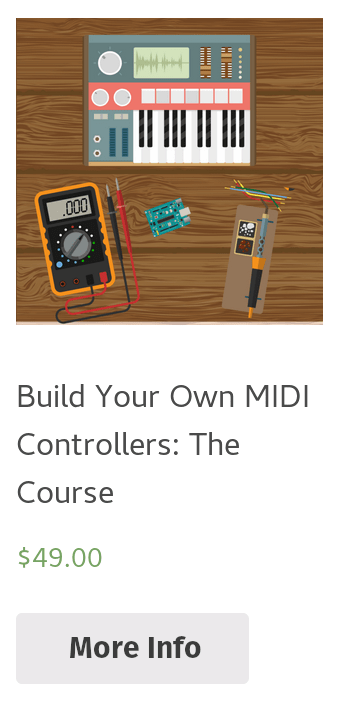
Leave a Comment