Android MIDI Interfaces: How to Connect an Instrument to your Smartphone or Tablet!
If you’re interesting in MIDI interfaces for your android device, you’re probably interested in apps as well. Make sure to check out our ultimate guide to Android/iOS music-making apps!
Imagine pairing your android device with a microphone, perhaps a guitar, and even your favorite MIDI devices.
Well believe it or not, that is possible!
To connect a MIDI controller interface to your Android device, you would require Android 4.2 or above. These have low latency and also provide a Clock Sync that can improve your output. A USB connector is also needed to connect your phone or tablet with the controller.
USB-to-OTG Cable: For this purpose you will need the following cable.

USB to Micro USB Adapter Cable
Most present day MIDI controllers can directly connect to your electronic device via USB. However, a standard USB Host On the Go cable connector is also provided alongside that works out of the box.
The Micro B adaptor converts the micro USB port into a standard USB port. Through this port you can connect most of your USB hardware such as keyboard, mouse and other USB MIDI equipment.
The C&E CNE28224 USB 2.0 is a Female to Micro B Male adaptor cable that comes in three sizes; 6 inches, 12 inches and 48 inches. You can use this USB tool to connect your MIDI interface to any phone or tablet and you are all set to start producing great sound tracks!
To record and playback your amazing audio in high quality from a USB audio interface, we recommend the use of the USB Audio Recorder PRO app.
USB to USB Type-C
Since writing this article, USB Type-C has become very popular. For example, Google’s Nexus (6p and 5x) and Pixel phones use Type-C.
If your device uses this kind of cable, please use this adapter instead.

USB Audio Recorder PRO App
This is a USB audio playback app that provides you the services of mono, stereo and multichannel device recording with varying resolutions of 16, 24 and 32 bit depending on your device.
It’s a good all-around app whether you are doing serious recording or just testing your setup.
You can also choose the buffer size from 1024 or 16384 frames selection to record your tracks in wav, flac, ogg or aiff format. It also comes with a monitor button that allows you to set the levels of your track prior to recording. Internal controls like mute, volume and gain are accessible on the mixer screen if available.
You can play the sounds through the internal speakers of your Android device or a headset if you have an input-only device like an USB mic. There is also a sharing option that lets you share your recordings with other people via SoundCloud or Gmail.
The Best Audio Interfaces for Android

Focusrite Scarlett 2i2
The Focusrite Scarlett 2i2 is a dead-on tool to maintain prime performance any moment, any time. Its two amazing preamps help in producing high level quality sound while the anodized aluminum unit body framework keeps up the classy appearance.
Being a two each in/out USB recording interface, the Scarlett 2i2 features the best precision digital conversion that ensures that you get the highest quality sound in and out of your device. To monitor speaker volume, a large dial is provided that allows you to have tactile control while a top notch headphone amp gives clean and loud signals to the headphones connected to the panel socket.
Also included in the package is a transparent, low distortion and noise preamp along with plenty of room for any type of microphone being used. A phantom power cable is provided for mics that require it. 30 years of ace audio design skill makes the Scarlett 2i2 solid enough to withstand the road.

Focusrite Scarlett 6i6
The Scarlett 6i6 features two preamps that are all set to deliver the best quality recordings from external sources directly to your computer or tablet. It has six inputs and outputs each, packed together in an aluminum case that can withstand pressure and contains controls and knobs to monitor your signals.
A perfect tool for recording artists, producers and small bands, the 6i6 also comprises of two headset outputs that come with individual volume controls so that a number of recording artists can listen in to the mixes at a time.
It is compatible with PC, Mac and iPads that use Apple camera Connection Kit. Also included is a bundle of software to help you get started.

Focusrite Scarlett Solo
A compact USB audio interface, the Scarlett Solo features a set of mic preamp, precision digital converters and an instrument input. It joins the rank with top selling audio interfaces by offering an amazing preamp for microphones along with crisp and clear DI / line input for musical instruments like bass, guitar and analogue synths.
Its crisp precision digital convertors record your performance with 24 bit resolution at 96 kHz sample rate. A +48V phantom power is also built-in, allowing you to use any microphone you prefer.
Its long-lasting and stylish aluminum body is compatible for life on the road, so that you can take it any place, any time. You don’t require large power supply, simply plug it into your PC or Mac through a USB and start recording your sound tracks.

Lexicon Alpha 2
A complete portable recording studio, the Lexicon Alpha 2 USB audio interface offers a secure connection to the XLR inputs. It comes with a number of I/O mixers which are directly powered by the USB bus.
Included in the pack are six reverb types, along with 48 tracks offered by the Cubase LE which not only supports 8 VST instruments but is also in accordance with both Rewire 2 and VST system link. The headphone amplifier provided is suitable for all kinds of headphones.

PreSonus AudioBox
An excellent home recording solution, the PreSonus AudioBox is perfect for songwriters and artists with its compact size and two amazing microphone preamps. The PreSonus AudioBox USB can be powered through USB and you can conveniently set it up on your computer.
Offering two truly fascinating phantom power channels that help you in using condenser microphones without any problem, this highly remarkable audio interface is an ideal choice for top quality sound production.
Final Notes:
Enjoy learning about MIDI today?
If so, please share this article on social media. It helps us out a lot!
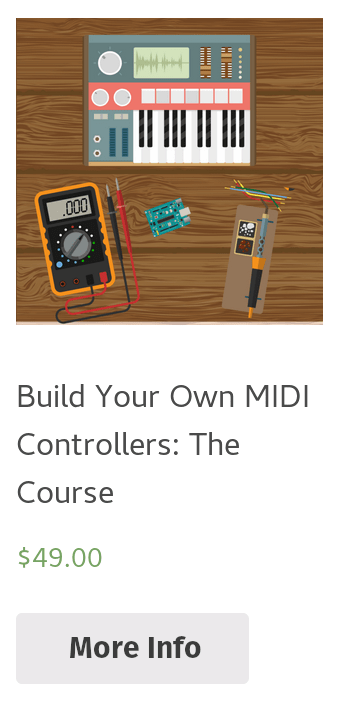
Leave a Comment